Unit NCIR2


















Description
Living through this pandemic has made contactless temperature sensing a must! The NCIR 2 Thermometer Unit utilizes the MLX90614 temperature sensor, and take ambient and object temperature readings with No Contact. Great for socially-distant reality.
The MLX90614 sensor is factory calibrated in wide temperature range, -40 to 125 ˚C for the ambient temperature and -70 to 380 ˚C for the object temperature. The embedded MCU - STM32 can process the data to achieve high/low temperature alert function. There are also buzzer, RGB LED, function button and reset button on board.
This Unit can either work with M5Core through I2C protocol, or work alone. Suitable for medical, environmental monitoring and home automation applications.
Features
- STM32F030F4P6
- MLX90614 IR Sensor
- HY2.0-4P Connector (I2C)
- Program platform: Arduino, UIFlow
- Two brick-compatible holes
Includes
- 1x NCIR 2 Unit
- 1x HY2.0-4P Cable (20cm)
Applications
- High-precision non-contact temperature measurement
- Motion detection
- Home Automation
Specifications
| Resources | Parameters |
|---|---|
| MCU | STM32F030F4P6 |
| Sensor | MLX90614ESF-BAA |
| Object Measurement Temperature Range | -70°C ~ 380°C |
| Calibrated Sensor Temperature | -40°C ~ 125˚C |
| Unit Operation Temperature | 0°C ~ 40°C |
| Accuracy | ±0.5°C |
| Program Platform | Arduino, UIFlow |
| I2C Address | 0x5A |
| Product Size | 48mm × 24mm ×8mm |
| Package Size | 136mm × 92mm × 13mm |
| Product Weight | 7.3g |
| Package Weight | 12.8g |






Related Link
Schematics
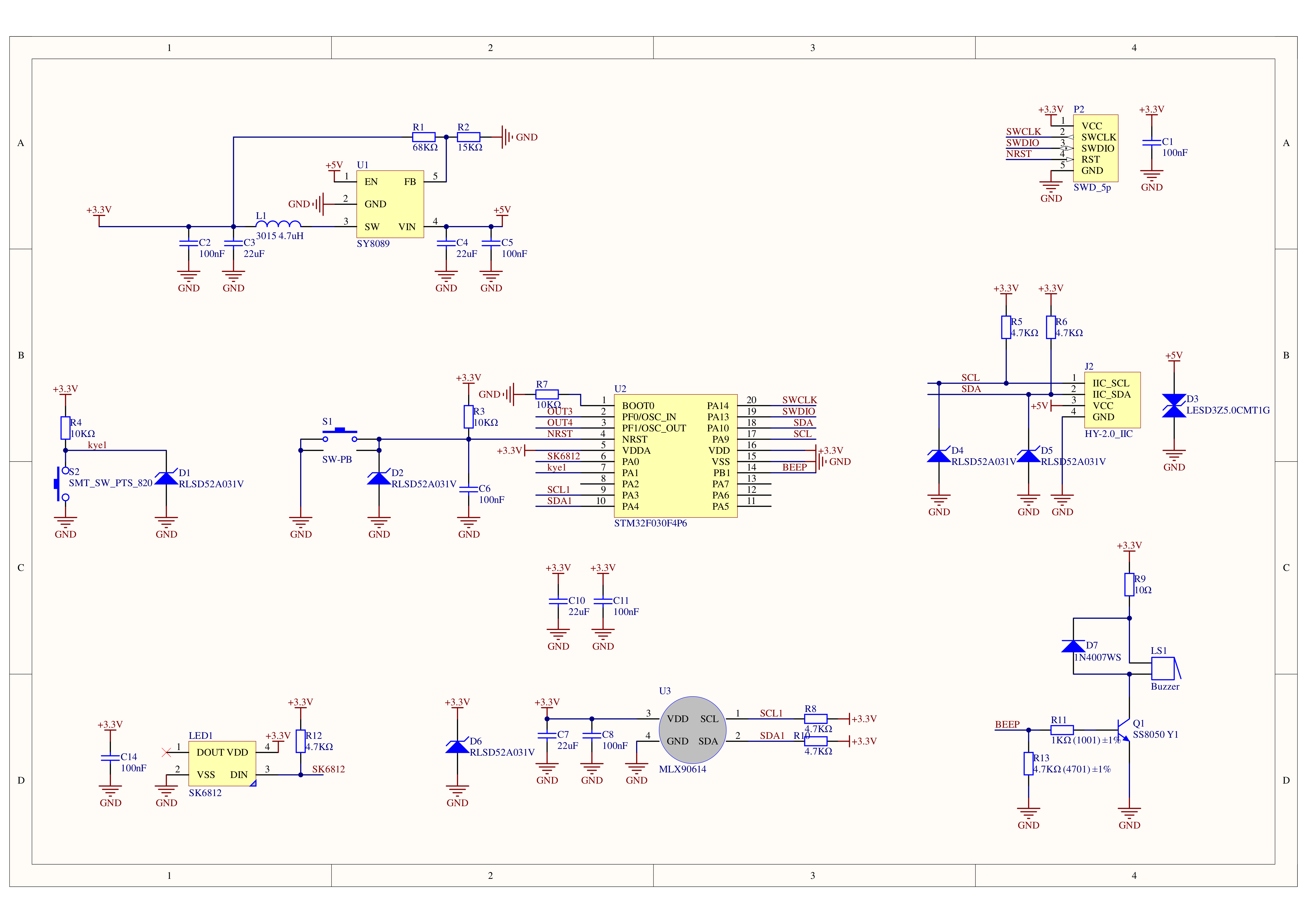
1/1
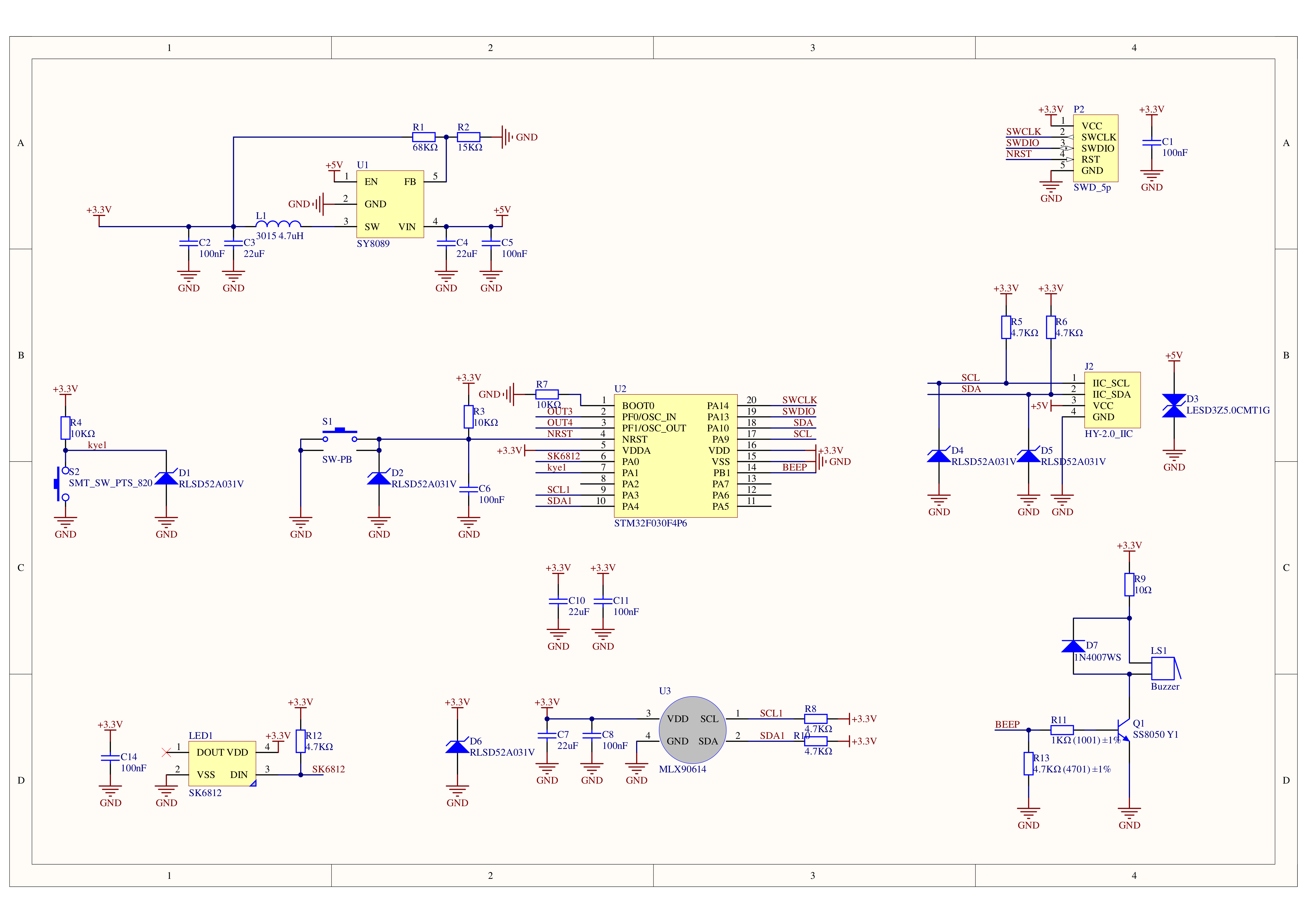
Model Size
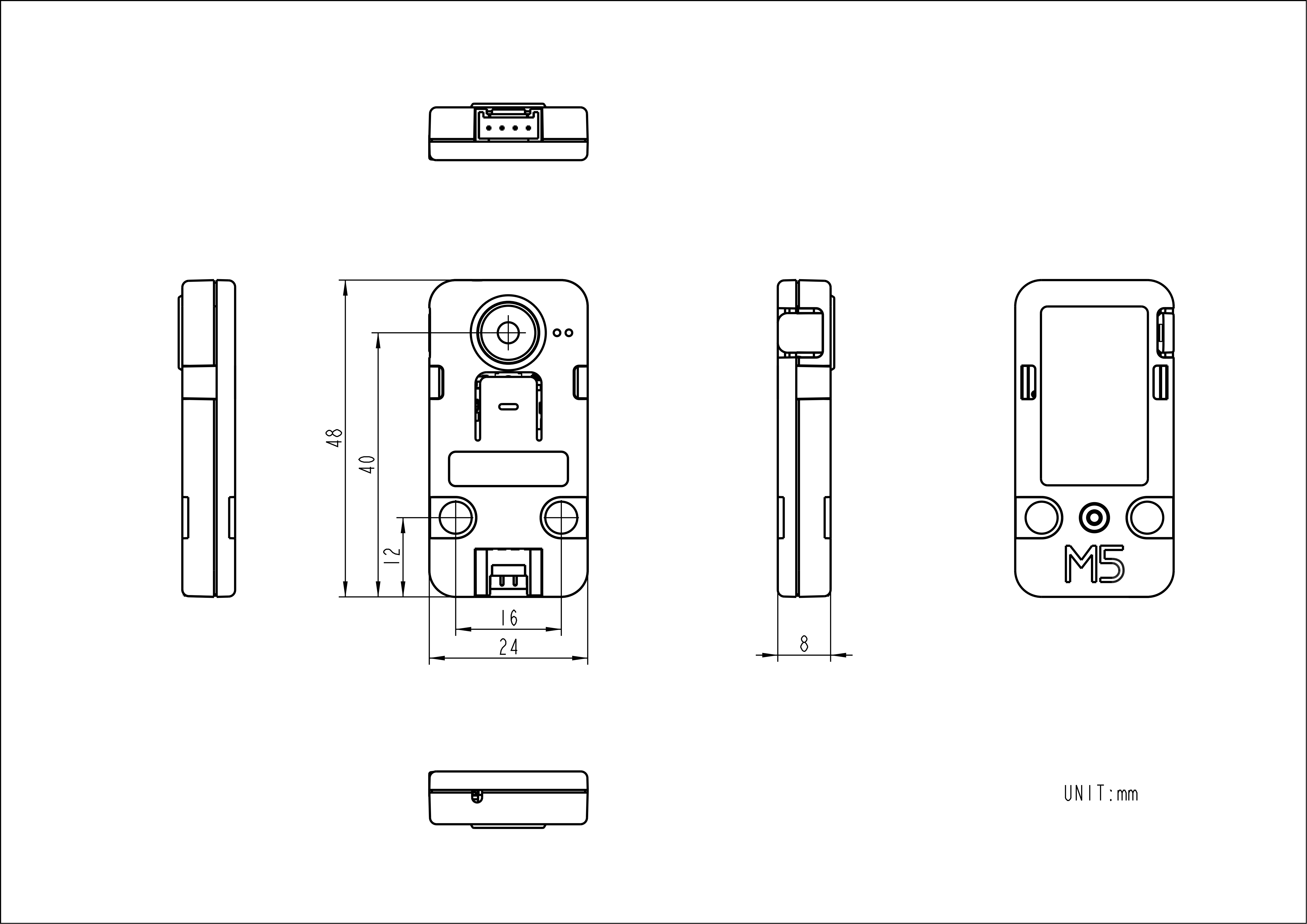
ソフトウェア
Arduino
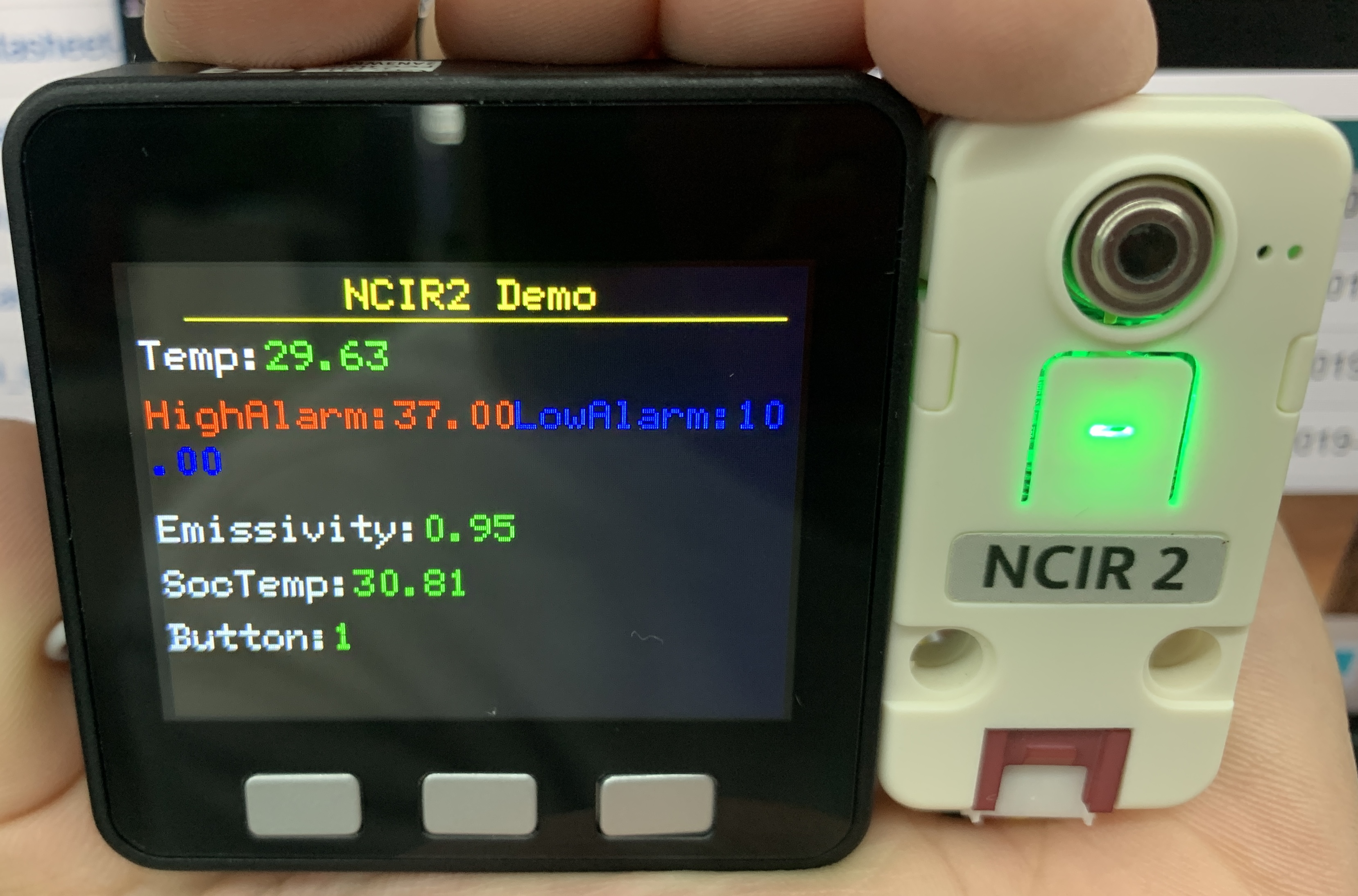
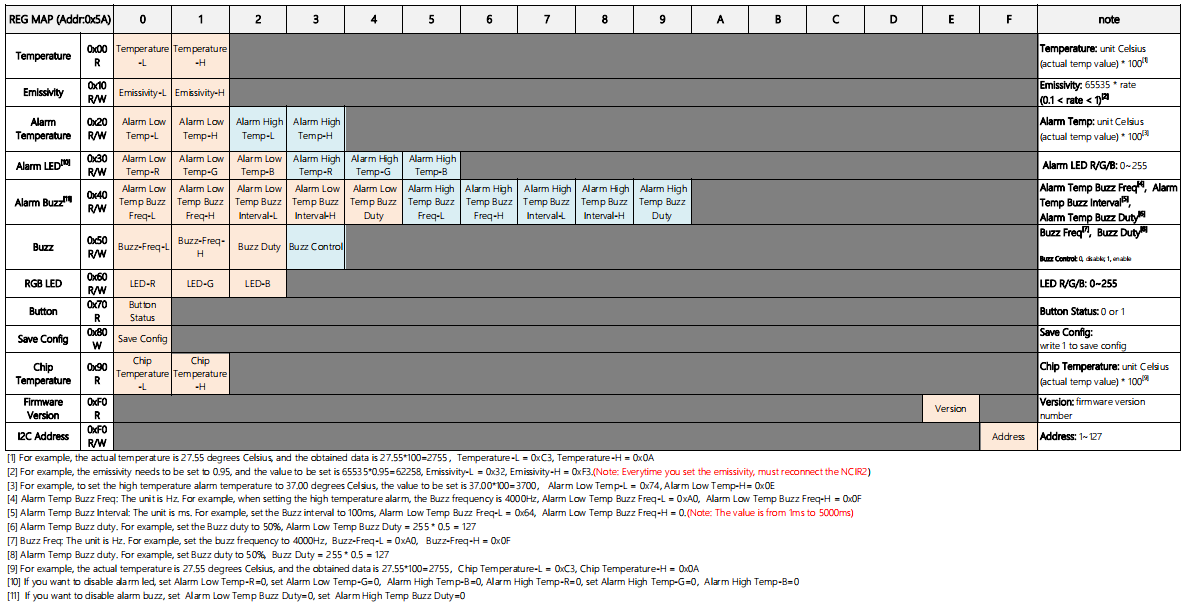
UIFlow
How to use Unit ncir2 and related API instructions in the UiFlow1
