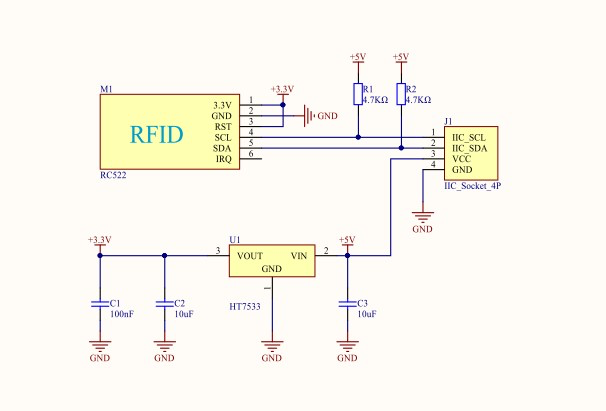Unit RFID
SKU:U031
説明
Unit RFID は、RFID(無線周波数識別)Unit です。MFRC522 チップを内蔵し、動作周波数は 13.56MHz。カードの読み取り、書き込み、識別、記録、RF カードのエンコードや認証など複数の機能を備えています。磁場感知技術を利用し、非接触型の双方向情報交換を実現し、カード情報の読み取りおよび検証を行います。ドアアクセスシステム、タイムカードシステム、倉庫の入出庫管理、マンション駐車場の入退場記録など、情報認証を必要とするさまざまなアプリケーションで使用できます。
特徴
- 動作周波数: 13.56 MHz
- I2C データレート:ファーストモード:最大 400 Kbit/s、高速モード:最大 3400 Kbit/s
- RC522 トランシーバーバッファ: 64 バイト
- 対応プロトコル: ISO14443A,MIFARE,NTAG
- 動作温度範囲: -20 ~ 85℃
- データ保存期間: 10 年以上
- 読み書き距離: 20mm 未満
- 開発プラットフォーム: Arduino、UiFlow (Blockly、Python)
- 2 x LEGO 互換ホール
含まれるもの
- 1 x Unit RFID
- 1 x HY2.0-4P Grove 接続ケーブル(20cm)
アプリケーション
- スマートホームのドアアクセスシステム
- 車両管理
- スマート交通システム
- スマート書棚
仕様
| 仕様 | パラメータ |
|---|
| 通信インターフェース | I2C 通信 @ 0x28 |
| 製品サイズ | 48.0 x 24.0 x 8.0mm |
| 製品重量 | 6.0g |
| 梱包サイズ | 67.0 x 53.0 x 12.0mm |
| 梱包重量 | 21.0g |
回路図
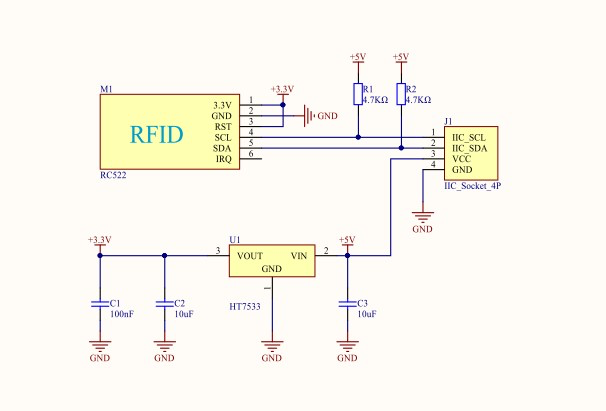
ピンマップ
Unit RFID
| HY2.0-4P | Black | Red | Yellow | White |
|---|
| PORT.A | GND | 5V | SDA | SCL |
データシート
ソフトウェア
Arduino
UiFlow1
EasyLoader
| Easyloader | ダウンロードリンク | 備考 |
|---|
| Unit RFID Test Easyloader | download | / |
動画