UnitV2
SKU:U078-D
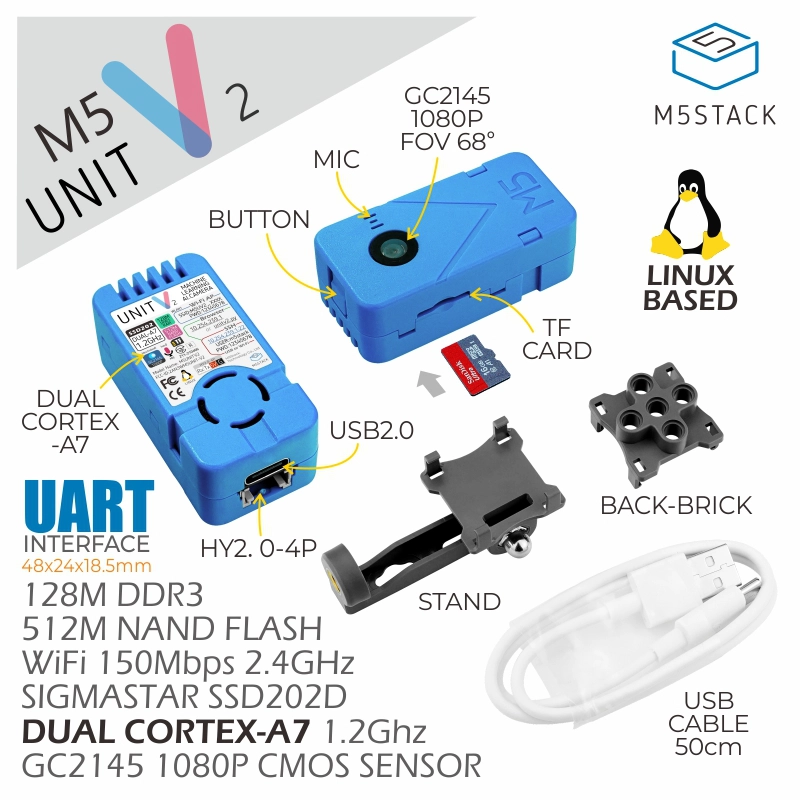







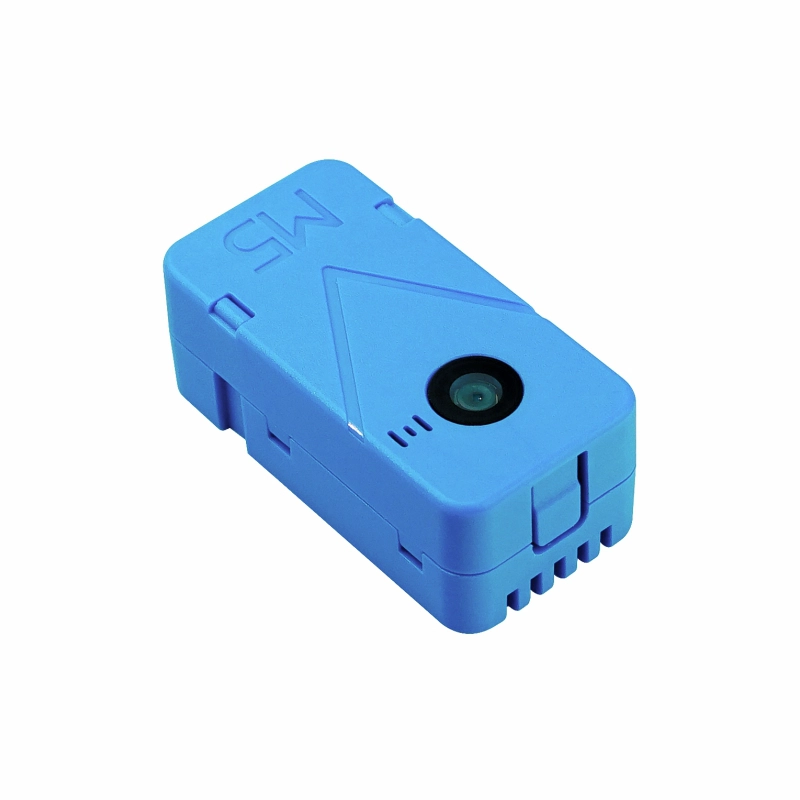

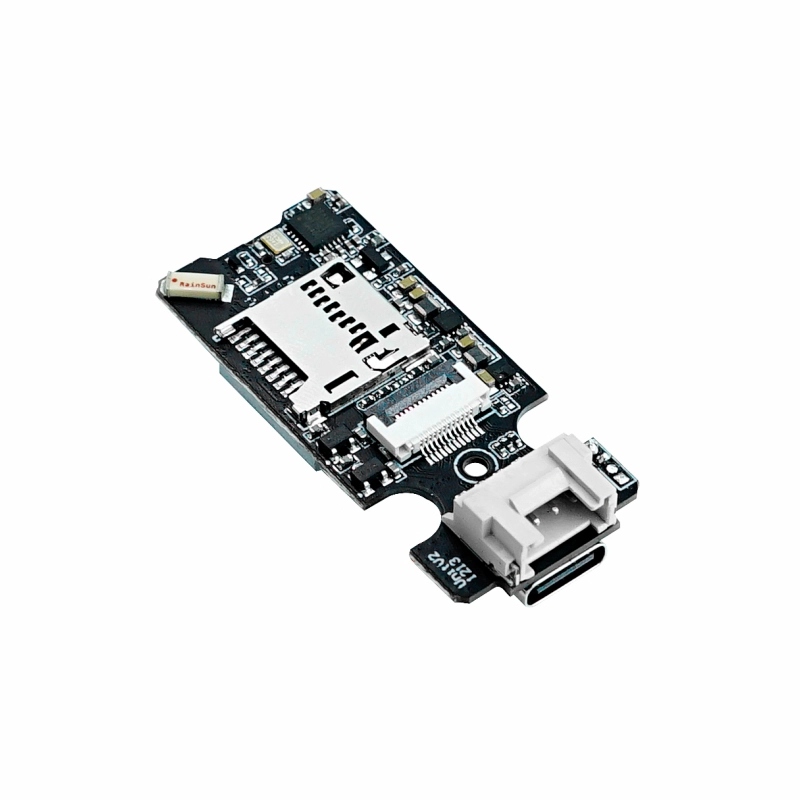

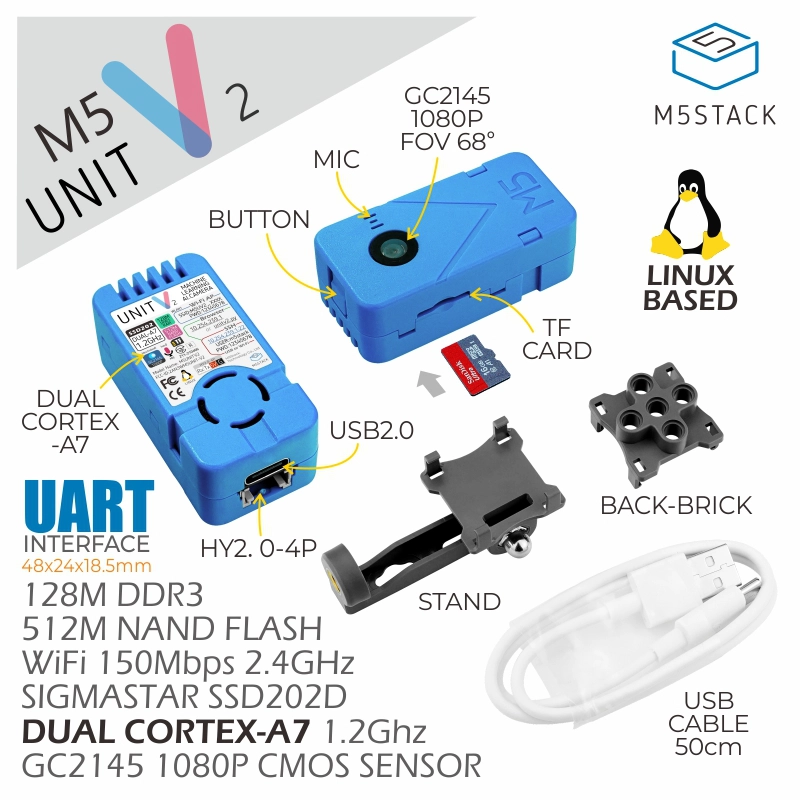







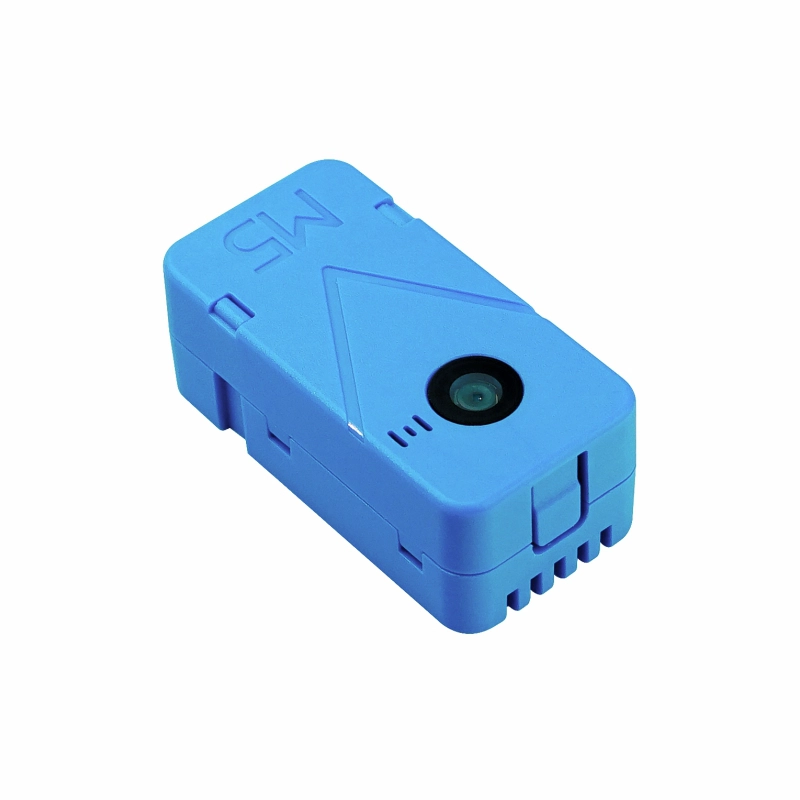

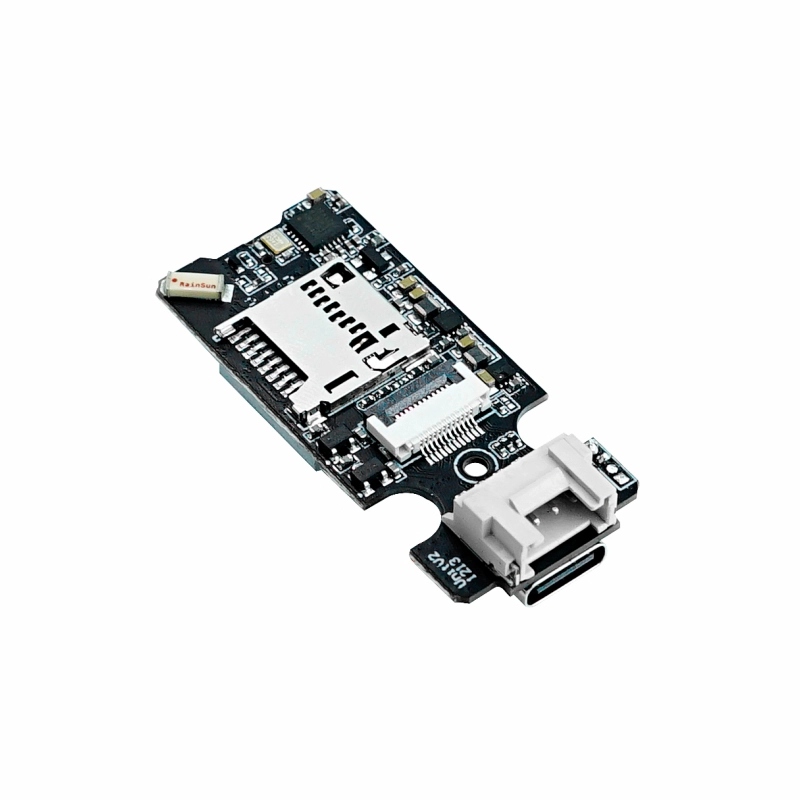

説明
UnitV2は、M5Stack が発売した高効率 AI 認識モジュールで、Sigmstar SSD202D(デュアルコア Cortex-A7 1.2GHz プロセッサ内蔵)を採用し、128MB DDR3 メモリ、512MB NAND Flash、1080P カメラを搭載しています。Linux オペレーティングシステムを内蔵し、豊富なソフトウェア・ハードウェアリソースと開発ツールを統合し、ユーザーに箱から出してすぐに使える、シンプルで効率的な AI 開発体験を提供します。
注意事項
Edge および Chrome ブラウザの使用を推奨します。Firefox ブラウザはフリーズや映像の遅延が発生する可能性があります。
特徴
- Sigmstar SSD202D
- デュアルコア Cortex-A7 1.2GHz プロセッサ
- 128MB DDR3
- 512MB NAND Flash
- GC2145 1080P カラーセンサー
- 内蔵マイクロフォン
- Wi-Fi 2.4GHz
含まれるもの
- 1 x UnitV2
- 1 x 16GB microSD カード
- 1 x USB Type-C 接続ケーブル(50cm)
- 1 x スタンド
- 1 x クリップ
アプリケーション
- AI 認識機能開発
- 工業用ビジュアル認識・分類
- マシンビジョン学習
仕様
| 仕様 | パラメータ |
|---|---|
| Sigmstar SSD202D | Dual Cortex-A7 1.2GHz Processor |
| Flash | 512MB NAND |
| RAM | 128MB-DDR3 |
| Camera | GC2145 1080P カラーセンサー |
| レンズ | FOV 68°,DOF= 60cm- ∞ |
| 入力電圧 | 5V @ 500mA |
| ハードウェア周辺機器 | Type-C x1、UART x1、TFCard x1、Button x1、Microphone x1、Fan x1 |
| インジケーター LED | 赤、白 |
| Wi-Fi | 150Mbps 2.4GHz 802.11 b/g/n |
| 動作温度 | 0 ~ 60°C |
| ケース素材 | Plastic (PC) |
| 製品サイズ | 48.0 x 18.5 x 24.0mm |
| 製品重量 | 18.0g |
| 梱包サイズ | 157.0 x 38.0 x 38.0mm |
| 梱包重量 | 62.0g |
回路図
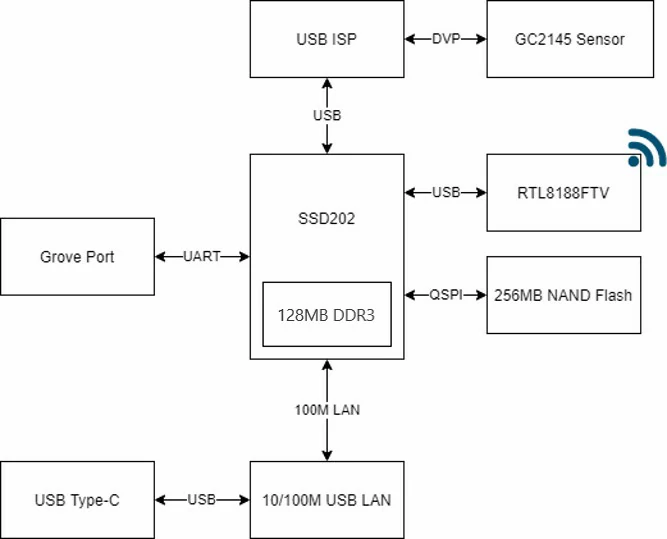
製品サイズ
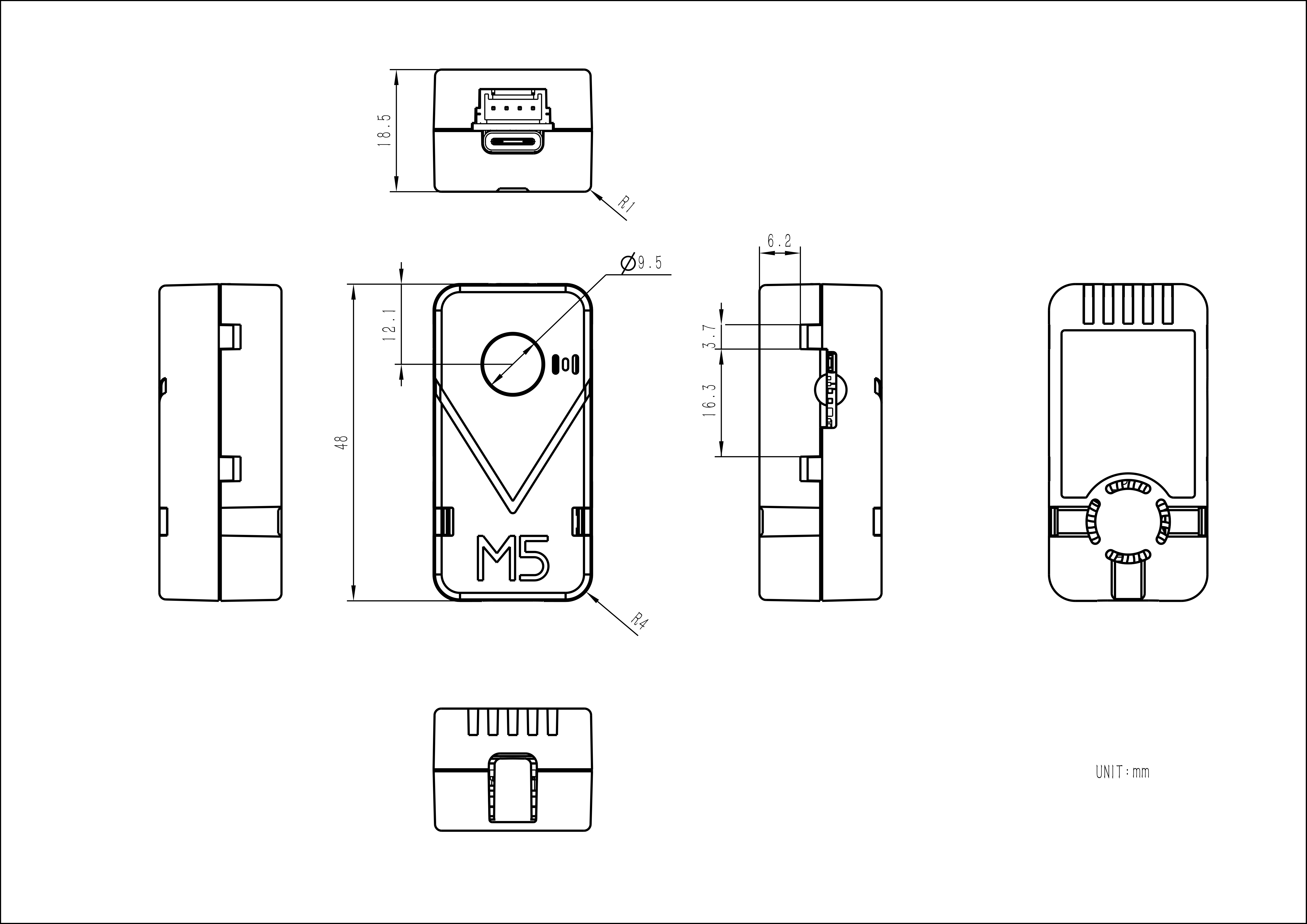
ソフトウェア
クイックスタート
UnitV2 は、M5Stack が開発した基本的な AI 認識サービスを内蔵し、顔認識、オブジェクトトラッキングなどの多様な認識機能を備え、迅速に AI 認識アプリケーションを構築できます。
全ての機能は即接続・即使用可能です。UnitV2 は有線 LAN カードを内蔵し、PC と Type-C ケーブルで接続すると自動的に UnitV2 とネットワーク接続が確立されます。また、Wi-Fi での接続とデバッグも可能で、高い自由度を持ちます。
UART シリアル出力により、全ての認識内容は自動的にJSON形式でシリアル出力され、呼び出しが容易です。
SDK
USB ドライバ
Windows10 の場合
- ドライバ ZIP をデスクトップに解凍 → デバイスマネージャーで未認識のデバイス(名前がUSB 10/100 LANまたはSR9900を含む)を選択 → 右クリックして「ドライバーの更新」→ 解凍したフォルダを指定 → 確認を押して、更新完了を待機します。
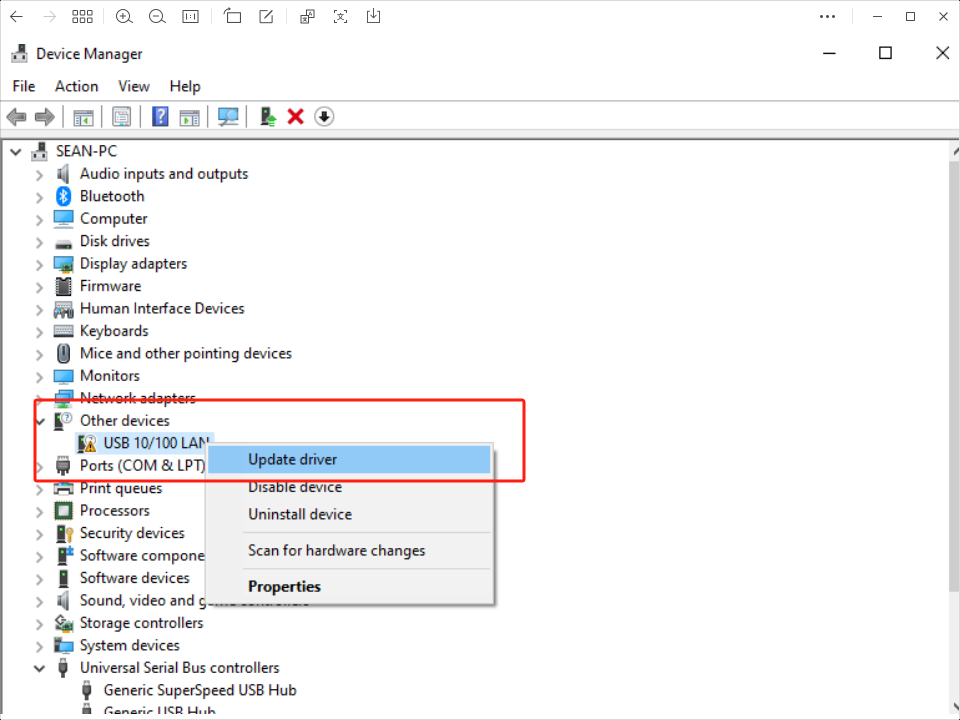
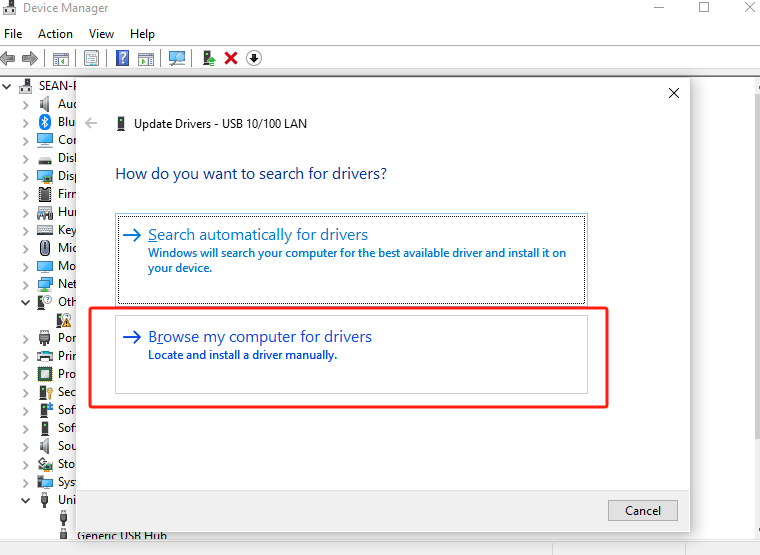
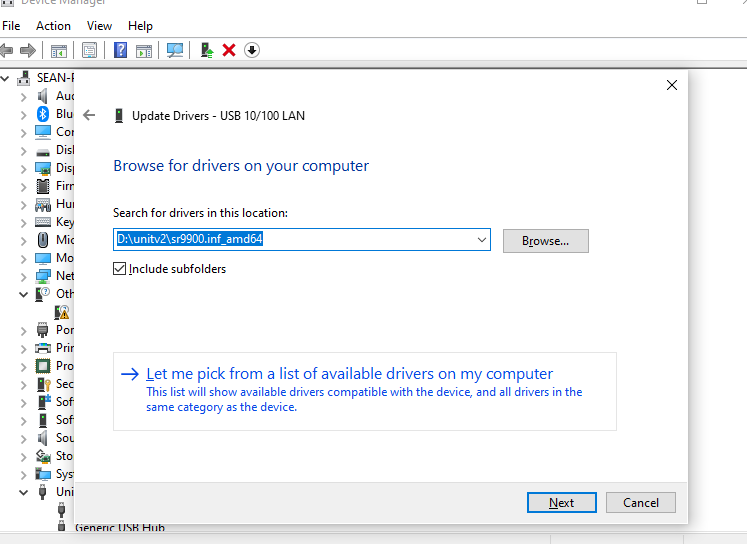

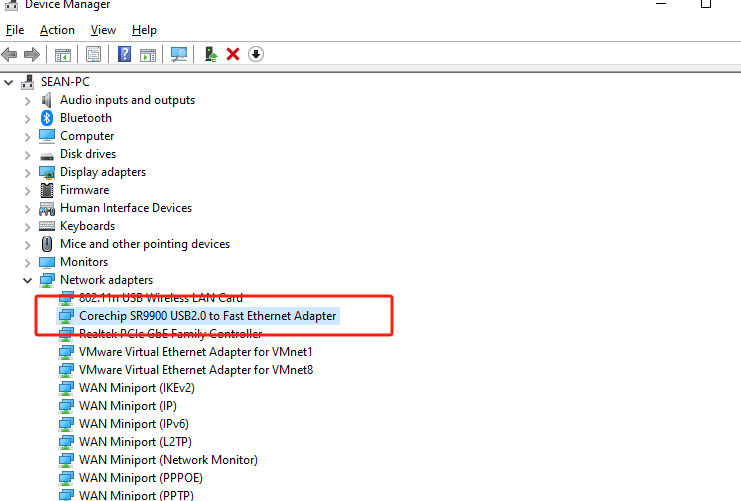
MacOS の場合
ドライバ ZIP を解凍 → SR9900_v1.x.pkg ファイルをダブルクリックで開く → 指示に従って次へ進みインストール。(ZIP には詳細なインストールチュートリアル PDF が含まれています)
インストール完了後、NIC が正常に動作しない場合は、ターミナルを開き、以下のコマンドで再有効化してください。
sudo ifconfig en10 down
sudo ifconfig en10 upその他
動画
UnitV2 内蔵機能 開封使用
UnitV2 アプリケーションシナリオ
製品比較
| 仕様 | UnitV2  | UnitV2-M12  | UnitV2-USB  |
|---|---|---|---|
| レンズ構成 | 標準焦点距離 (FOV 68°) | 標準焦点距離 (FOV 85°) + 広角焦点距離 (FOV:150°) | レンズ非搭載、USB-A 汎用インターフェース、各種 UVC カメラ接続可能 |
| CMOS | GC2145 | GC2053 | / |
UnitV シリーズ製品の情報を比較する場合は、製品選定表にアクセスし、対象製品にチェックを入れることで比較結果を取得できます。選定表には主要パラメーターや機能特性などの重要情報が含まれており、複数製品の同時比較に対応しています。
