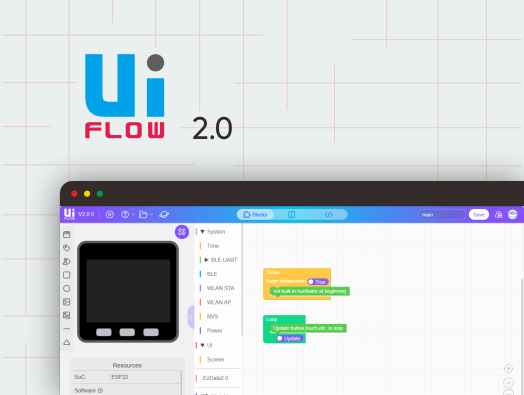Paper Comm Edition
SKU:K049-C












Description
Paper Comm Edition is a commemorative touch-enabled e-ink development board launched by M5Stack, featuring an ESP32 microcontroller. The front is embedded with a 540 x 960 @4.7" e-ink display, supporting 16-level grayscale. It is paired with a GT911 capacitive touch panel, supporting two-point touch and various gesture operations. Compared to ordinary LCD screens, the e-ink display provides users with a superior text reading experience, along with features such as low power consumption and image retention when powered off.
This development board integrates a rotary switch, SHT30 temperature and humidity sensor, and physical buttons. For data storage, it includes a TF-card (microSD) slot and an FM24C02 storage chip, offering 2K-bit (256x8) EEPROM for user data storage during power loss.
It comes with a built-in 1150mAh lithium battery, combined with the internal RTC (BM8563), enabling sleep and wake functions, providing strong battery life. Additionally, it offers 3 HY2.0-4P peripheral interfaces, allowing for the expansion of various sensor devices, opening up endless possibilities for future application development.
Note
1. Avoid prolonged exposure to UV light, as it may cause irreversible damage to the e-ink screen.
2. The low-power management solution used in M5Paper differs from that of CORE and StickC devices. When in use, the PWR button (pressing the rotary switch) serves as the power-on button (hold for 2s). To power off the device, you need to use the software API or press the reset button on the back. When powered via USB, the device cannot be turned off.
3. If you encounter issues with downloading programs (e.g., timeout or "Failed to write to target RAM"), try reinstalling the device driver. For driver downloads, please refer to the content below the documentation.
Tutorial
Features
- Embedded ESP32, supports WiFi
- Built-in 16MB Flash
- E-Ink low-power display panel
- Supports two-point touch
- Nearly 180-degree viewing angle
- Magnetic back design
- Built-in 1150mAh high-capacity lithium battery
- HY2.0-4P peripheral interface x 3
- Development Platform
- UiFlow1
- UiFlow2
- Arduino IDE
- ESP-IDF
- PlatformIO
Includes
- 1 x M5Paper COMM Edition
Applications
- IoT controller
- E-book reader
- Industrial instrument display panel
- Electronic label
Specifications
| Main Control Resources | Parameter |
|---|---|
| SoC | ESP32-D0WDQ6-V3@dual-core processor, main frequency 240MHz |
| DMIPS | 600 |
| SRAM | 520KB |
| Flash | 16MB |
| PSRAM | 8MB |
| Wi-Fi | 2.4 GHz Wi-Fi |
| Input Voltage | 5V@500mA |
| Interfaces | USB Type-C x 1, HY2.0-4P x 3, TF-card (microSD) slot |
| E-ink Screen | Model: EPD_ED047TC1 540 x 960@4.7" Grayscale: 16 levels Display area: 58.32 x 103.68mm Display driver IC: IT8951E |
| Physical Buttons | Rotary switch x 1, reset button x 1 |
| RTC | BM8563 |
| Touch Panel | GT911 capacitive touch panel |
| Antenna | 2.4G 3D antenna |
| PIN Breakout | G25, G32, G26, G33, G18, G19 |
| Battery | 1150mAh@3.7V |
| Operating Temperature | 0 ~ 60°C |
| Product Size | 118.6 x 67.0 x 10.0mm |
| Product Weight | 86.0g |
| Package Size | 147.3 x 73.7 x 13.2mm |
| Gross Weight | 100.0g |
Schematics
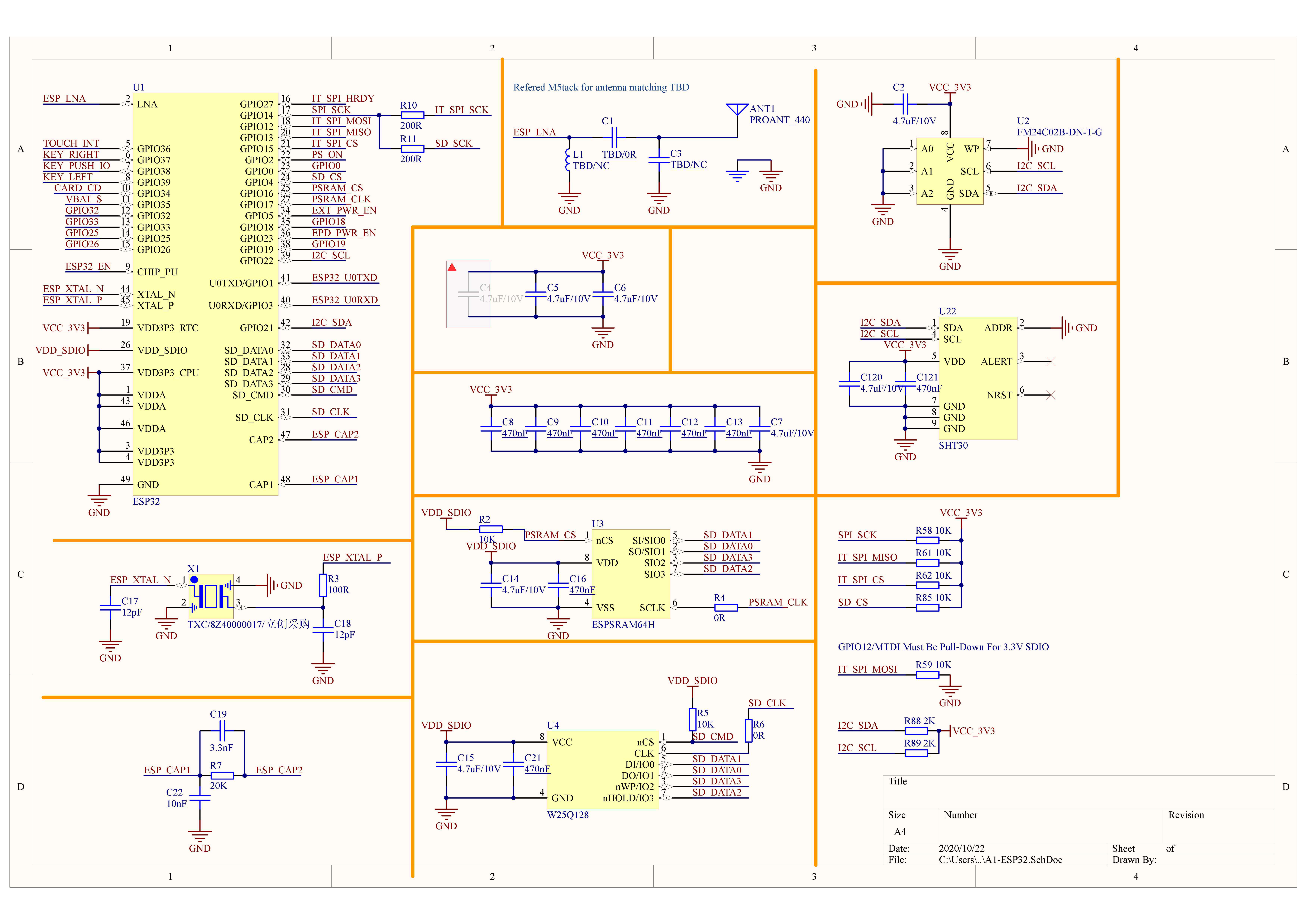
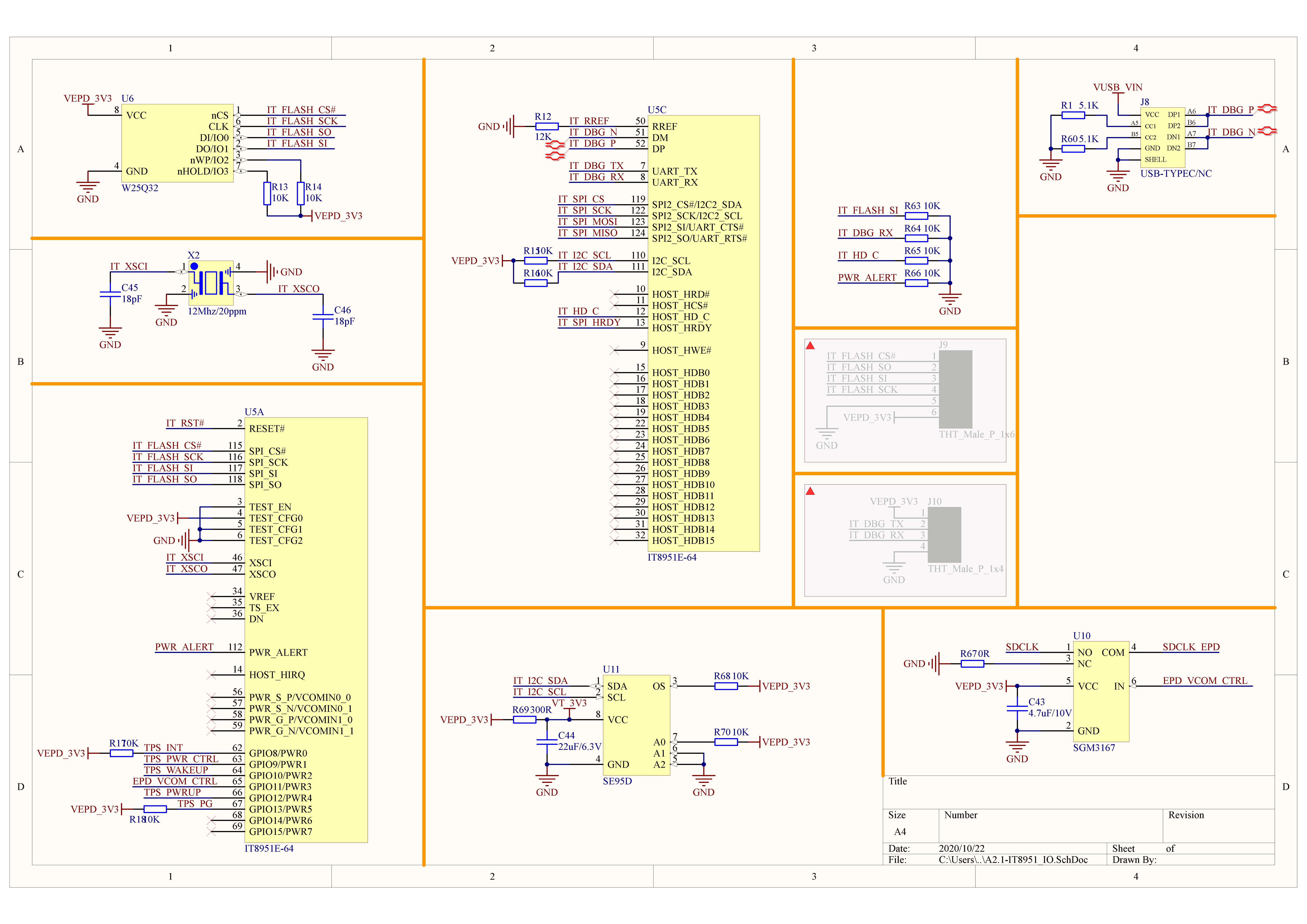
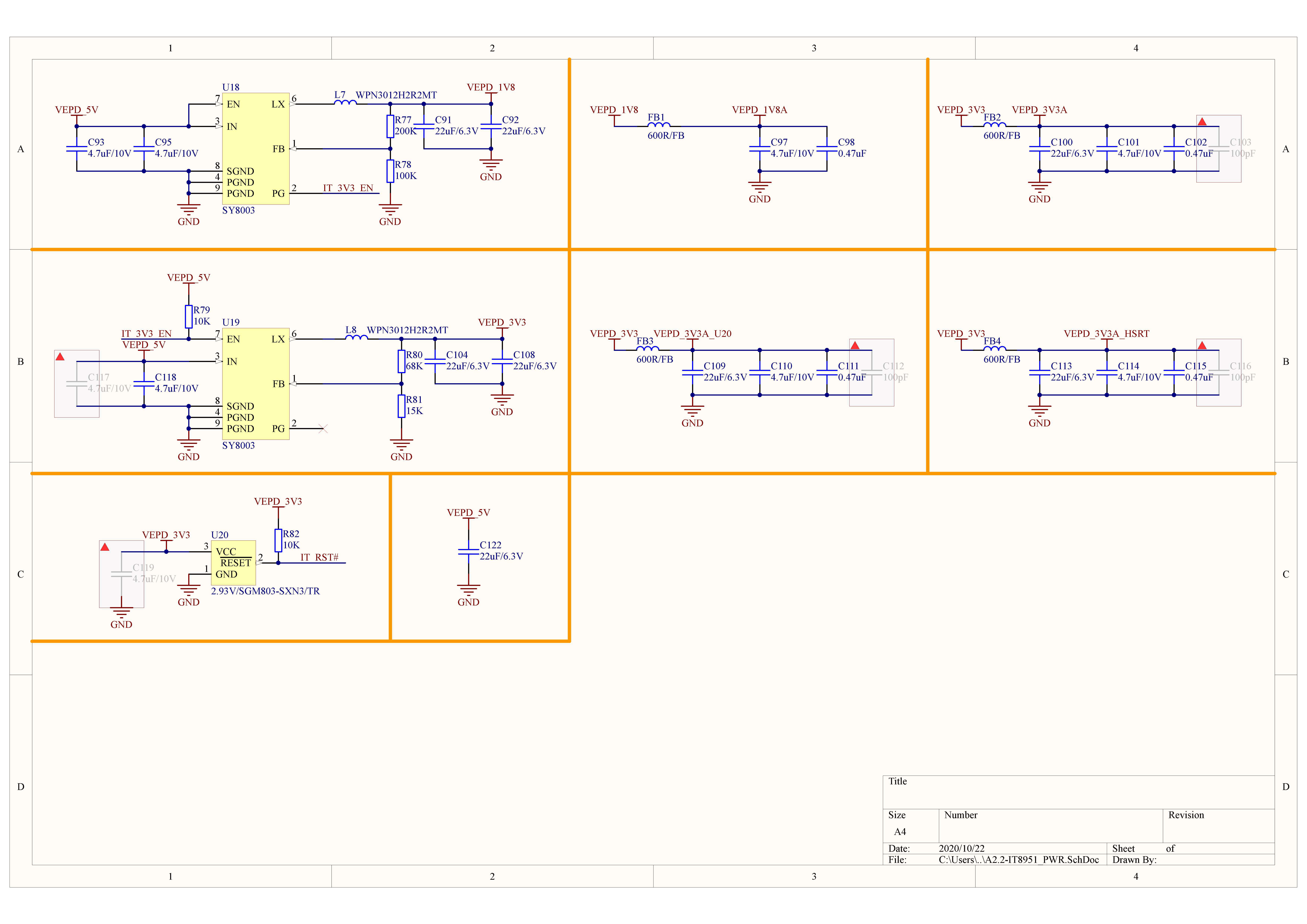
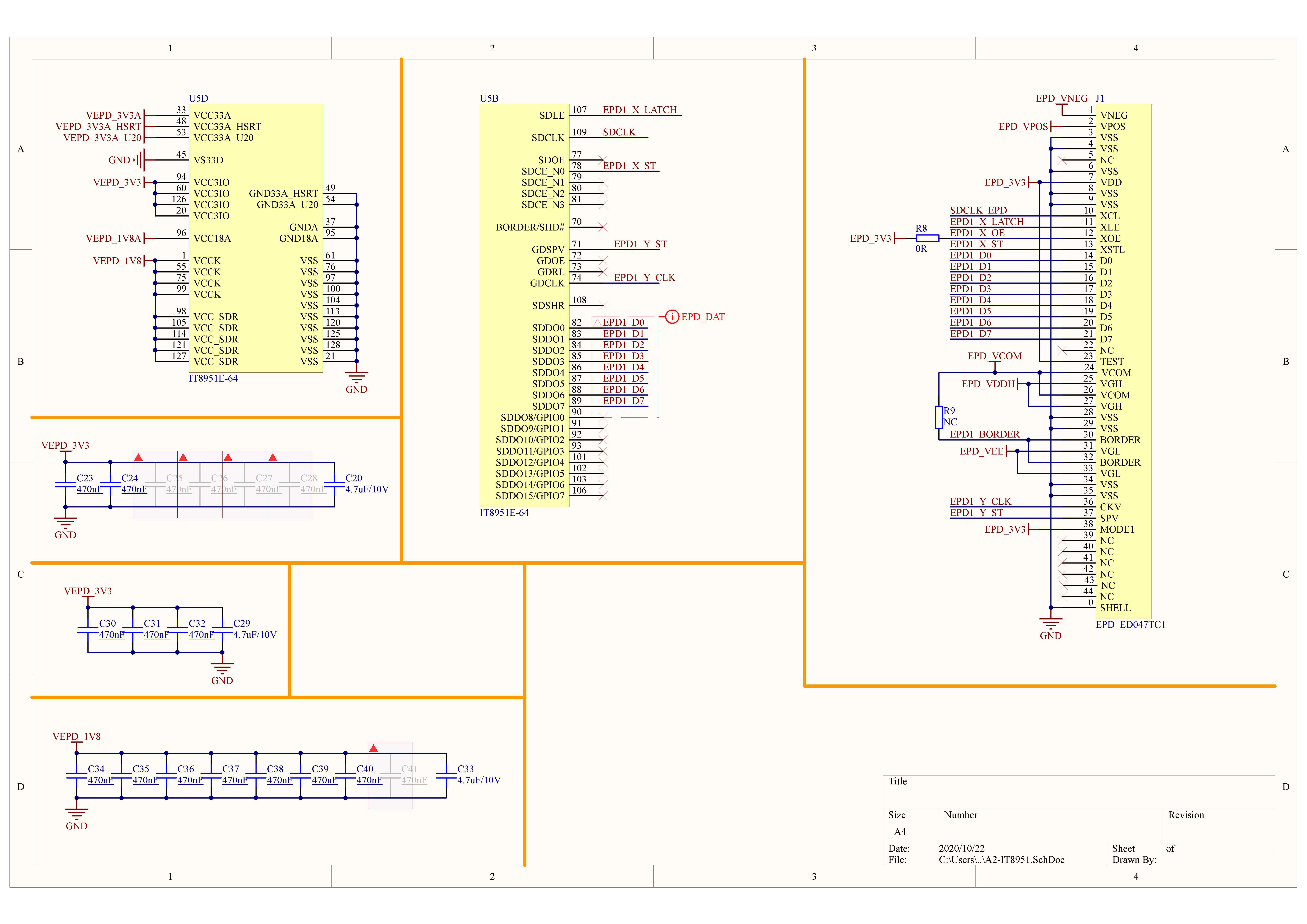
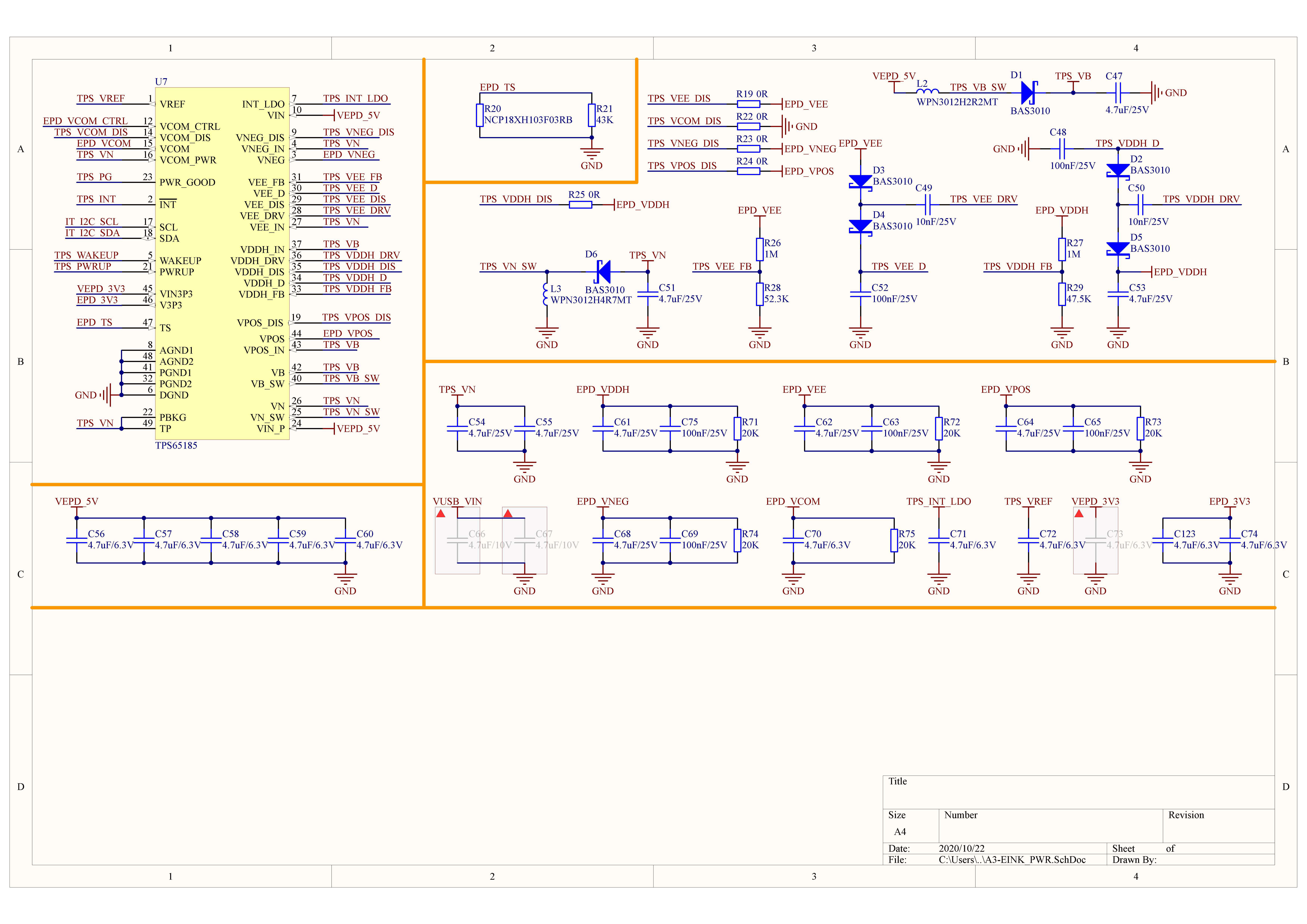
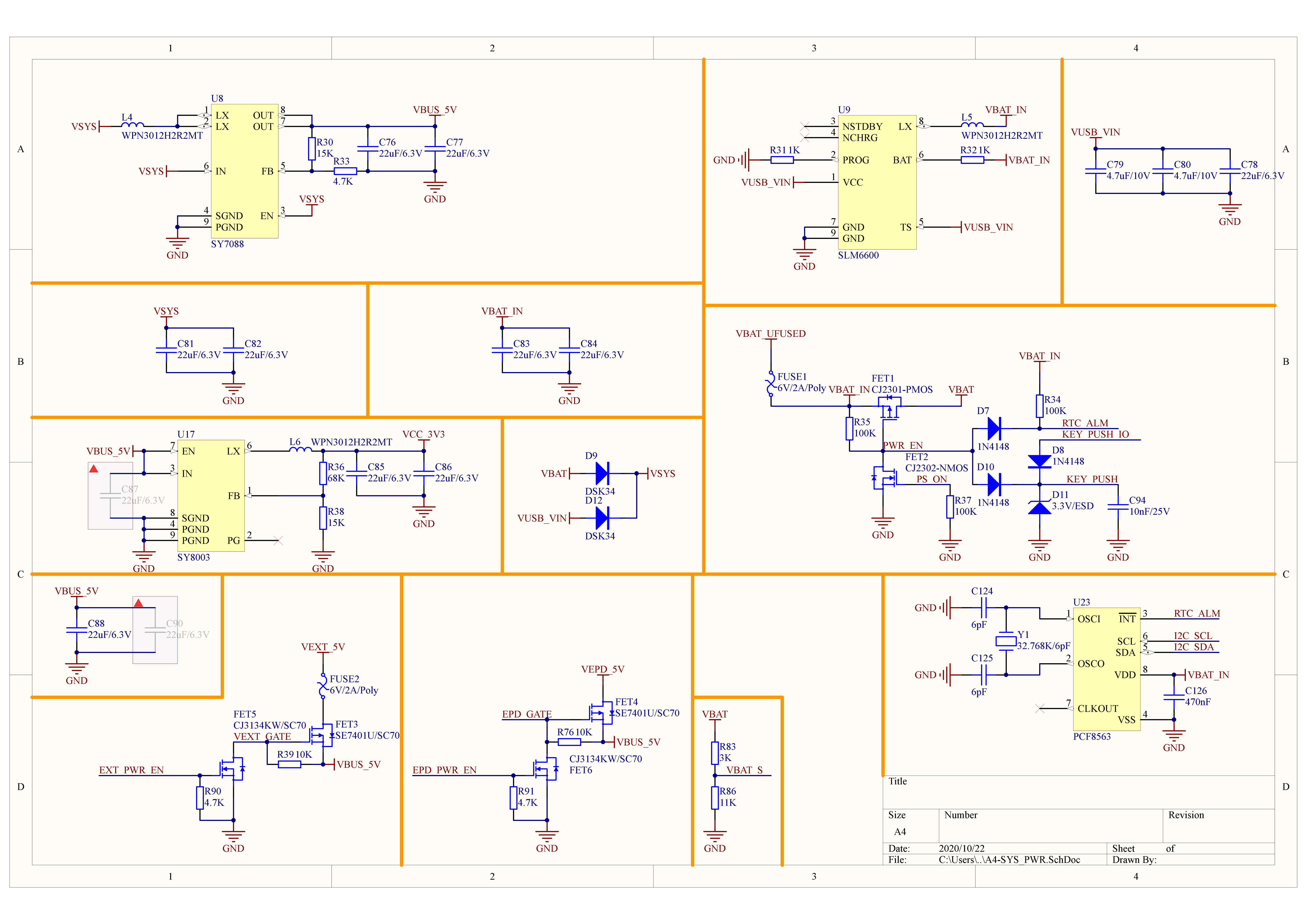
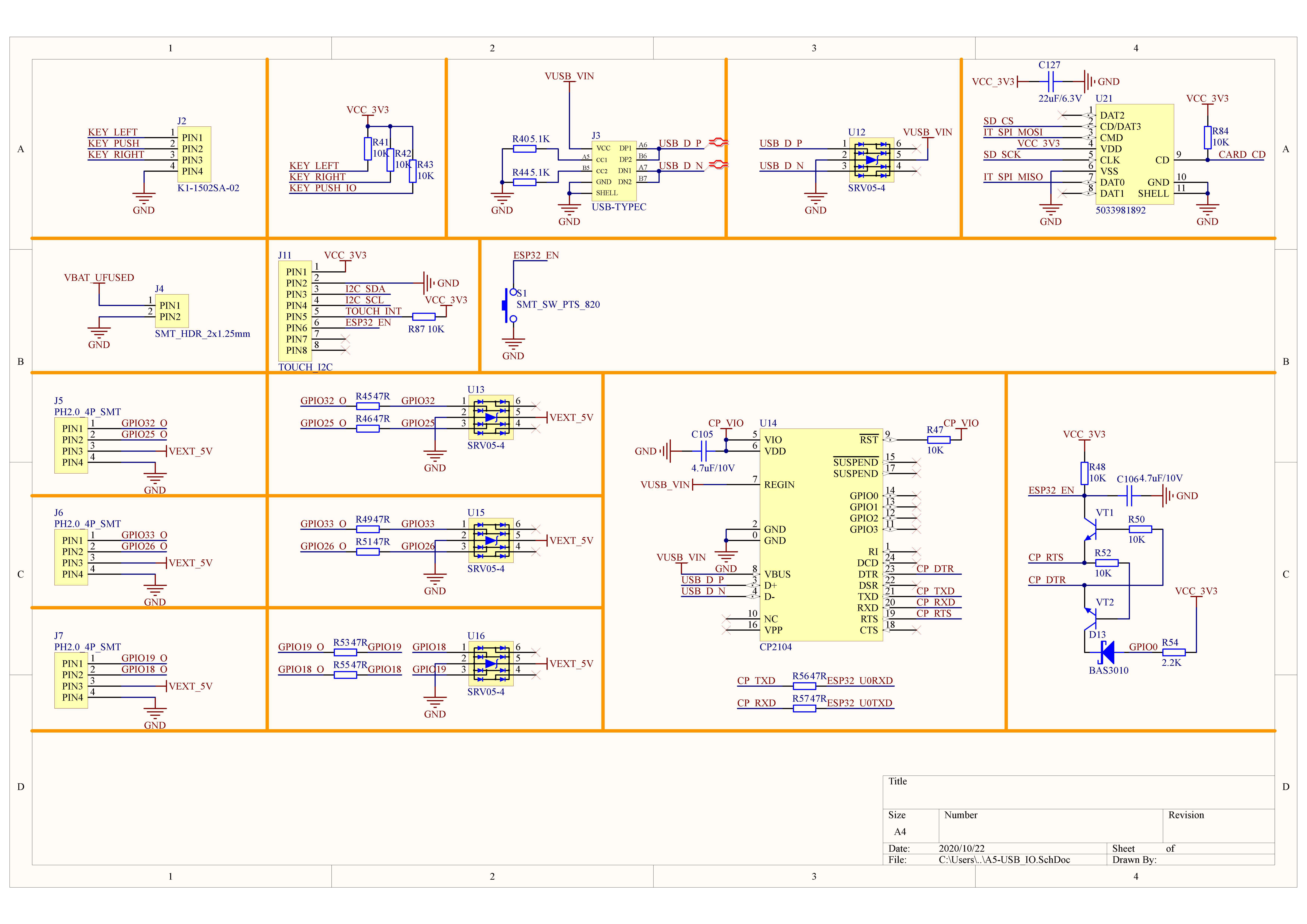
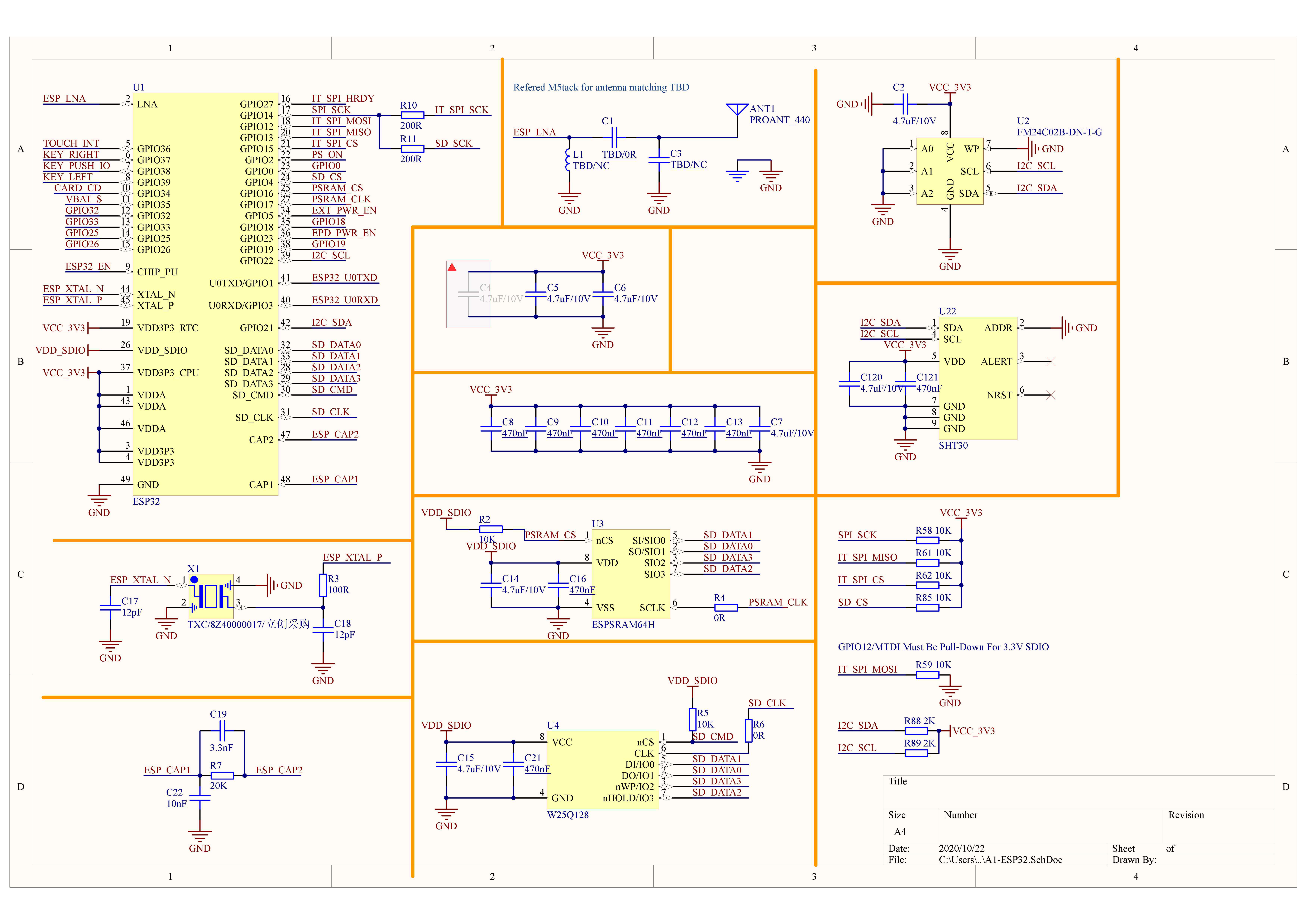
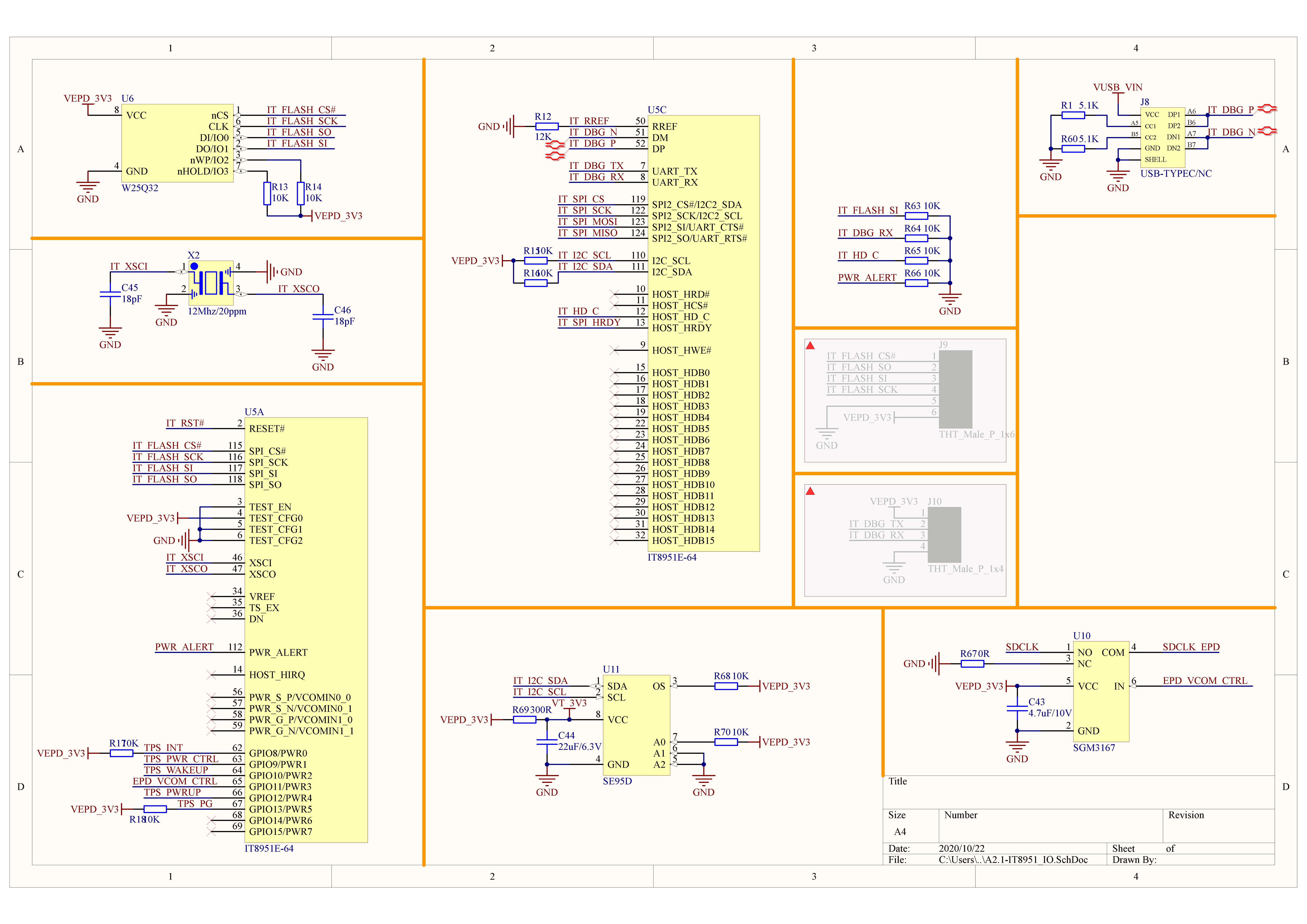
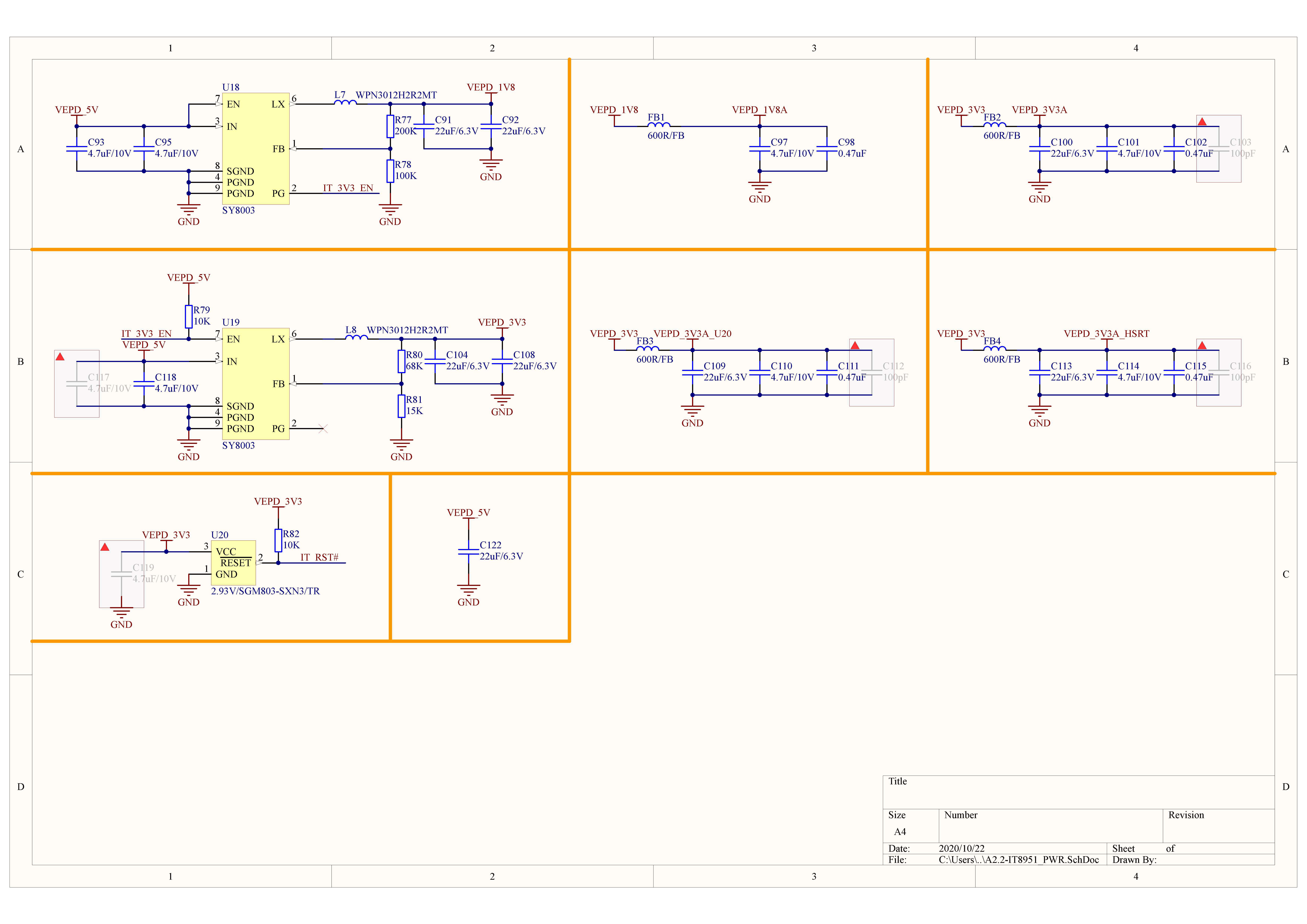
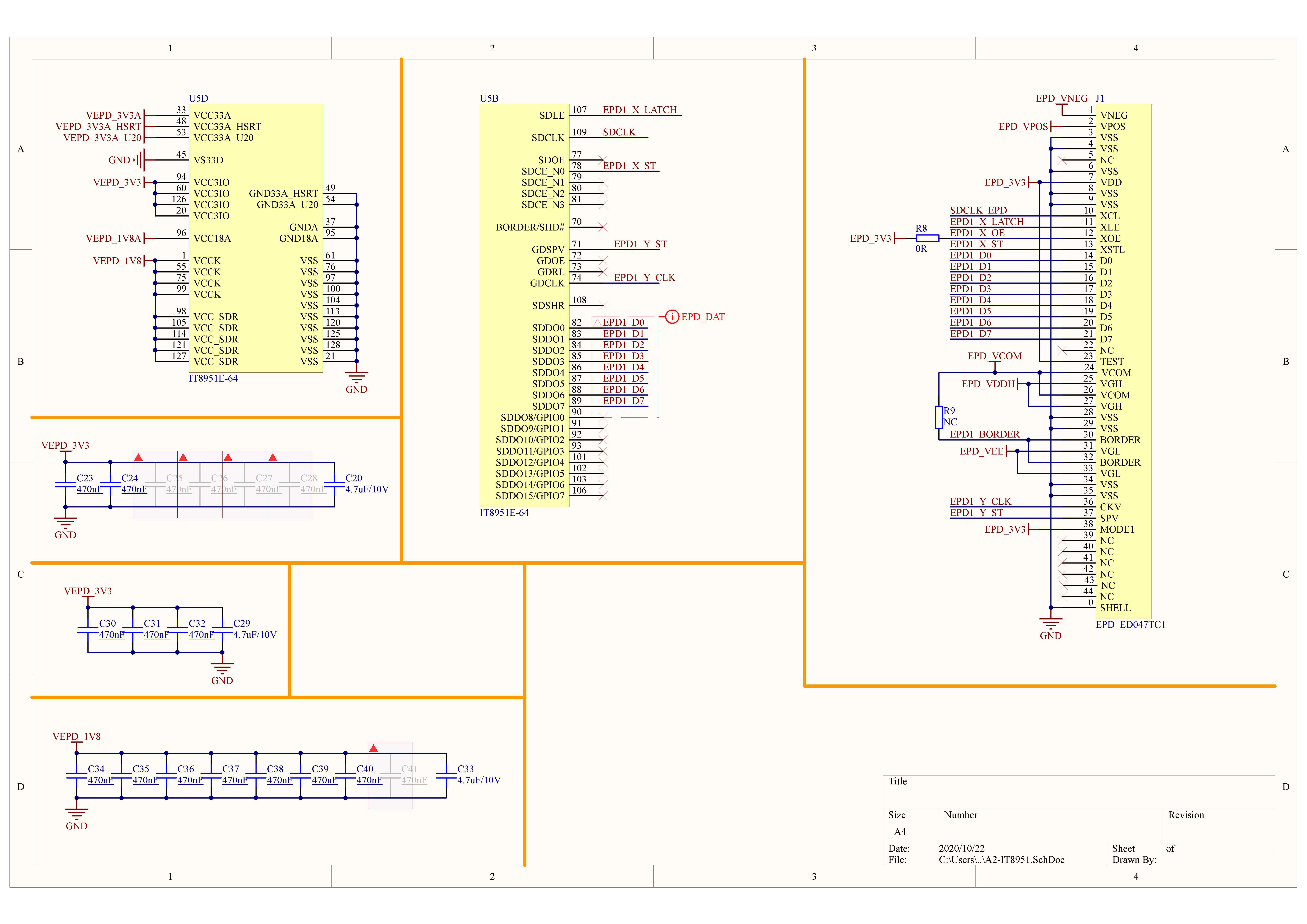
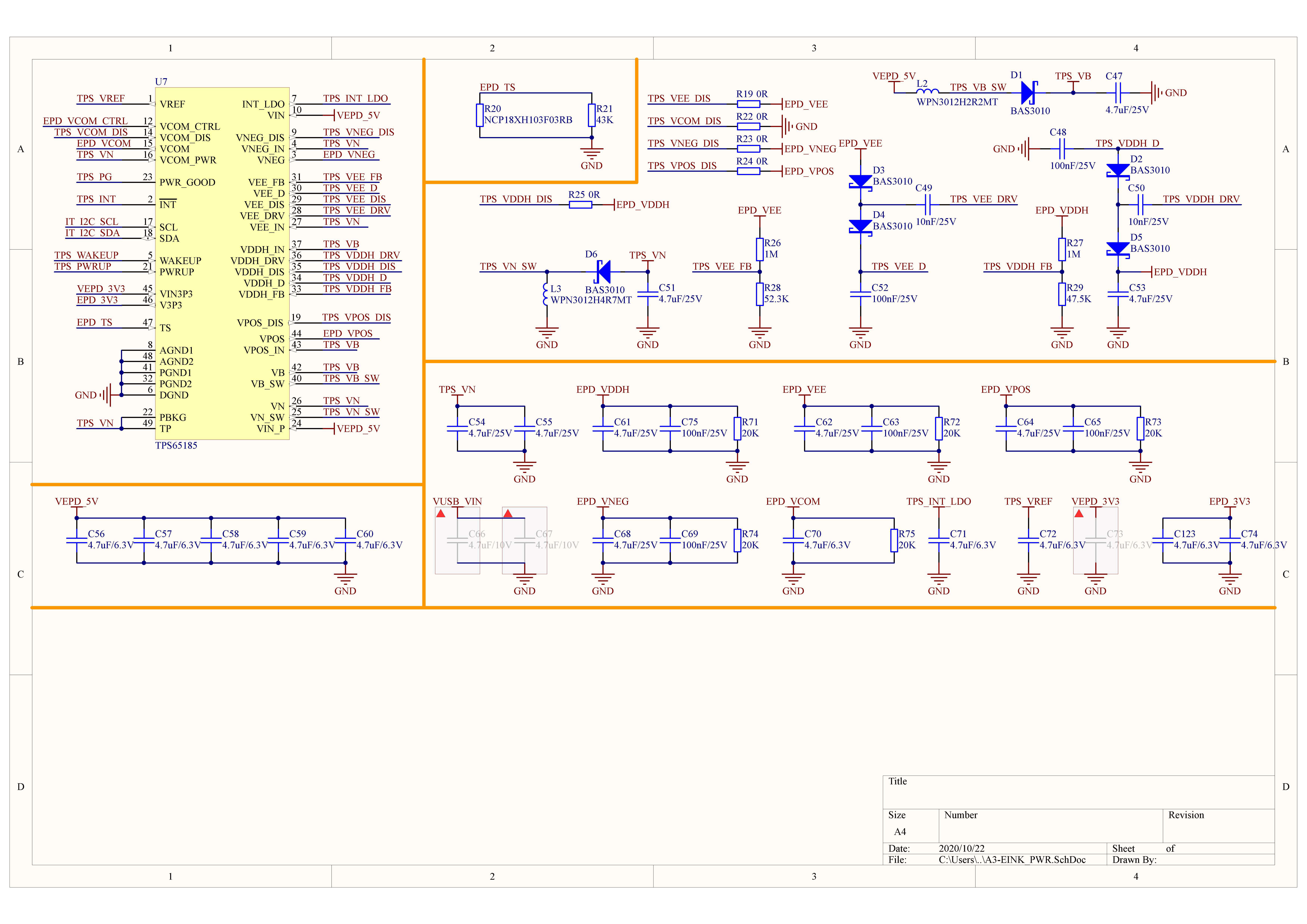
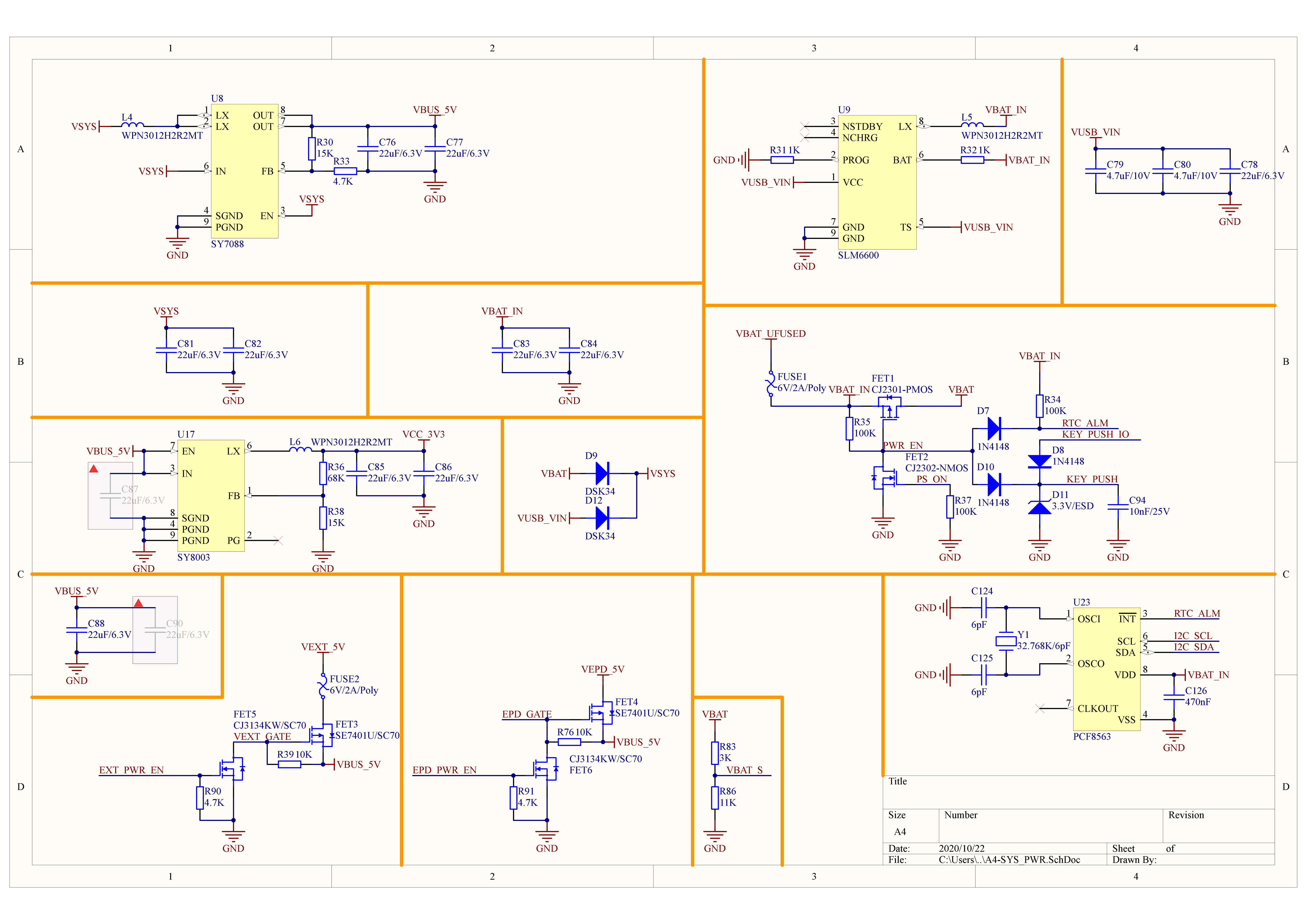
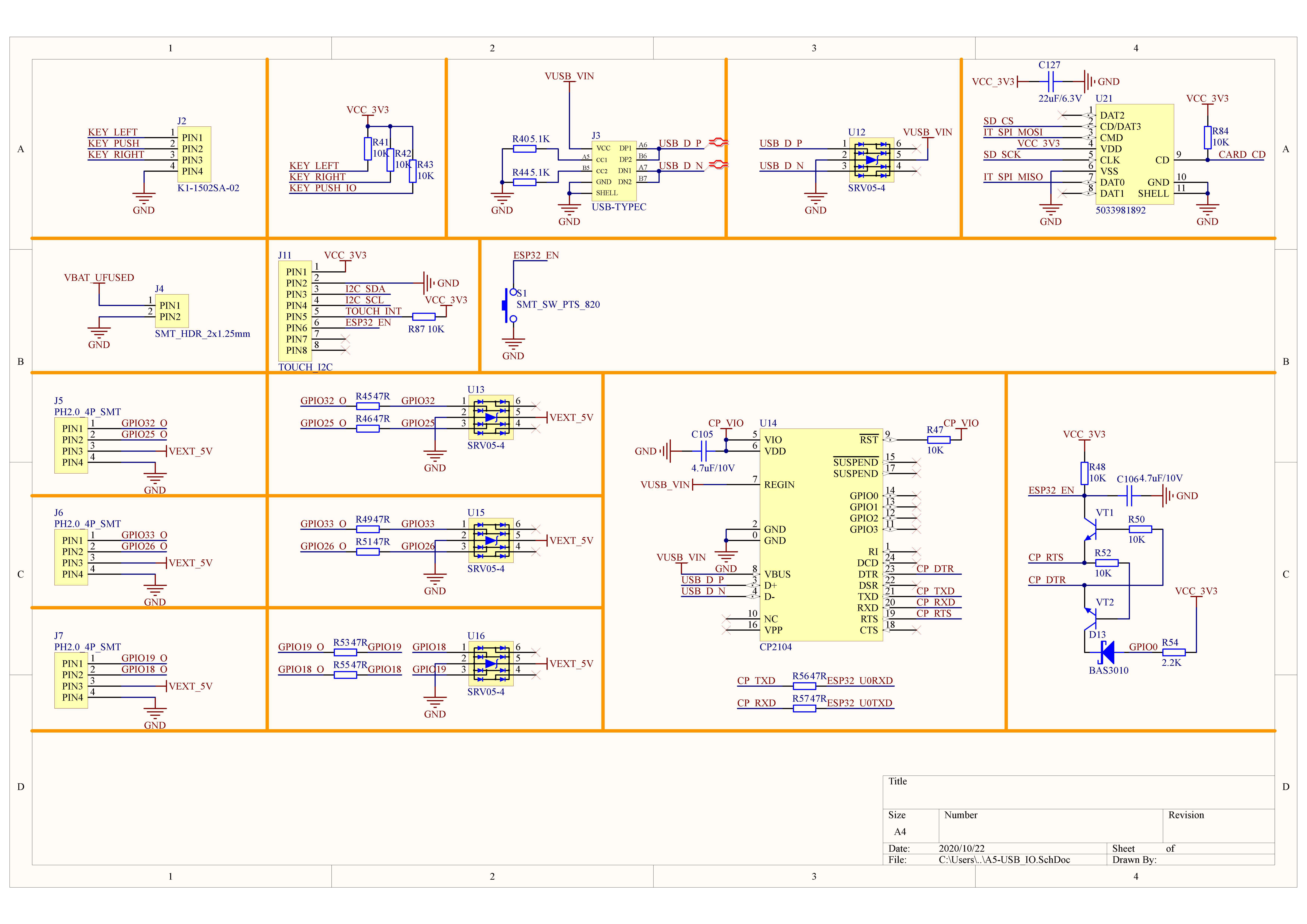
PinMap
E-Ink Display & TF-card (microSD)
Display resolution: 540 x 960
| ESP32-D0WDQ6-V3 | G13 | G12 | G14 | G15 | G4 |
|---|---|---|---|---|---|
| IT8951E | MISO | MOSI | SCK | CS | / |
| TF-card (microSD) | MISO | MOSI | SCK | / | CS |
Rotary Switch
| ESP32-D0WDQ6-V3 | G37 | G38 | G39 | G2 |
|---|---|---|---|---|
| Rotary Switch | Right | Middle button/Power button | Left | / |
| Power Control | / | / | / | MOS |
Internal I2C Connections
| ESP32-D0WDQ6-V3 | G21 | G22 | G36 |
|---|---|---|---|
| GT911 | SDA | SCL | INT |
| SHT30 | SDA | SCL | / |
| BM8563 | SDA | SCL | / |
| FM24C02 | SDA | SCL | / |
USB to Serial Download
| ESP32-D0WDQ6-V3 | G1 | G3 |
|---|---|---|
| CH9102 | RXD | TXD |
ESP32 ADC/DAC Mappable Pins
| ADC1 | ADC2 | DAC1 | DAC2 |
|---|---|---|---|
| 8 channels | 10 channels | 2 channels | 2 channels |
| G32-39 | G0/2/4/12-15/25-27 | G25 | G26 |
For more information on pin allocation and pin remapping, please refer to the ESP32 datasheet
HY2.0-4P
| HY2.0-4P | Black | Red | Yellow | White |
|---|---|---|---|---|
| PORT.A | GND | 5V | G25 | G32 |
| PORT.B | GND | 5V | G26 | G33 |
| PORT.C | GND | 5V | G18 | G19 |
Model Size

Datasheets
Softwares
Arduino
When using FactoryTest to load special characters (such as Chinese, Japanese), please place the font file into the TF card and name it as font.ttf. ttf file download address
Arduino API & Examples
Tools
When using FactoryTest to load special characters (such as Chinese, Japanese), please place the font file into the TF card and name it as font.ttf. ttf file download address
UiFlow1
UiFlow2
USB Driver
| Driver Name | Applicable Driver Chip | Download Link |
|---|---|---|
| CH9102_VCP_SER_Windows | CH9102 | Download |
| CH9102_VCP_SER_MacOS v1.7 | CH9102 | Download |
Easyloader
- Windows
- MacOS
Video
- Product Introduction
- M5Paper Backplate Disassembly Tutorial
Product Comparison

Version Differentiation
| Version | Case Color | E-Ink Display |
|---|---|---|
| Paper Comm Edition | Black transparent | First-gen e-ink rigid panel |
| M5Paper | White | Second-gen e-ink rigid display panel |
| M5Paper v1.1 | White | Third-gen e-ink flexible display panel |