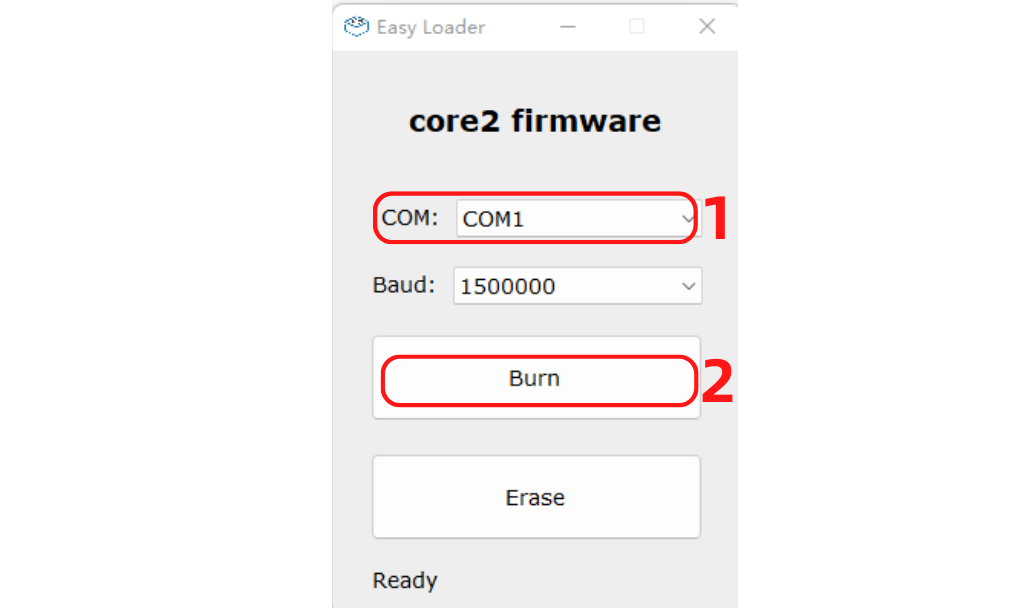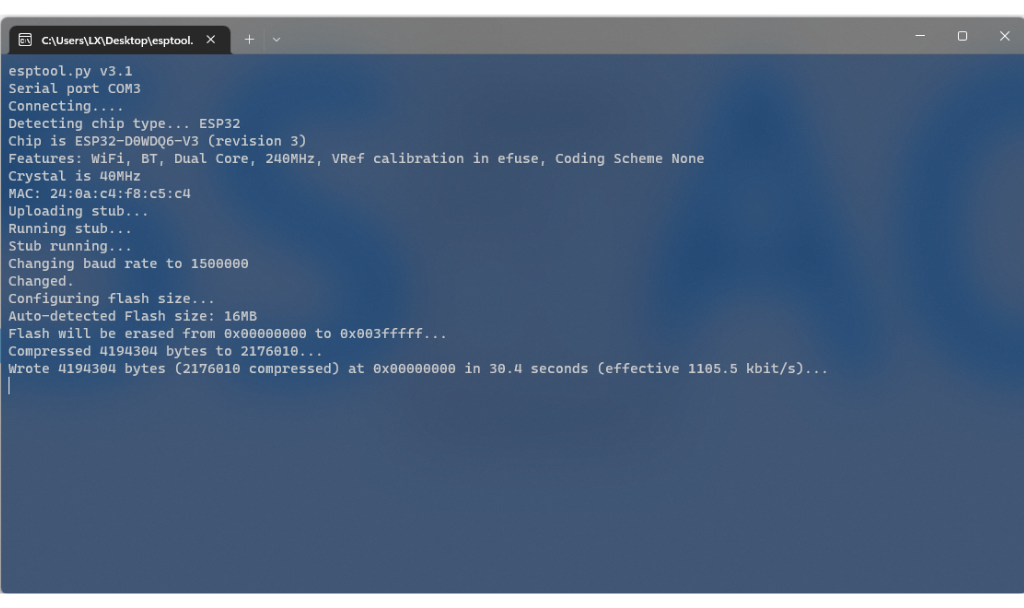Product Guide
Linux PC
AI Accelerator Card
LLM-8850 Card
Large Language Models
LLM
Real-Time AI Voice Assistant
XiaoZhi Voice Assistant
AtomS3R-M12 Volcengine Kit
Offline Voice Recognition
Industrial Control
IoT Measuring Instruments
Air Quality
PowerHub
Module13.2 PPS
VAMeter
T-Lite
Input Device
Ethernet Camera
PoECAM
Wi-Fi Camera
Unit CamS3/-5MP
AI Camera
LoRa & LoRaWAN
Motor Control
Restore Factory Firmware
DIP Switch Usage Guide
EasyLoader Packer
User Guide
To facilitate packing your code and sending it to others without the need for Arduino or directly operating official command tools, etc., we will now demonstrate how to use M5Stack's EasyLoader Packer tool to generate a .exe file to package your code for distribution to customers, who can then upload your code in one step.
Step 1
Open EasyLoader Packer by entering https://tools.m5stack.com/easyloader-packer/ in your browser.
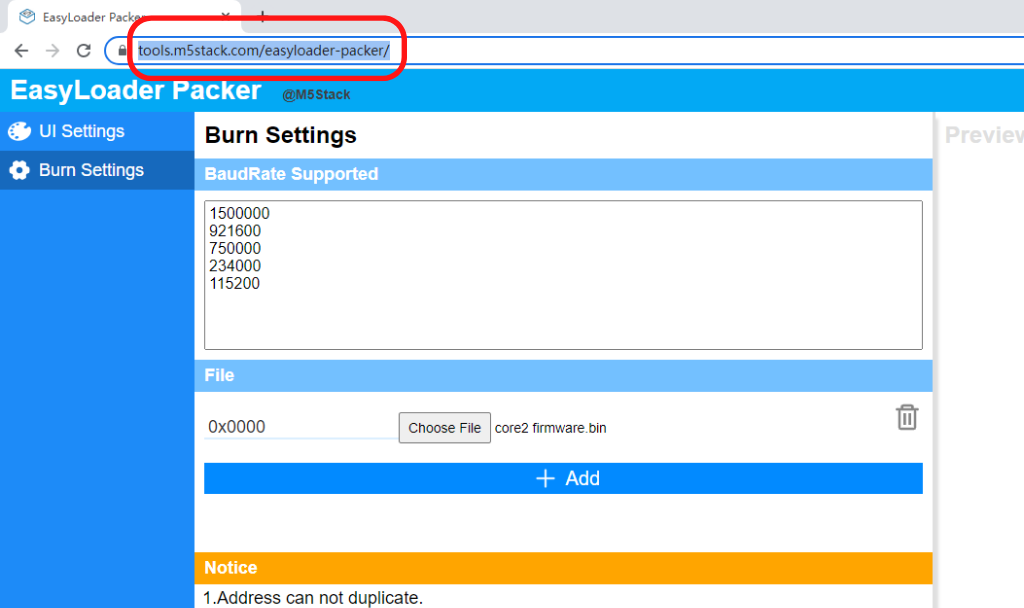
Step 2
You can name your .exe file.
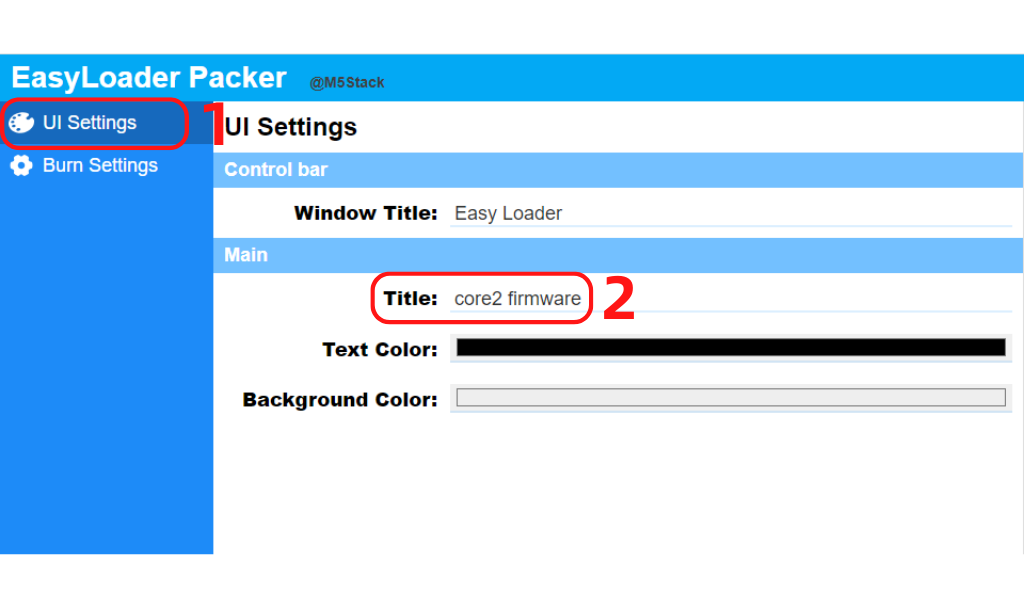
The title on the right-hand side will also be displayed at any time.
Step 3
- Select your firmware (.bin) to generate the .exe file.
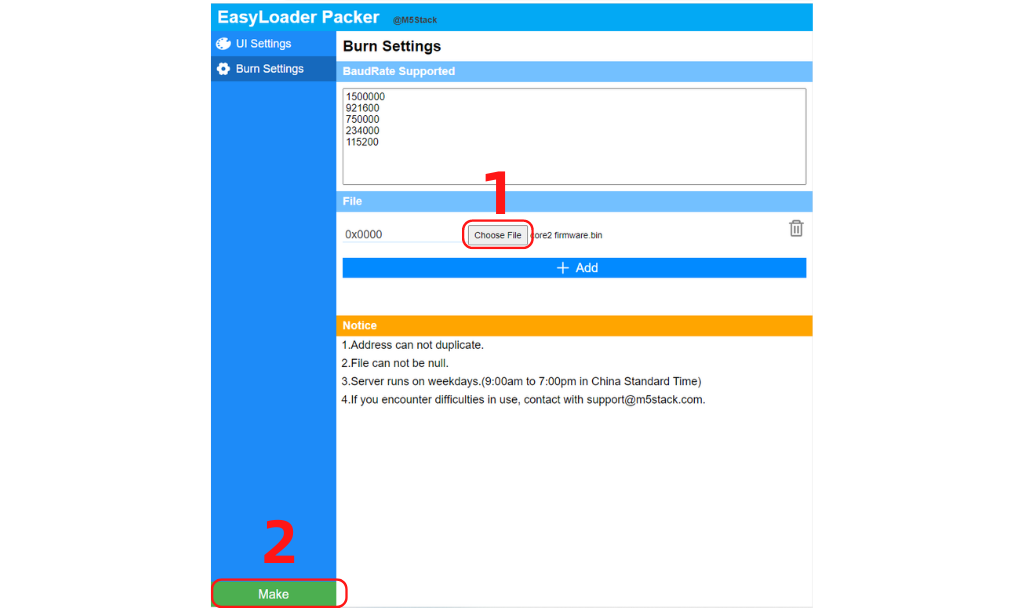
- Click Make, wait for the .exe file to be generated, and then choose the installation path to download.
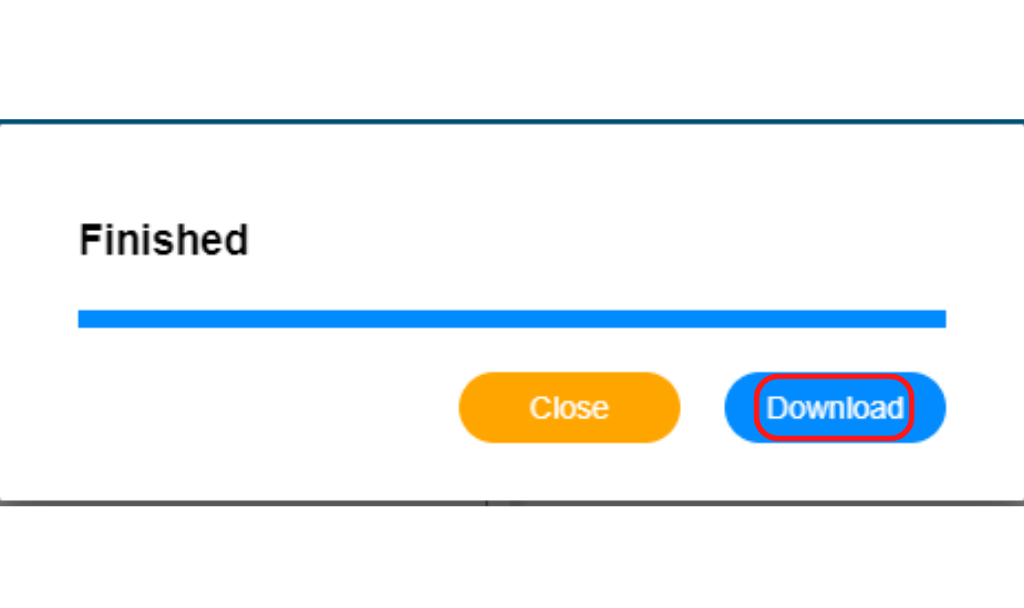
Step 4
1. Select the corresponding port. If the serial port is not detected, please download the corresponding driver according to the instructions on the M5Stack official website.
2. The baud rate is default. Click Burn, wait for the burning process to complete.