Hat Joystick
SKU:U073












Description
Hat Joystick is a joystick module specially designed for the M5StickC. It is equipped with an STM32F030F4 main control chip and uses the I2C communication protocol to transmit data with the M5StickC host. This miniature joystick module supports full-range directional deflection and center press, outputting deflection angle data and switch digital signals. With the unified plug-in design of the HAT series, it provides a reliable connection to the M5StickC, delivering more human-machine interaction input in a minimalist way.
Features
- Built-in STM32F030F4
- Communication protocol: I2C (address: 0x38)
- Supports full-range deflection / center button
Includes
- 1 x Hat Joystick
- 1 x Double-Sided Tape
Applications
- Game controller
- Wireless joystick device
Specifications
| Specification | Parameter |
|---|---|
| MCU | STM32F030F4P6 |
| Communication Port | I2C @0x38 |
| Product Size | 100.0 x 55.0 x 50.0mm |
| Product Weight | 81.0g |
| Package Size | 119.0 x 89.0 x 65.0mm |
| Gross Weight | 117.0g |
Schematics
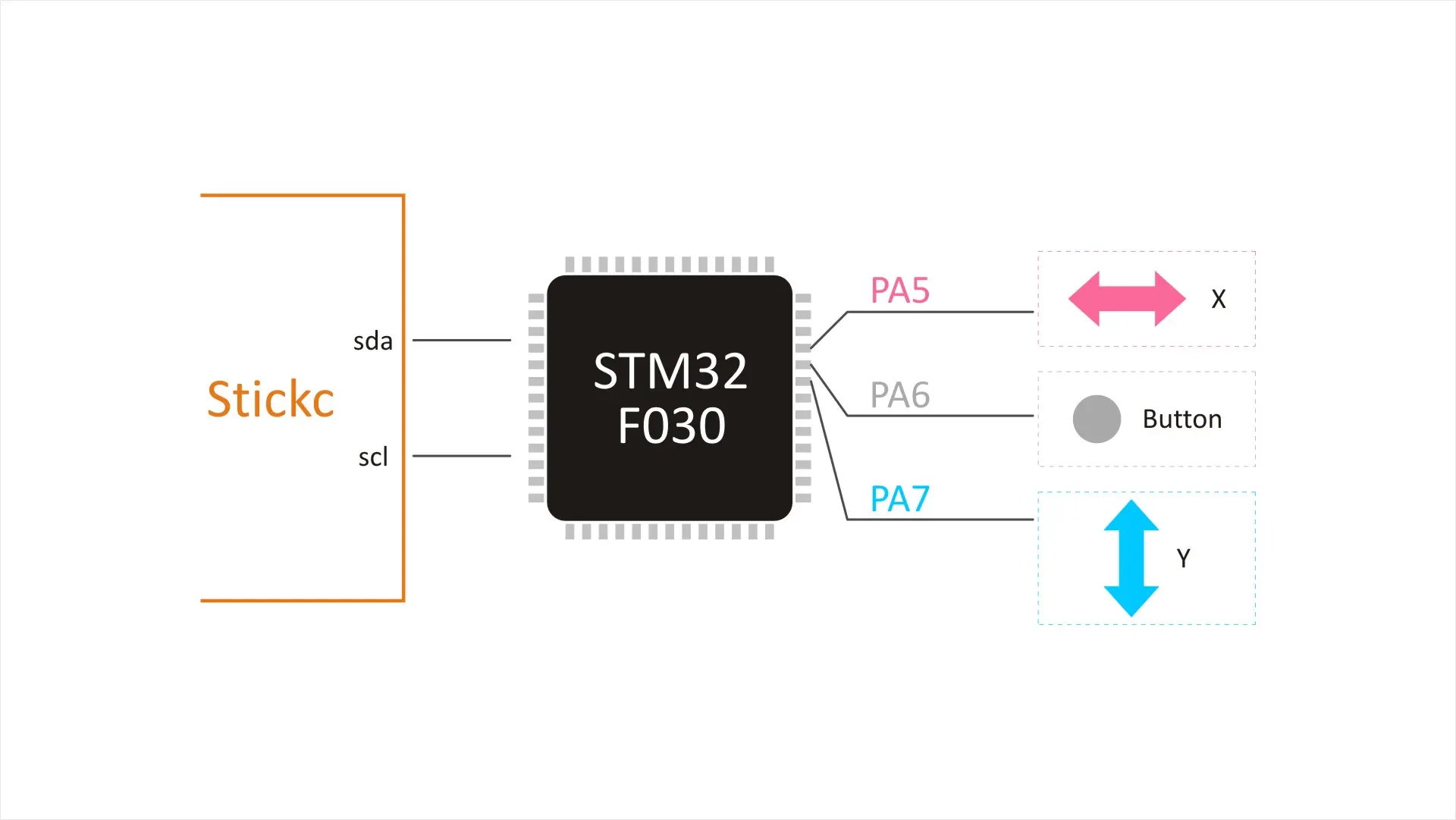
PinMap
| M5StickC | G0 | G26 | 3.3V | GND |
|---|---|---|---|---|
| Joystick HAT | SDA | SCL | 3.3V | GND |
Model Size
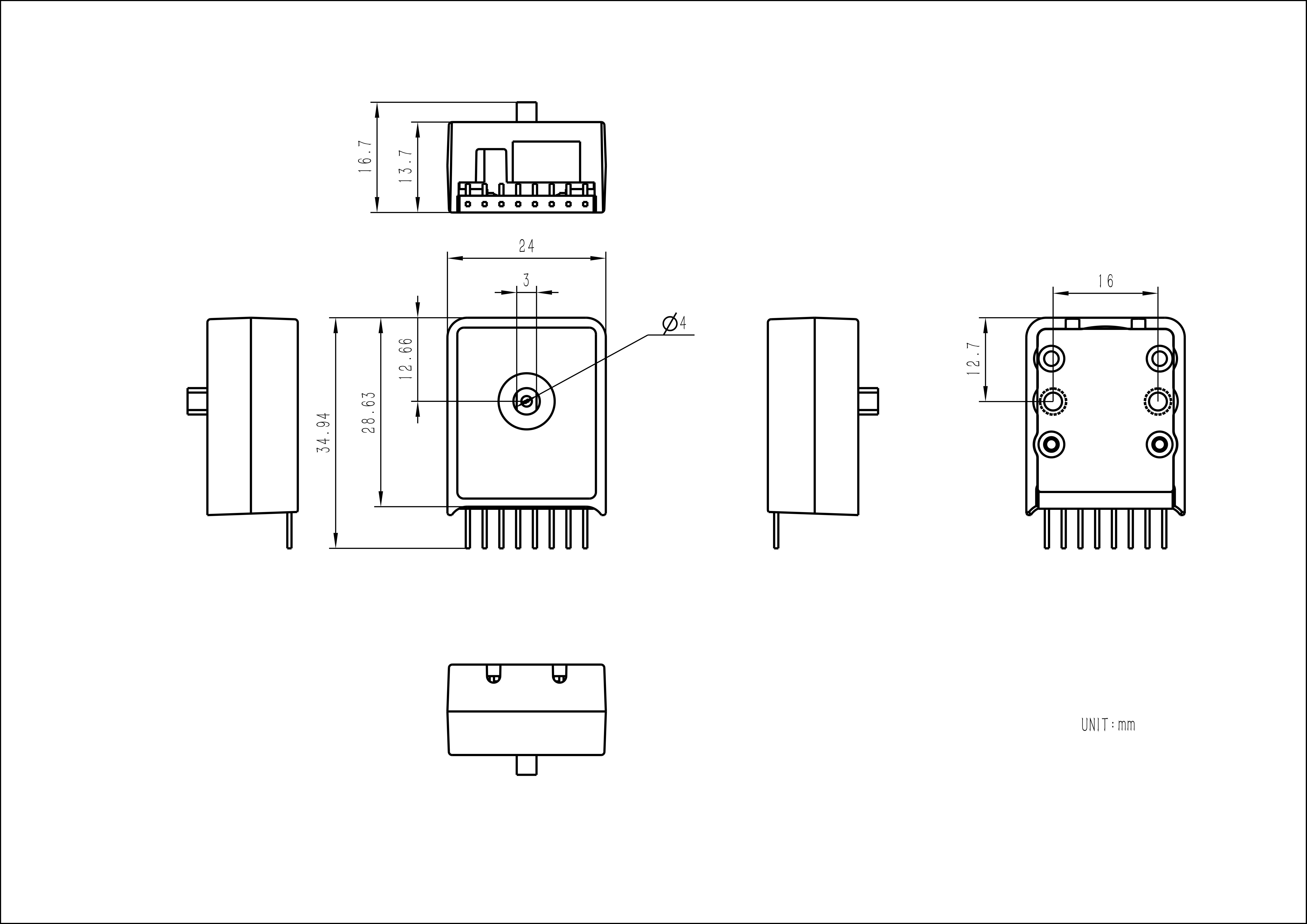
Softwares
Arduino
UiFlow1
UiFlow2
Protocol
I2C Address: 0x38
Registers:
0x01 Read-only 4 bytes, single-axis value 0 ~ 4096
0: X-axis raw data low 8 bits
1: X-axis raw data high 8 bits
2: Y-axis raw data low 8 bits
3: Y-axis raw data high 8 bits
0x02 Read-only 3 bytes
0: X-axis converted data (-127 ~ 127)
1: Y-axis converted data (-127 ~ 127)
2: 0 or 1 (button press = 0, release = 1)
0x03 Write-only 1 byte
0x00: Normal mode
0x01: Center point calibration
0x02: Maximum value calibration (manually rotate joystick to get max value)
0x03: Save center and max value data to flash, then restore to normal mode
Joystick Calibration Method: First write to I2C register 0x03, then send 0x02, rotate the joystick around up, down, left, and right repeatedly several times, then write 0x03 to register 0x03 to save.
EasyLoader
| Easyloader | Download | Note |
|---|---|---|
| Hat Joystick Easyloader | download | / |