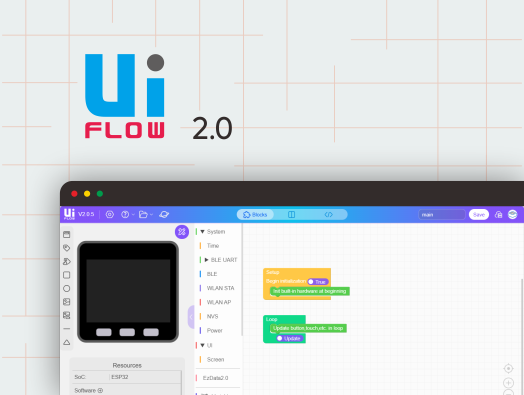DualKmeter Module13.2
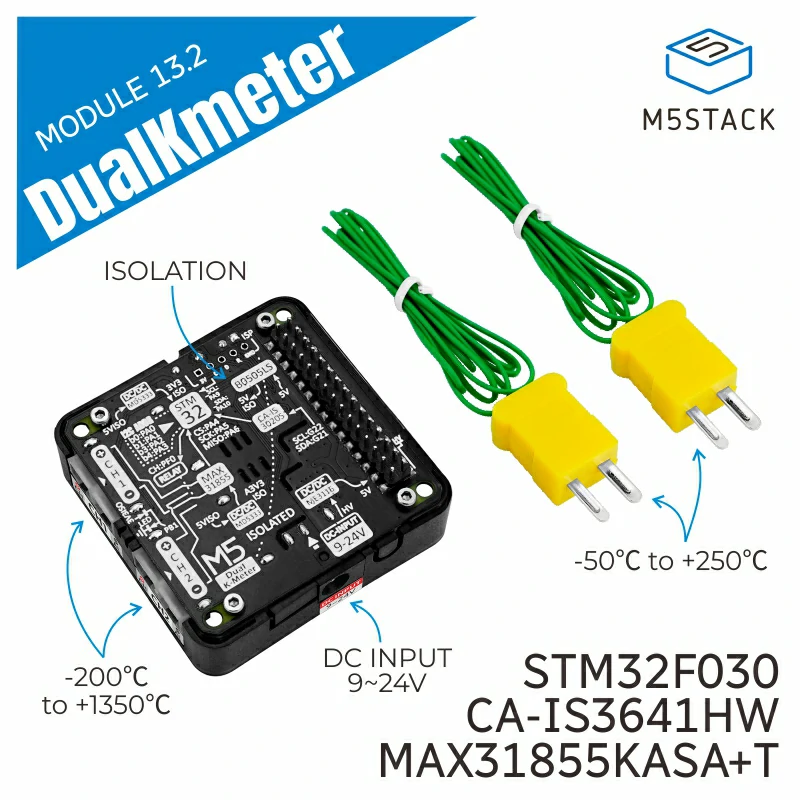


Description
The DualKmeter module13.2 is a dual-channel K-type temperature measurement module based on the MAX31855KASA+stm32f030f4p6+galvanic isolation. The module has a built-in two-way K-type thermocouple sensor interface, which uses the signal relay to measure the temperature value of the two channels in turn, supporting a measurement range of -200°C to 1350°C, and a measurement accuracy of ±2°C. At the same time, the module also has built-in voltage and signal isolation chips such as B0505LS-1WR2 and CA-IS3020S, ensuring the 'stability and safety' of the system. In addition, the module has a built-in dial code on off, which can easily switch different I2C addresses to meet the different application needs of users. It can be applied to multiple scenarios such as industrial automation and instrument detection.
Features
- STM32F030F4P6, a 32-bit microcontroller with Cortex-M0 core
- MAX31855KASA+T: (14Bit ADC, 0.25°C Resolution, ±2% Accuracy)
- Supported probe types: Type K - Supports access probe measuring range from -200°C to 1350°C
- Has galvanic isolation
- Dual type K thermocouples
- Dial the code to switch the I2C address(default 0x11)
- Programming platform: Arduino, UIFlow
Includes
- 1 × DualKmeter Moudle13.2
- 2 × Type K thermocouples
Applications
- Industrial automation
- Instrument detection
Specification
| Resources | Parameters |
|---|---|
| MCU | STM32F030F4P6, a 32-bit microcontroller based on the Cortex-M0 core, 64KB Flash memory and 8KB SRAM |
| DCDC | ME3116 |
| LDO | HX6306P332、MD5333 |
| Digital temperature sensor | MAX31855KASA+T |
| Relay | AGQ200A4H |
| Galvanic isolation | B0505LS-1WR2、CA-IS3020S |
| Measure the temperature | -270°C至+1800°C |
| Module operating temperature | 0-40°C |
| Thermocouple type | K |
| Product Size | 54-54*13.2mm |
| Package Size | 95*65*25mm |
| Product Weight | 37.2g |
| Package Weight | 65.6g |




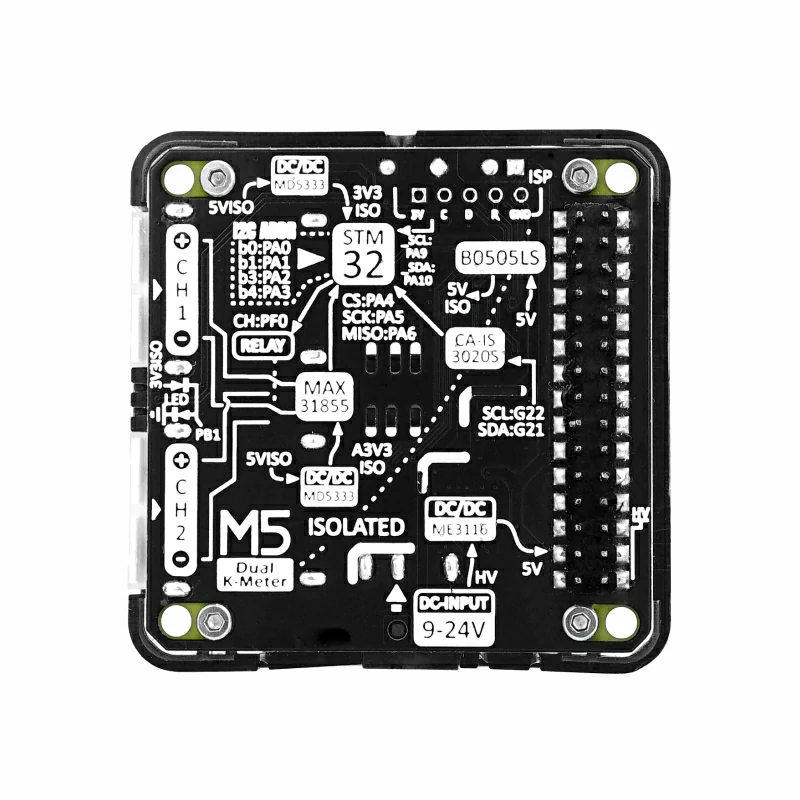
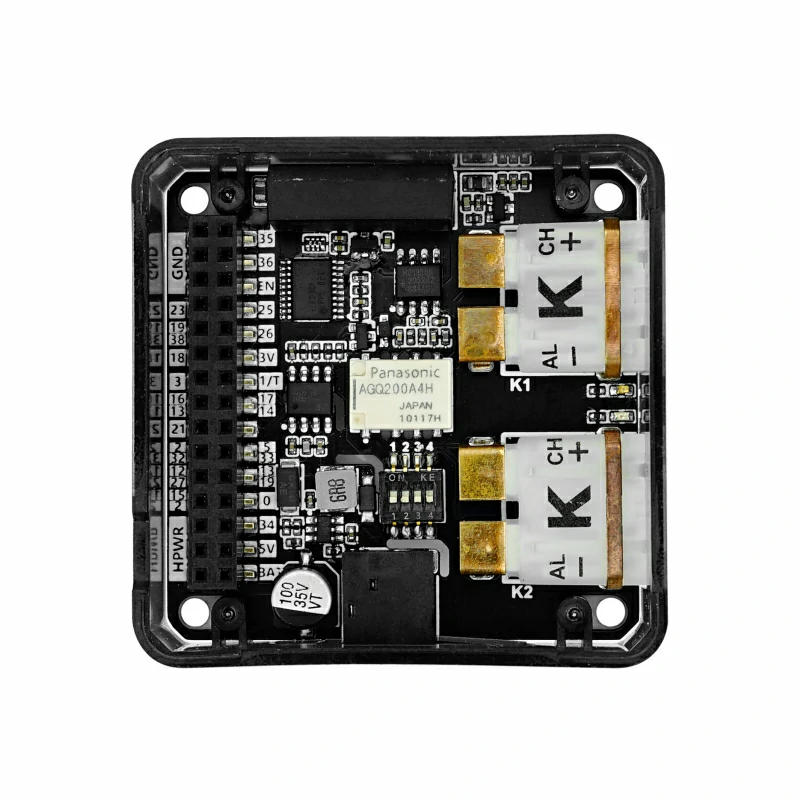
Related Link
Schematic
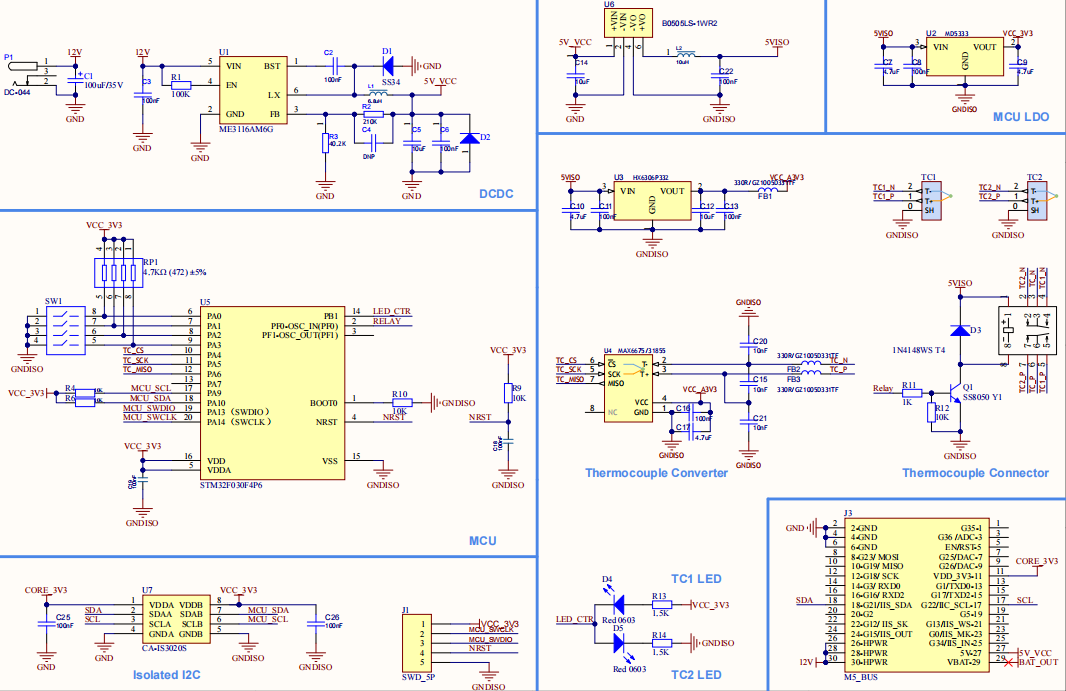
Module Size
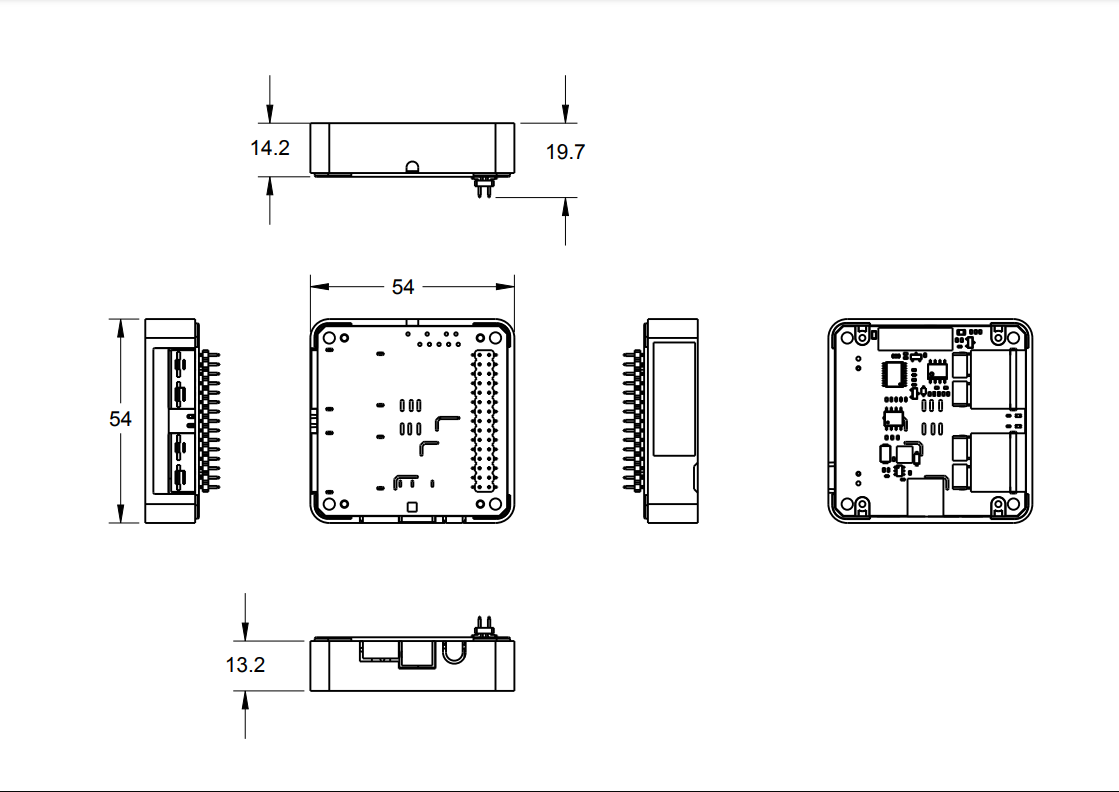
Protocol
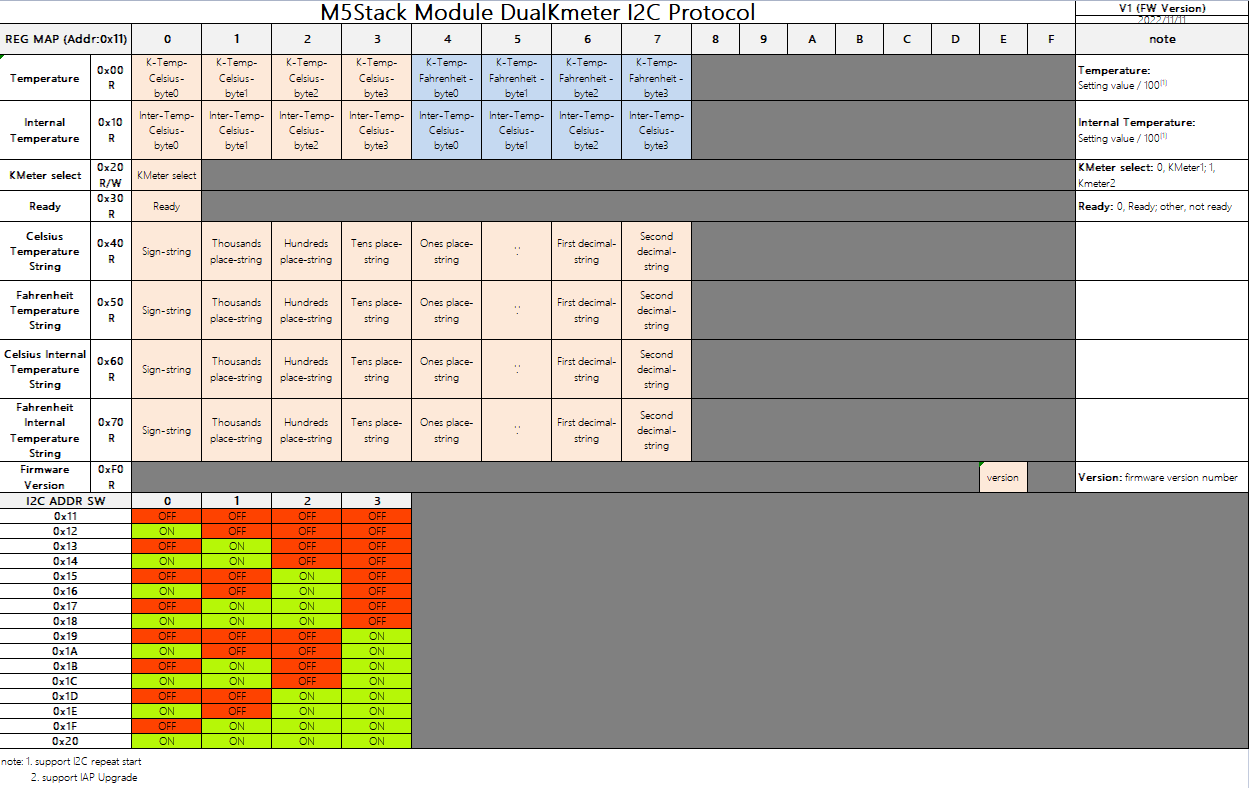
Examples
Arduino
UIFlow
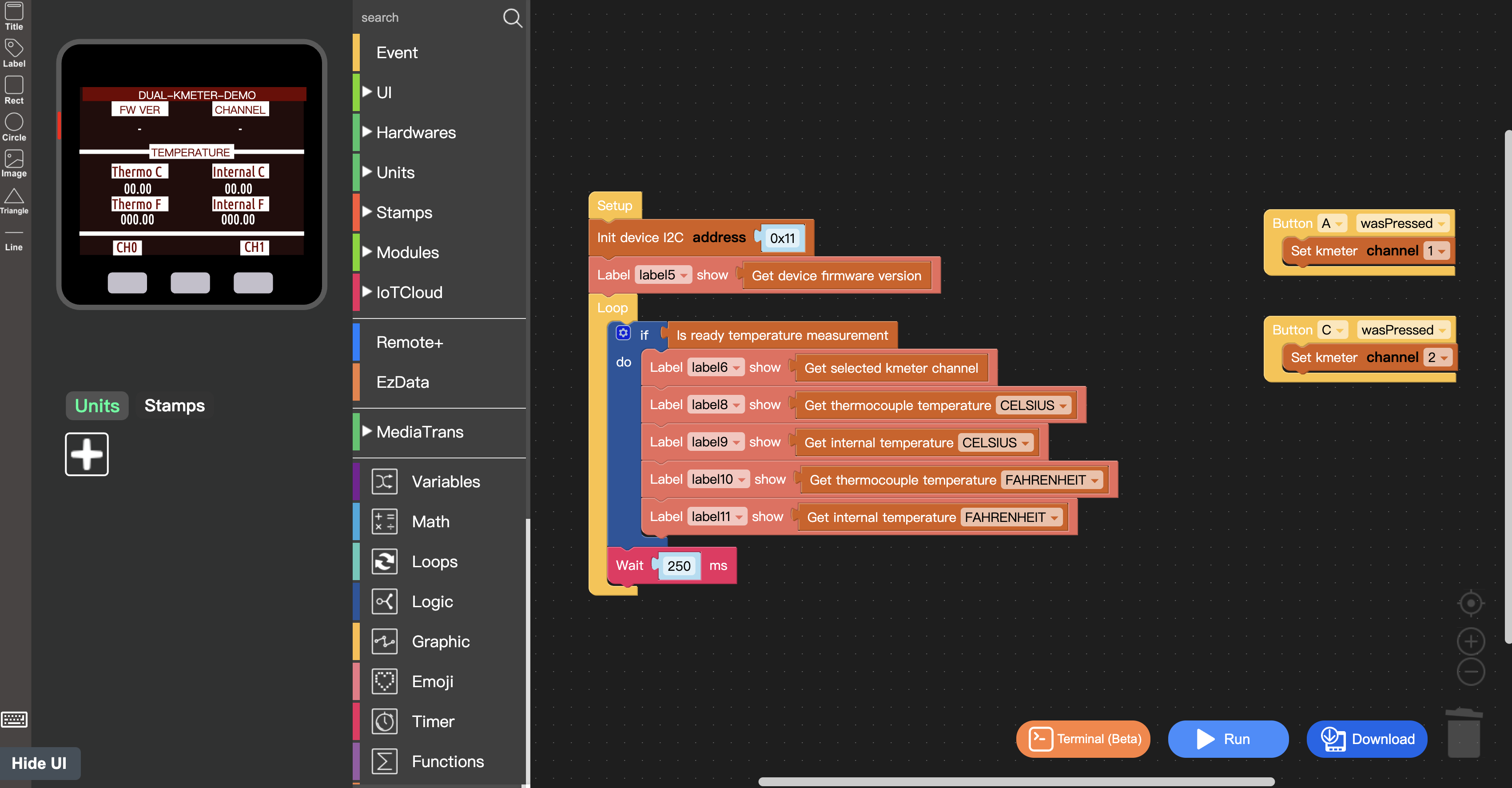
UIFlow Blocks
- Init device I2C address
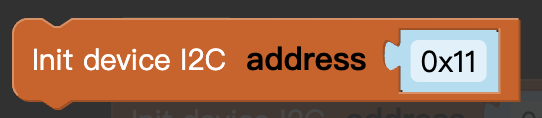
- Get selected kmeter channel

- Get thermocouple temperature
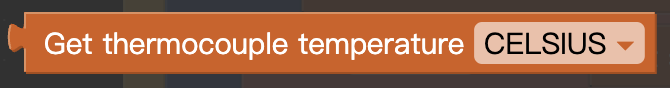
- Get internal temperature

- Get string thermocouple temperature
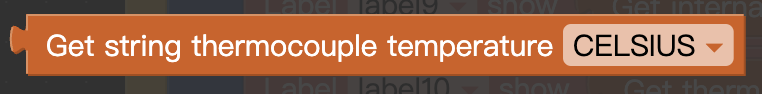
- Get string internal temperature
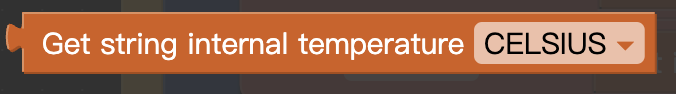
- Is ready temperature measurement
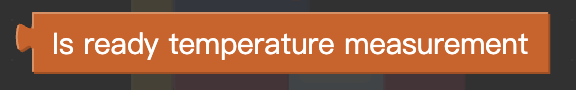
- Get device firmware version
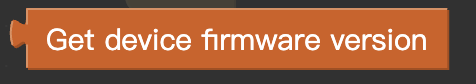
- Set kmeter channel
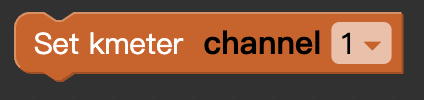
- Set kmeter channel
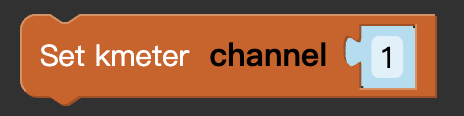
UIFlow
DualKmeter module13.2 Programming Guide