Unit Encoder
SKU:U135
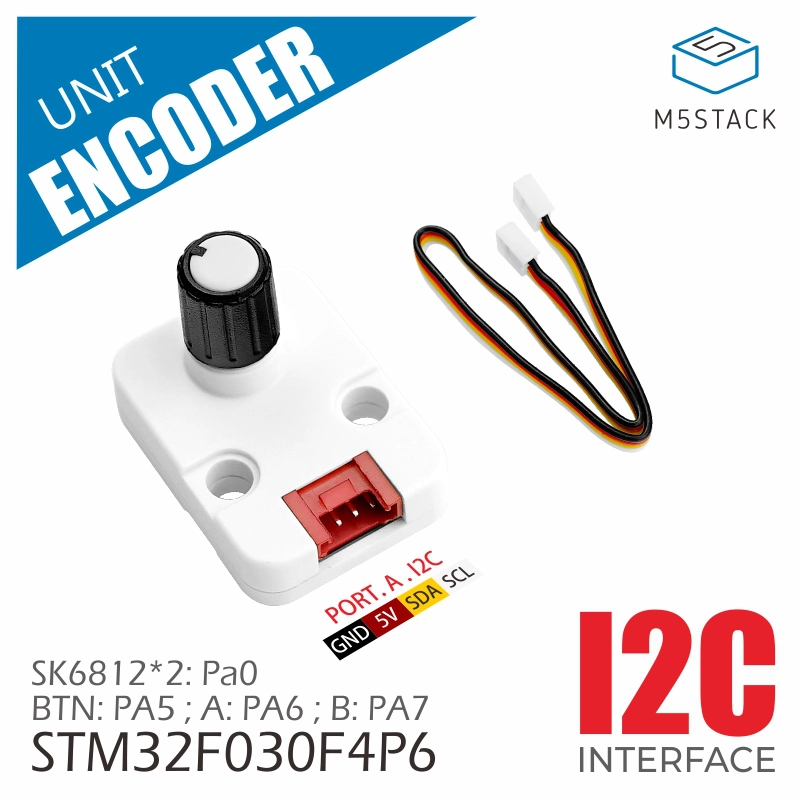


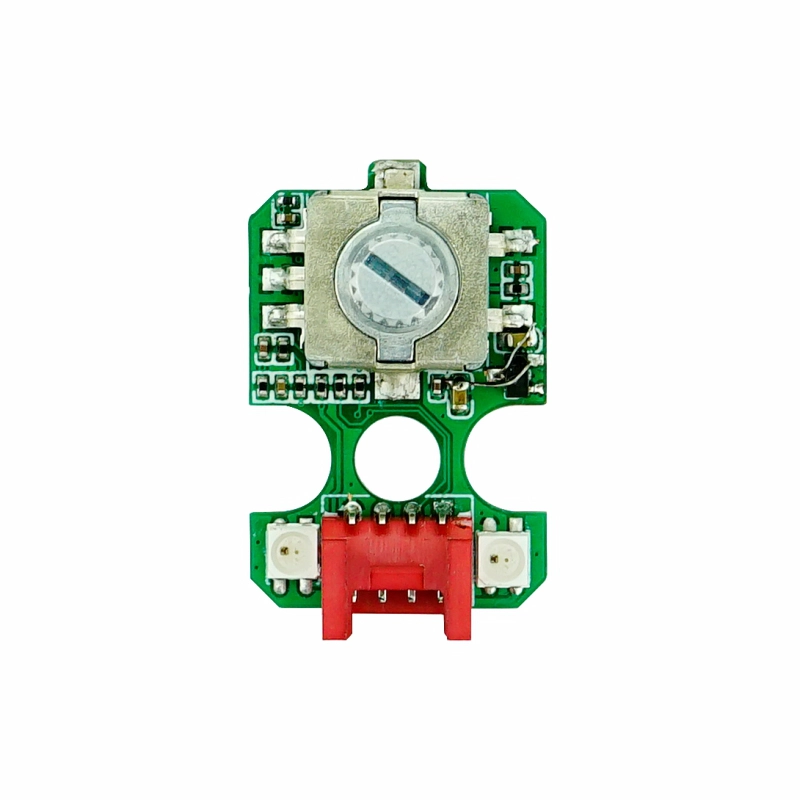


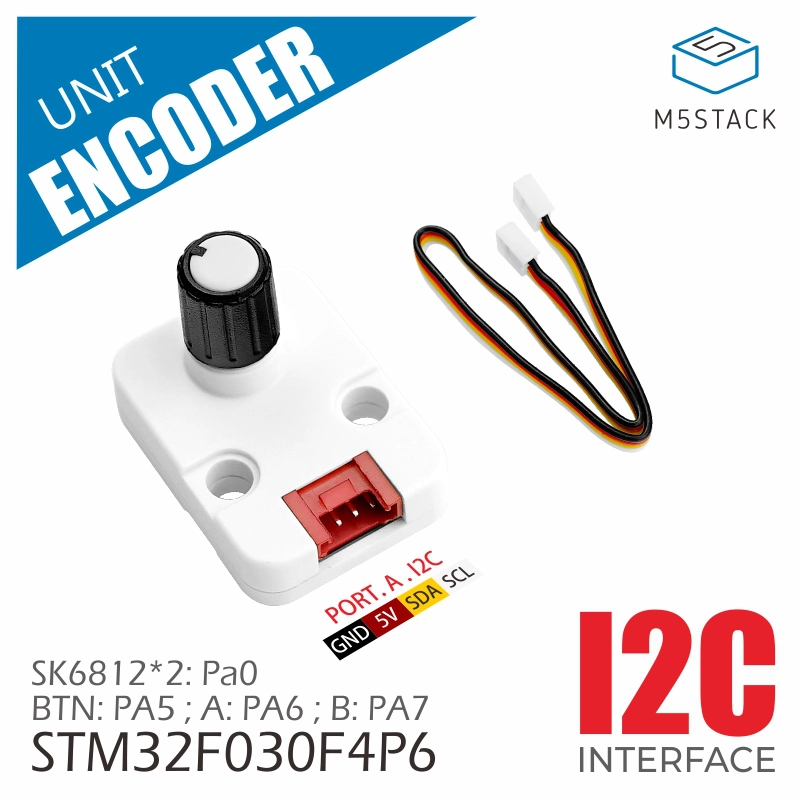


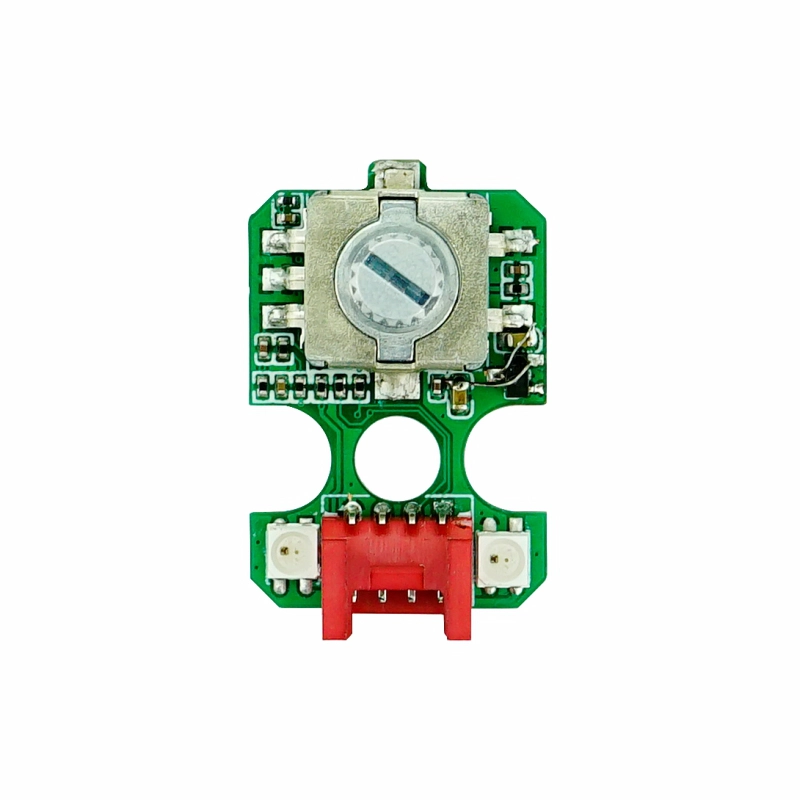


Description
Unit Encoder is an I2C communication interface rotary encoder expansion unit. It integrates a 30-position pulse encoding knob (with button input) + 2x SK6812 programmable RGB LEDs. The built-in STM32F030 main control integrates encoder pulse signal acquisition firmware, allowing users to directly obtain the encoding value through I2C read operations, simplifying the process. It is suitable for scenarios such as scale value control/volume adjustment.
Features
- 30-position pulse encoding knob (produces 30 pulses per full rotation)
- 2 x SK6812 programmable RGB LEDs
- 1 x Button input
Includes
- 1 x Unit Encoder
- 1 x HY2.0-4P Grove connection cable (20cm)
Applications
- Human-computer interaction
- Volume knob
Specifications
| Specification | Parameter |
|---|---|
| MCU | STM32F030F4P6 |
| Communication Interface | I2C @0x40 |
| Pulse Encoder Knob | 30-position pulse encoder knob (with button input) |
| Programmable RGB LED | 2x SK6812 |
| Operating Current | Encoder operation (DC 5V@17mA) |
| Product Size | 32.0 x 24.0 x 25.4mm |
| Product Weight | 7.4g |
| Package Size | 138.0 x 93.0 x 25.0mm |
| Gross Weight | 12.3g |
Schematics
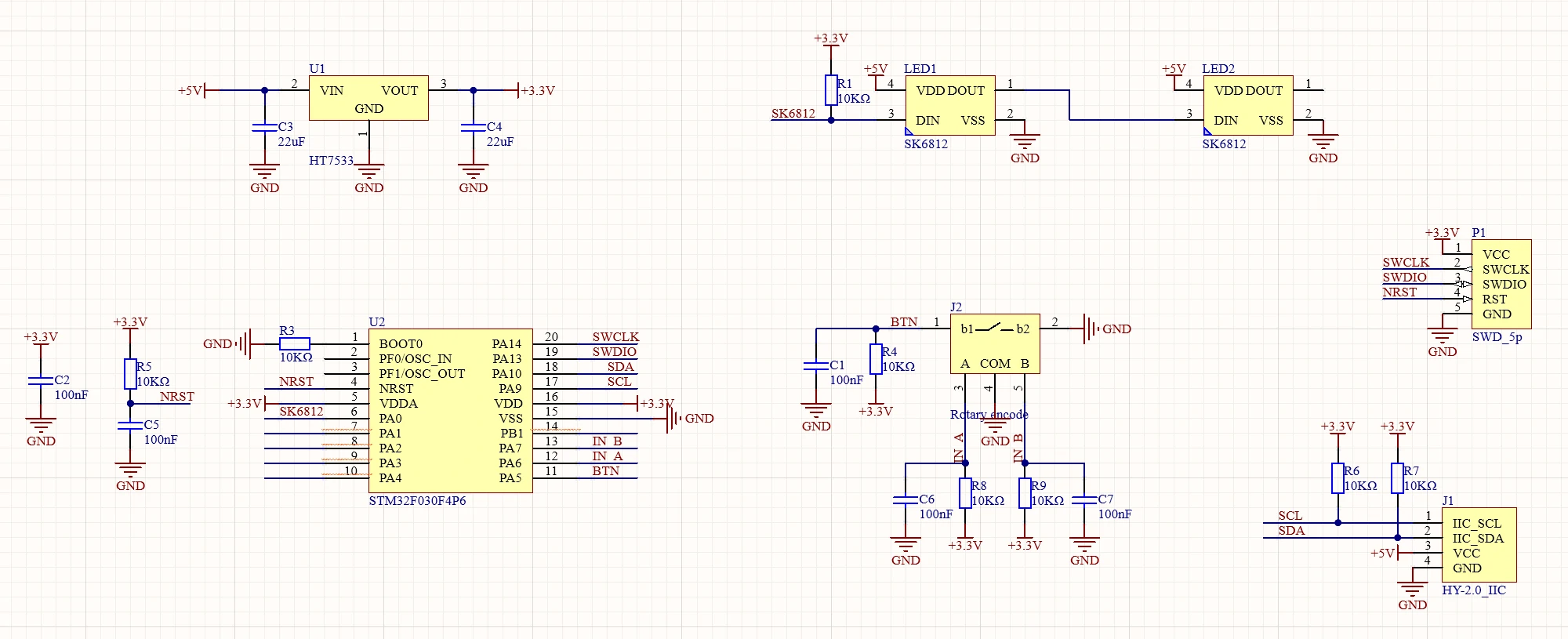
PinMap
Unit Encoder
| HY2.0-4P | Black | Red | Yellow | White |
|---|---|---|---|---|
| PORT.A | GND | 5V | SDA | SCL |
Model Size
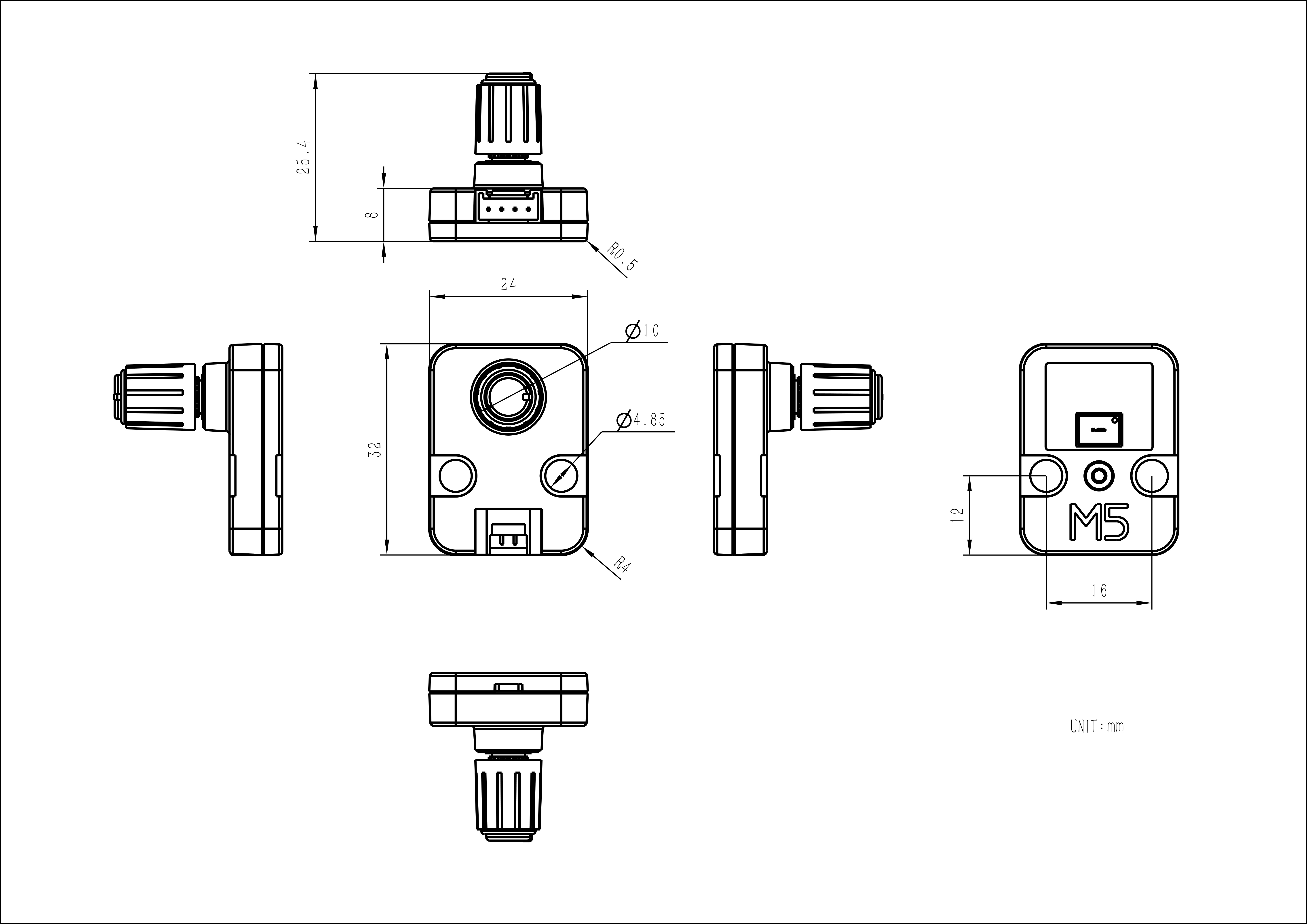
Softwares
Arduino
UiFlow1
UiFlow2
Internal Firmware
Protocol
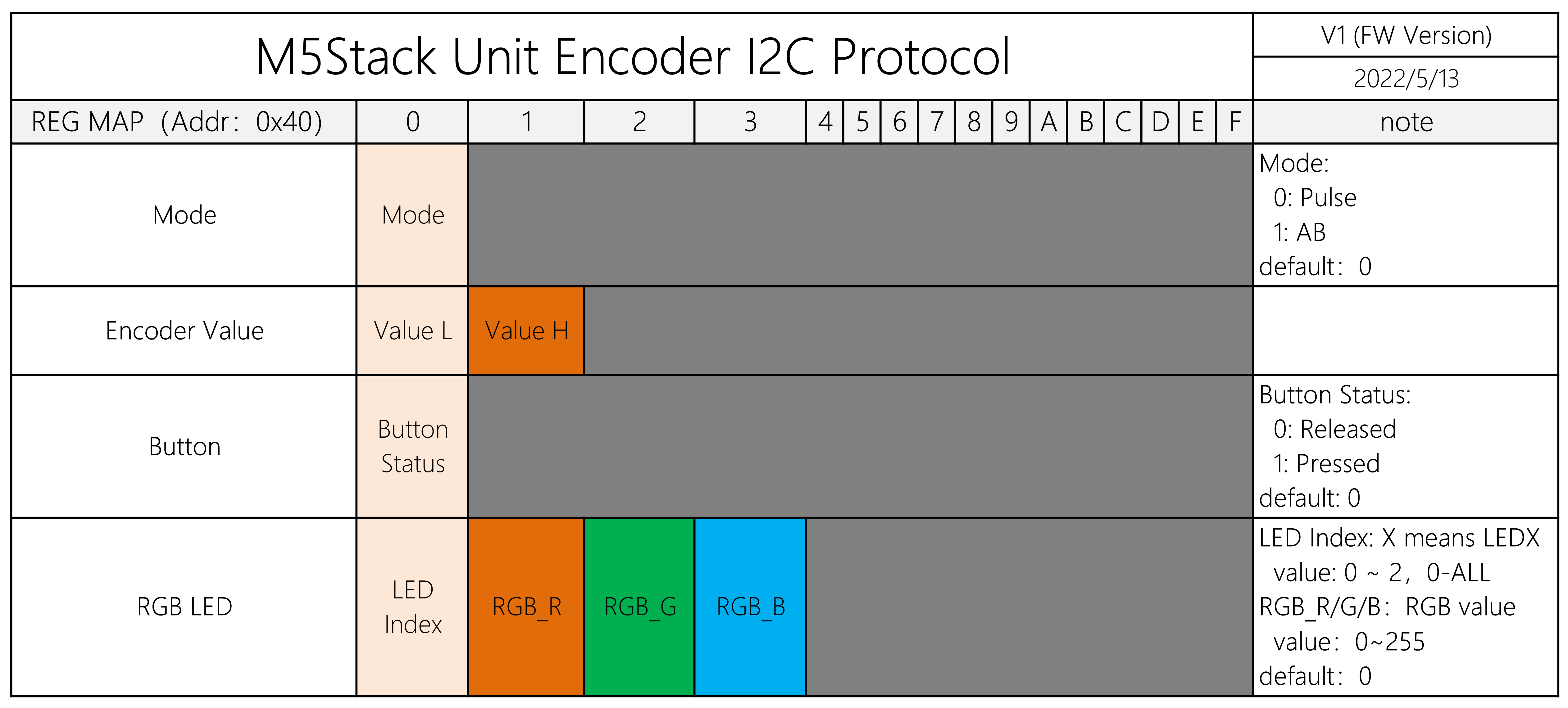
Video
- Reading encoder values