Unit CardKB
SKU:U035
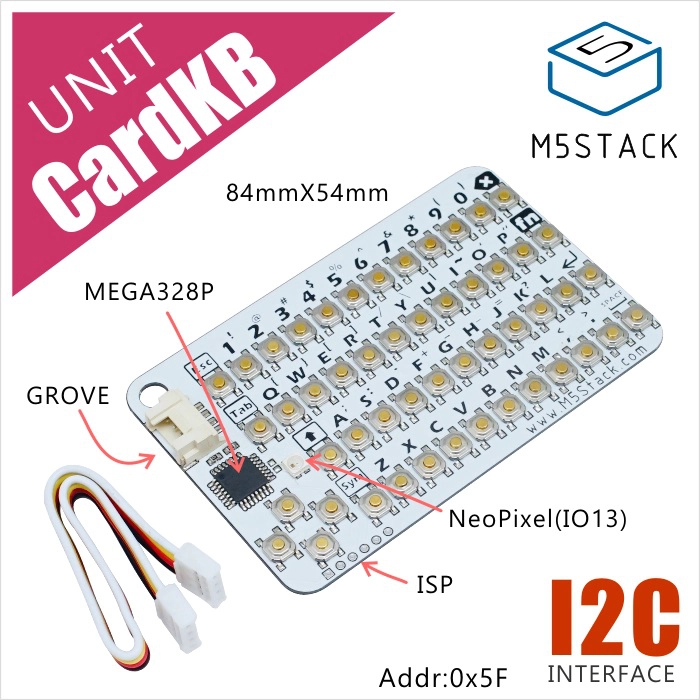
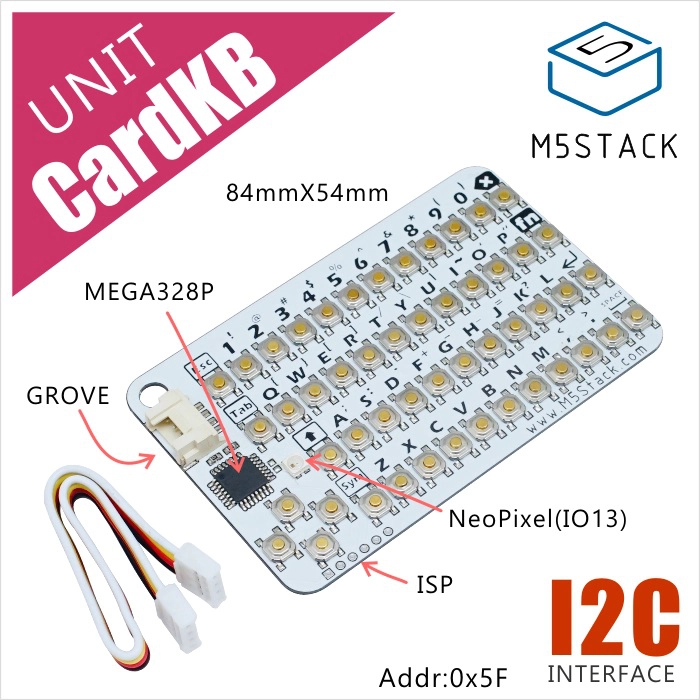
Description
Unit CardKB is a fully functional QWERTY keyboard. If you want to achieve some complex keyboard input interactions, relying solely on the 3 buttons on the M5Core might be challenging. To solve this problem, Unit CardKB comes to the rescue.
Using Unit CardKB not only allows for full keyboard input but also supports various key combinations (Sym + Key, Shift + Key, Fn + Key) to output richer key values. This Unit communicates with M5Core through PORT A (I2C interface). The I2C address is 0x5F.
Features
Includes
- 1 x Unit CardKB
- 1 x HY2.0-4P Grove connection cable (20cm)
Applications
- Keyboard peripheral for M5Stack Core
Specifications
| Specification | Parameter |
|---|---|
| Key Quantity | 50 |
| RGB LED | x 1 |
| Interface | I2C @0x5F |
| Product Size | 88.0 x 54.0 x 5.0mm |
| Product Weight | 17.0g |
| Package Size | 136.0 x 92.0 x 5.0mm |
| Gross Weight | 18.0g |
Learn
1. Button Combination Instructions:
Press a single key, the keyboard will output the first key value (letter keys will output in lowercase). For example, pressing "Q" will output "q" (lowercase).
Sym+key, the keyboard will output the second key value. For example, after clicking "Sym", pressing "Q" will output "{". Double-click "Sym" to lock the function, and any subsequent key press will output the second key value. Double-click "Sym" again to unlock.
Shift+key, the keyboard will output the uppercase form of the letter. For example, after clicking "Shift", pressing "Q" will output "Q" (uppercase). Double-click "Shift" to lock the function, and any subsequent key press will output in uppercase. Double-click "Shift" again to unlock.
Fn+key (custom function key combination), the keyboard will output the third key value. You can customize the function corresponding to the pressed key.
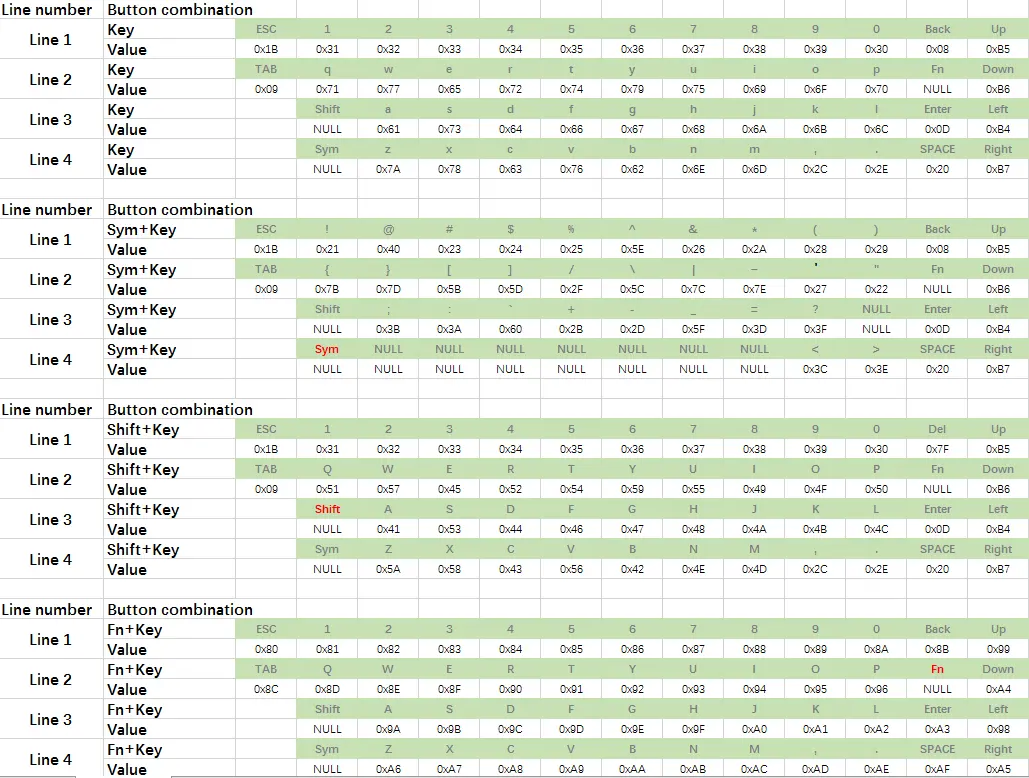
PinMap
Unit CardKB v1.1
| HY2.0-4P | Black | Red | Yellow | White |
|---|---|---|---|---|
| PORT.A | GND | 5V | SDA | SCL |
ATMega8A ISP Download Interface Pin Definition
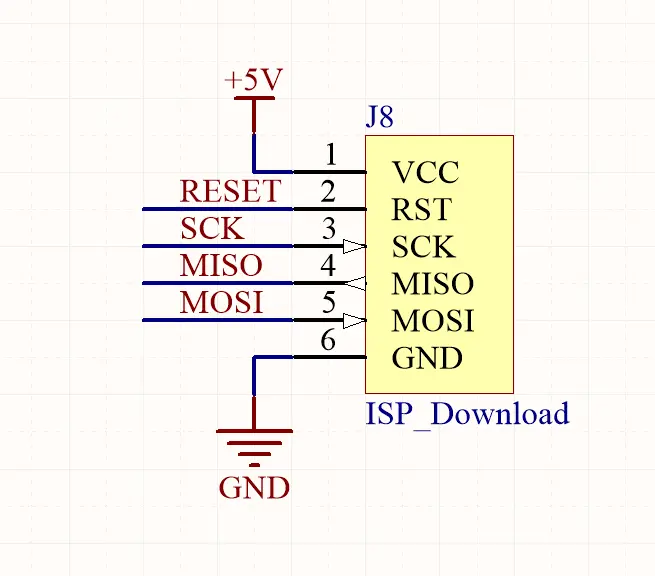
Softwares
Arduino

UiFlow1
UiFlow2
Internal Firmware
Protocol
- Protocol Type: I2C
- I2C Address: 0x5F
/*--------------------------------------------------------------------------------------------------*/
| KEYBOARD REG | 0x5F
| ------------------------------------------------------------------------------------------------
| keyboard_value_reg[0] 0x5F | R | KEYBOARD VALUE
/*----------------------------------------------------------------------------------------------------EasyLoader
| Easyloader | Download Link | Note |
|---|---|---|
| Unit CardKB example with M5Core | download | / |