Timer Camera - UIFlow MediaTrans
Feature Introduction
Use TimerCAM to implement low-power timing wake-up photography functions, which rely on Wi-Fi connection. The captured images will automatically be uploaded to the M5 cloud, and a unique token will generate a fixed HTTP interface. Other devices can access this interface to obtain the latest frame image and the current battery voltage status of the device.
Driver Installation
1500000 bps / 750000 bps / 500000 bps / 250000 bps / 115200 bps
M5Stack or USB Serial. Windows recommends using the driver files directly in the device manager for installation (custom update). The executable file installation method may not work properly.) Click here to download the FTDI driver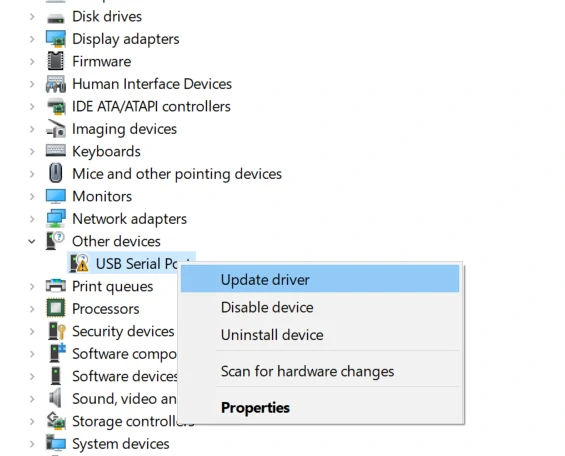
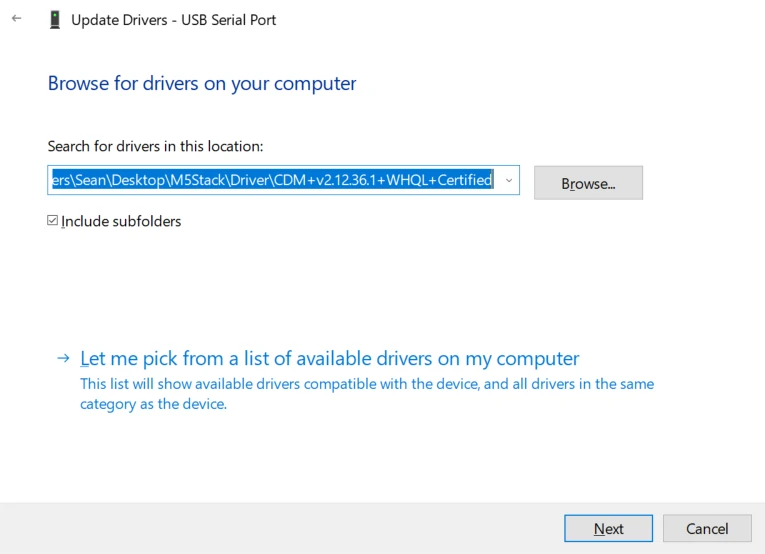
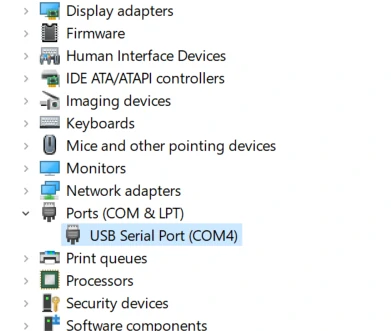
For MacOS users, before installation, please check System Preferences -> Security & Privacy -> General -> Allow apps downloaded from: -> App Store and identified developers option.
Download the Firmware Burning Tool
Please download the M5Burner firmware burning tool according to your operating system. Unzip and open the application.
| Software Version | Download Link |
|---|---|
| M5Burner_Windows | Download |
| M5Burner_MacOS | Download |
| M5Burner_Linux | Download |
Firmware Burning
Open M5Burner -> Connect the device to the computer -> Select the corresponding port -> Switch to the TimerCam option -> Choose the appropriate version and click download -> Configure the appropriate parameters -> Click Burn to start burning -> Wait for the successful popup window to indicate that the burning is complete.

WIFI SSID: WIFI name, be careful not to include special charactersWIFI PASSWORD: WIFI password (Note: WIFI password is a required field and cannot be empty. It is recommended to use a WIFI hotspot with a password)Image Size: Image sizeWake Time: Image sending interval, it is recommended to set the interval to more than 30s.


TOKEN Acquisition
Click Get Token to obtain -> Wait for the Token popup, the displayed string is the Token. It can also be obtained by scanning the QR code or directly opening it in the browser.



HTTP Interface
The request method is GET, and it returns JPG image data. The device voltage value will be included in the Voltage field of the HTTP Response Headers.
#GET
#http://api.m5stack.com:5003/timer-cam/image?tok=token
http://api.m5stack.com:5003/timer-cam/image?tok=8caab58179bc02d5435c653acbe03966