
Product Guide
Linux PC
AI Accelerator Card
LLM-8850 Card
Large Language Models
LLM
Real-Time AI Voice Assistant
XiaoZhi Voice Assistant
AtomS3R-M12 Volcengine Kit
Offline Voice Recognition
Industrial Control
IoT Measuring Instruments
Air Quality
PowerHub
Module13.2 PPS
VAMeter
T-Lite
Input Device
Ethernet Camera
PoECAM
Wi-Fi Camera
Unit CamS3/-5MP
AI Camera
LoRa & LoRaWAN
Motor Control
Restore Factory Firmware
DIP Switch Usage Guide
StamPLC Factory Firmware
Factory Firmware
If the device experiences abnormal operation, you can try re-flashing the factory firmware to verify whether there is a hardware fault. Refer to the tutorial below. Use the M5Burner firmware flashing tool to flash the factory firmware onto the device.
1. Preparation
- Download the flashing tool by referring to the M5Burner Tutorial, and download the corresponding firmware as shown in the image below.
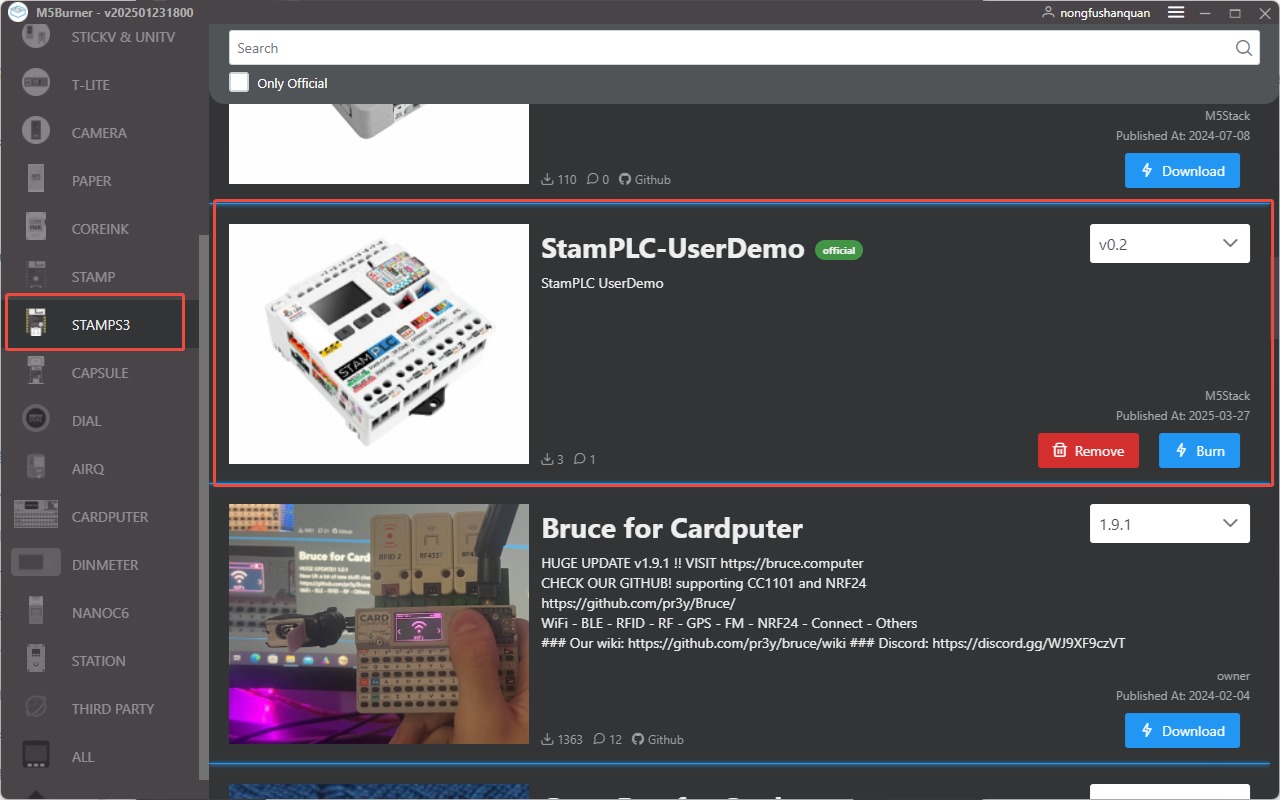
2. Download Mode
- Long press the reset button (approximately 2 seconds) until the internal red LED lights up, then release. The device will enter download mode and wait for flashing.
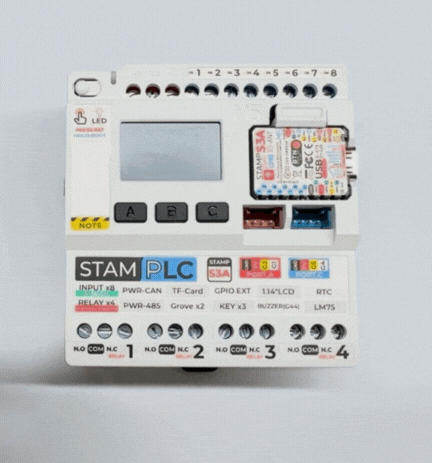
3. Port Selection
- Connect the device to your computer via a USB cable. Once the device is in download mode, select the corresponding device port in M5Burner.
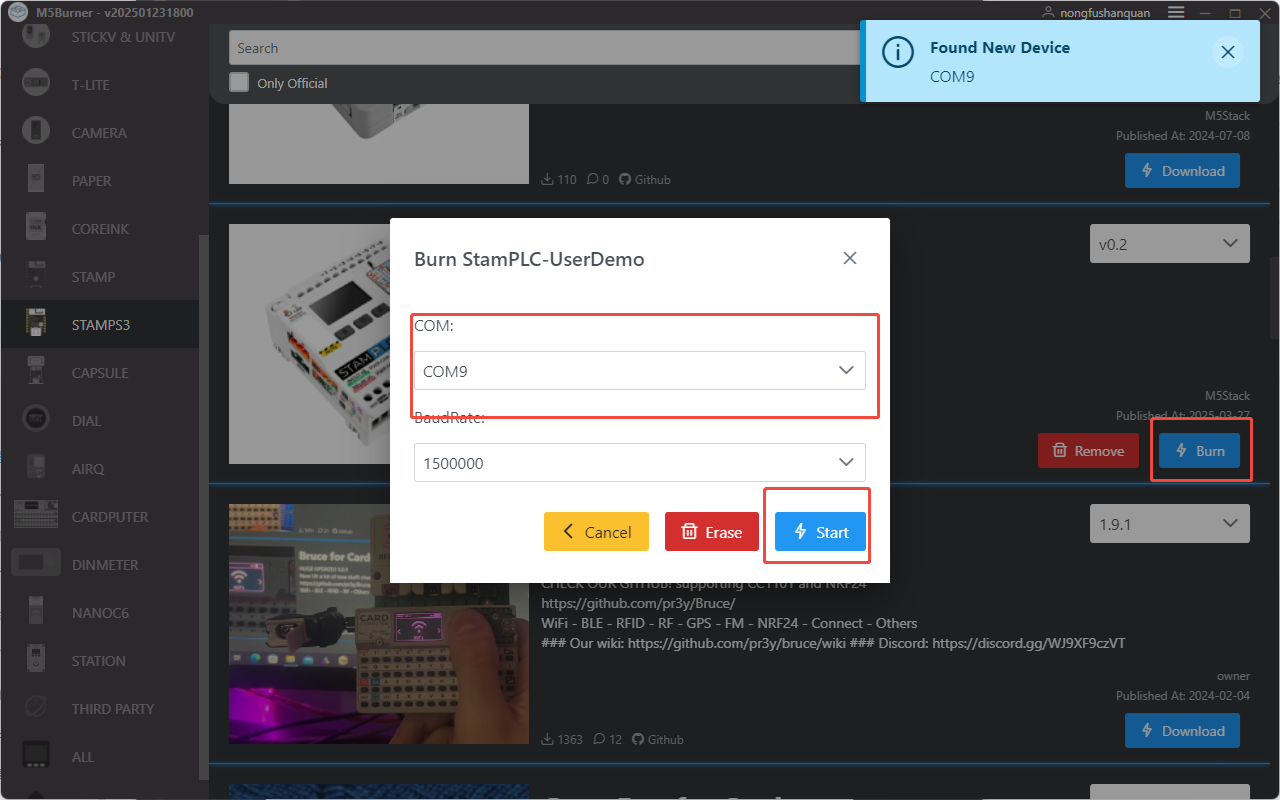
4. Firmware Flashing
- Click Burn to start flashing.

The result is as shown in the image below:
