vlw Font Creator
vlw Font Creator 是一款在线 vlw 字体生成器,用于生成自定义像素大小和字库范围的 vlw 字体文件,方便开发者拓展显示字体样式和节约字体内存占用。
1. 创建 vlw 字体
访问https://vlw-font-creator.m5stack.com/, 根据下图提示完成 vlw 字体创建。
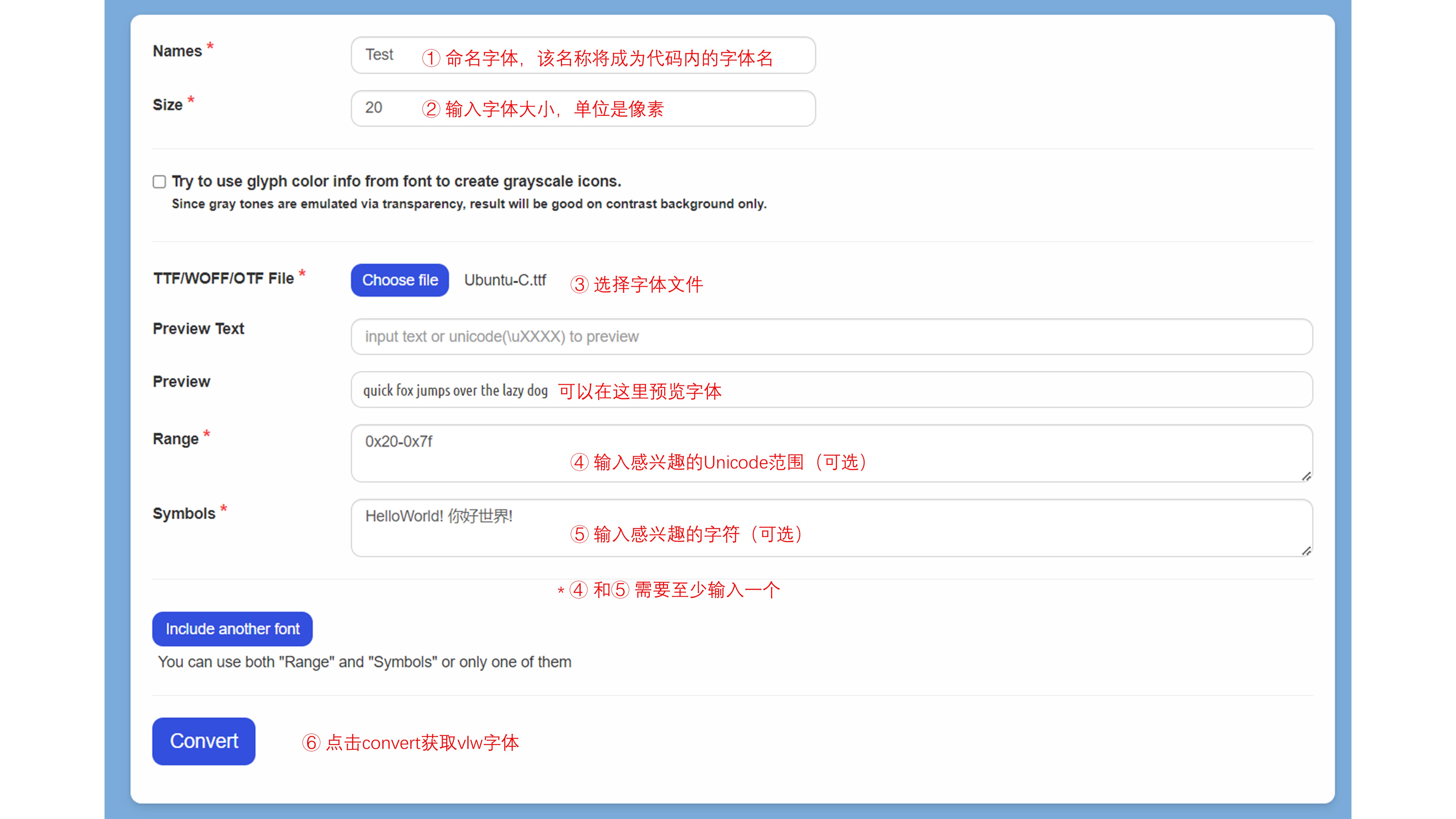
2. 使用 vlw 字体
参考以下案例程序,引用 vlw 字体文件到你的项目中。
采用芯片内存存储vlw字体文件
采用microSD存储vlw字体文件
cpp
1 2 3 4 5 6 7 8 9 10 11 12 13 14 15 16 17 18 19 20 21 22 23 24 25 26 27 28 29 30 31 32 33 34 35 36 37 38 39 40 41 42 43 44 45 46
#include <Arduino.h>
#include <SPI.h>
#include <SD.h>
#include <M5Unified.h>
#include <M5GFX.h>
#define SD_SPI_CS_PIN 4
#define SD_SPI_SCK_PIN 18
#define SD_SPI_MISO_PIN 19
#define SD_SPI_MOSI_PIN 23
void setup() {
M5.begin();
M5.Display.setTextFont(&fonts::Orbitron_Light_24);
M5.Display.setTextSize(1);
// SD Card Initialization
SPI.begin(SD_SPI_SCK_PIN, SD_SPI_MISO_PIN, SD_SPI_MOSI_PIN, SD_SPI_CS_PIN);
if (!SD.begin(SD_SPI_CS_PIN, SPI, 25000000)) {
// Print a message if SD card initialization failed or if the SD card does not exist.
M5.Display.print("\n SD card not detected\n");
while (1)
;
} else {
M5.Display.print("\n SD card detected\n");
}
delay(1000);
delay(1000);
M5.Display.print("\n SD card read test...\n");
if (SD.open("/Test.vlw", FILE_READ, false)) {
M5.Display.print(" vlw detected\n");
} else {
M5.Display.print(" vlw not detected\n");
}
if (M5.Display.loadFont(SD, "/Test.vlw")) {
M5.Display.print("\n↑↓←→☺\n");// Display some characters to test the font
} else {
M5.Display.print(" vlw not loaded\n");
}
}
void loop() {
}例程效果如下:

