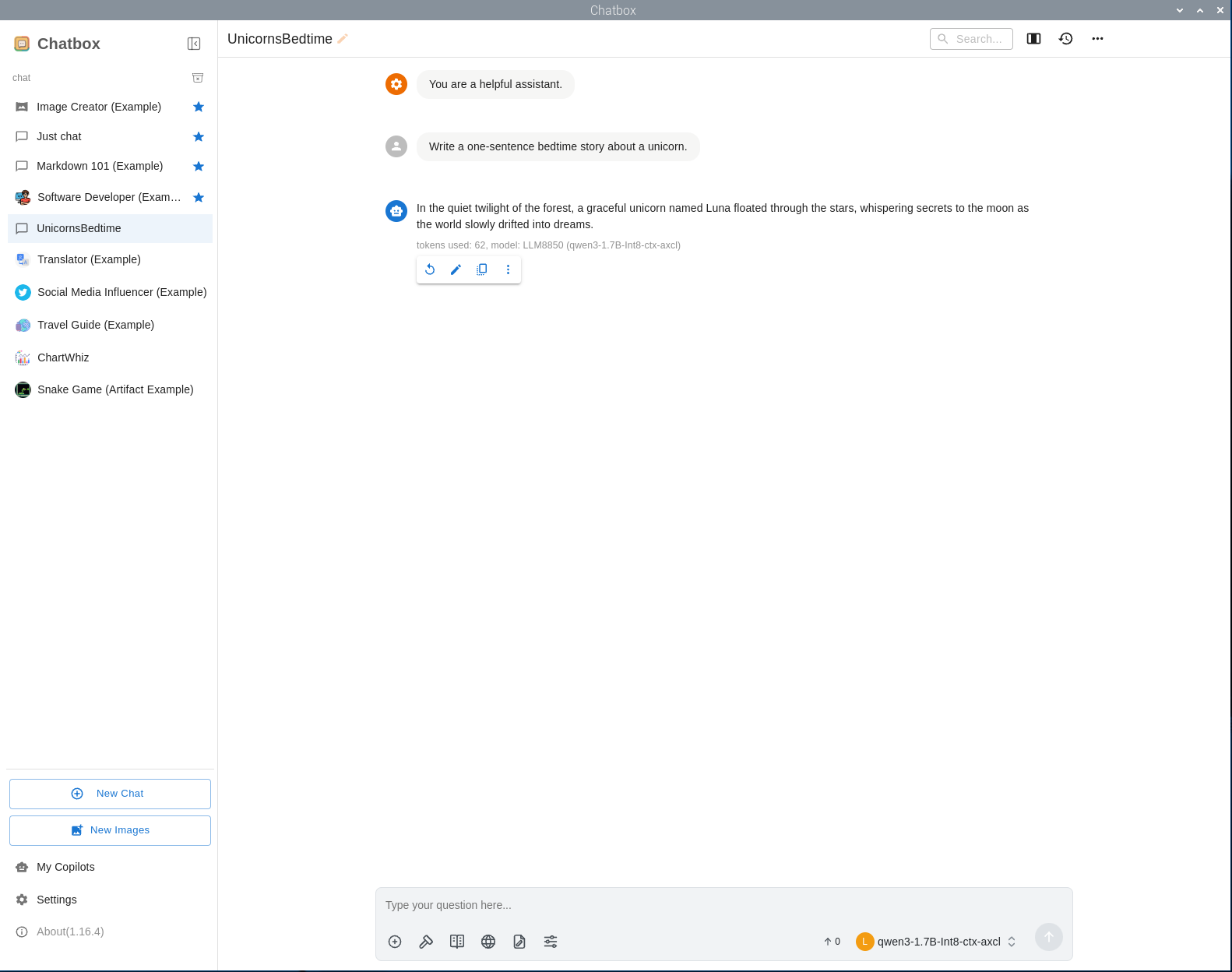OpenAI API
We provide a usage method compatible with the OpenAI API, you only need to install the StackFlow package.
Preparation
- Refer to RaspberryPi & LLM8850 Software Package Acquisition Tutorial to complete the installation of the following model package and software package.
sudo apt install lib-llm llm-sys llm-llm llm-openai-apisudo apt install llm-model-qwen3-1.7b-int8-ctx-axclNote
Each time a new model is installed, you need to manually execute sudo systemctl restart llm-openai-api to update the model list.
Curl Call
curl http://127.0.0.1:8000/v1/models \
-H "Content-Type: application/json"curl http://127.0.0.1:8000/v1/chat/completions \
-H "Content-Type: application/json" \
-H "Authorization: Bearer sk-xxxxxxxx" \
-d '{
"model": "qwen3-1.7B-Int8-ctx-axcl",
"messages": [
{"role": "developer", "content": "You are a helpful home assistant."},
{"role": "user", "content": "Write a one-sentence bedtime story about a unicorn."}
]
}'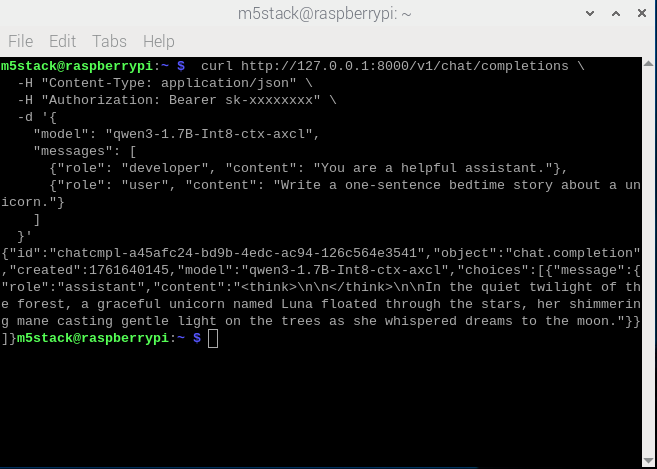
Python Call
from openai import OpenAI
client = OpenAI(
api_key="sk-",
base_url="http://127.0.0.1:8000/v1"
)
client.models.list()
print(client.models.list())from openai import OpenAI
client = OpenAI(
api_key="sk-",
base_url="http://127.0.0.1:8000/v1"
)
completion = client.chat.completions.create(
model="qwen3-1.7B-Int8-ctx-axcl",
messages=[
{"role": "developer", "content": "You are a helpful home assistant."},
{"role": "user", "content": "Turn on the light!"}
]
)
print(completion.choices[0].message)ChatBox Call
Get ChatBox
Click settings to add a model provider
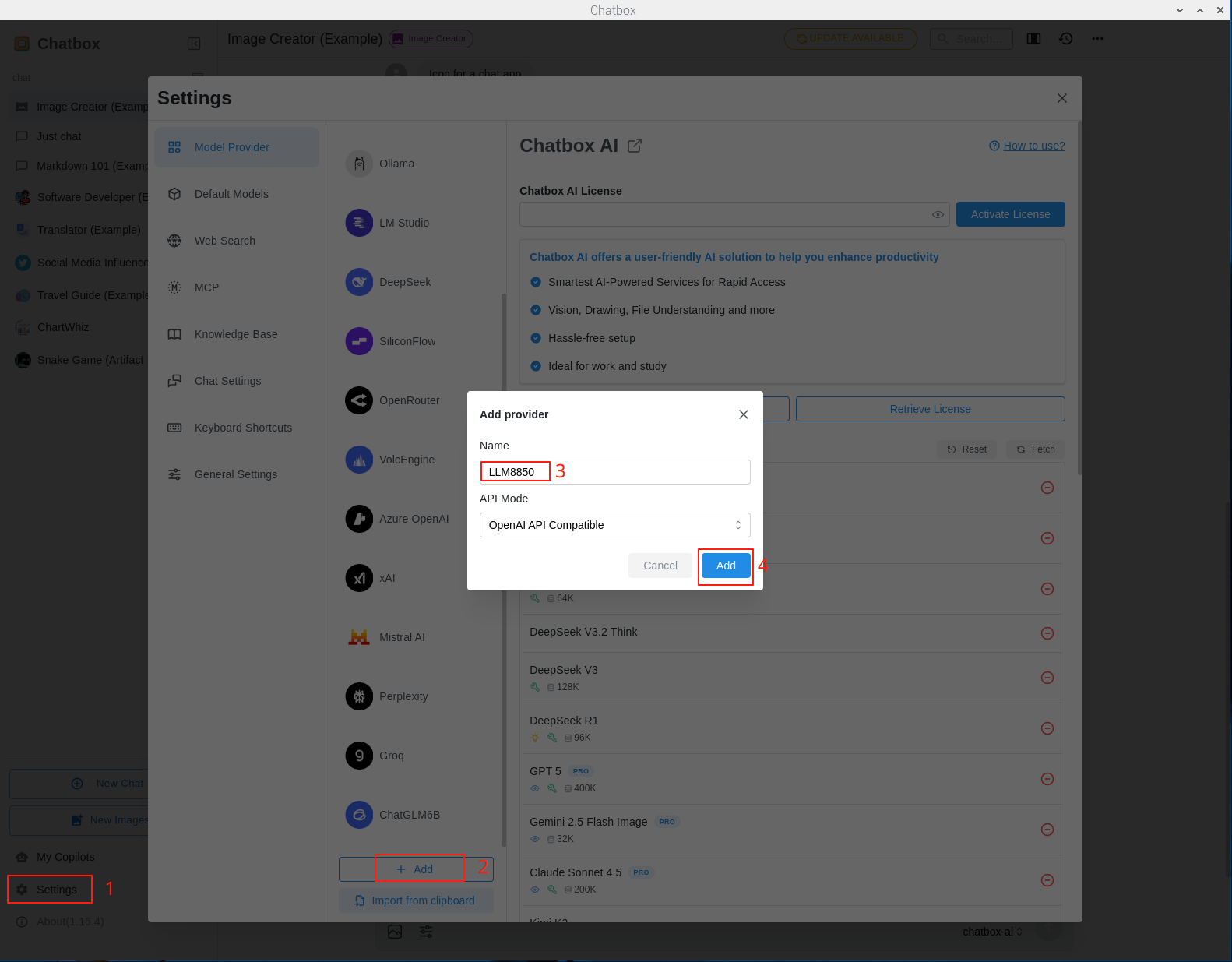
Fill the API Host with the RaspberryPi's IP and API path, retrieve and add the installed models
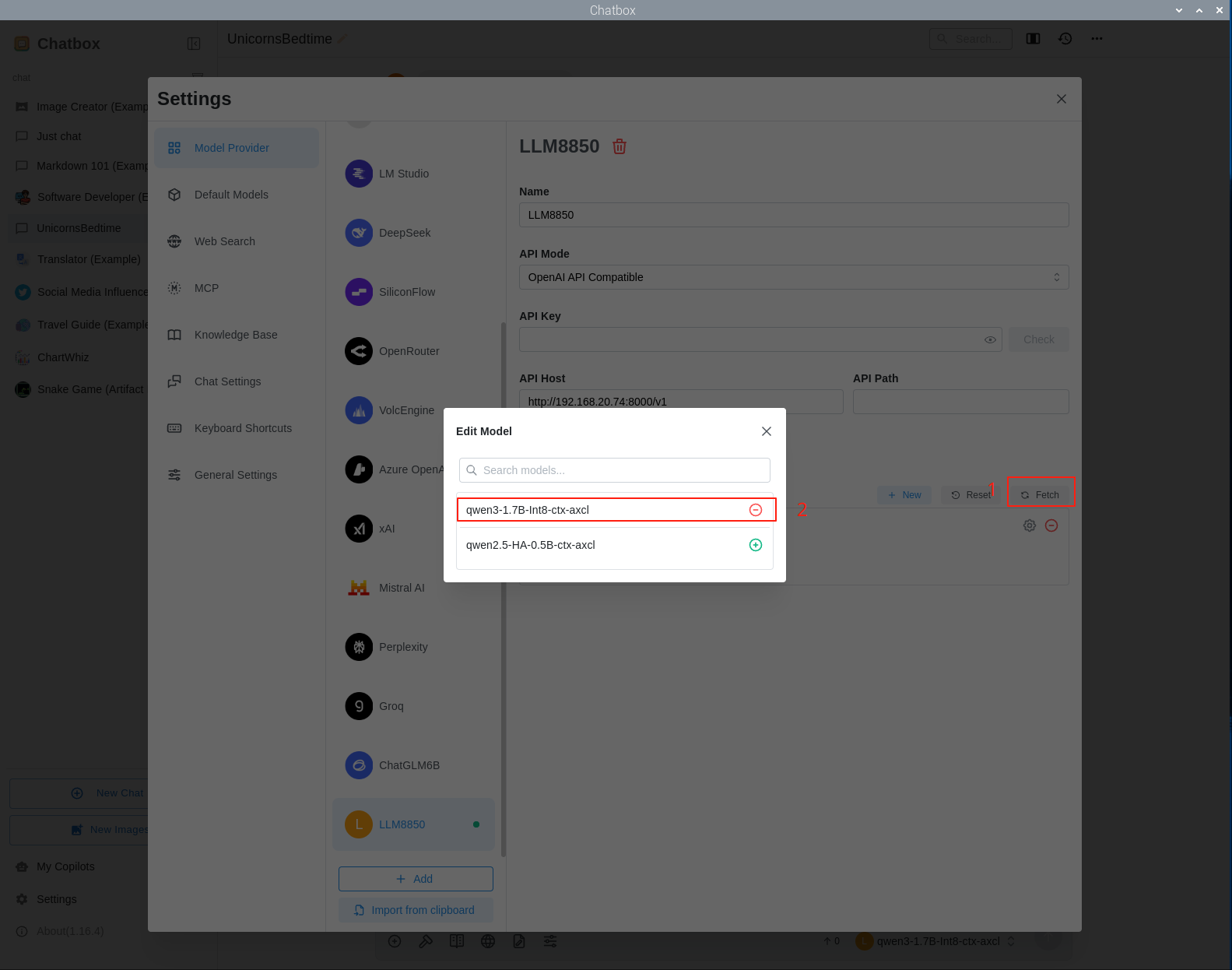
Create a new chat and select the qwen3-1.7B-Int8-ctx-axcl model provided by LLM8850
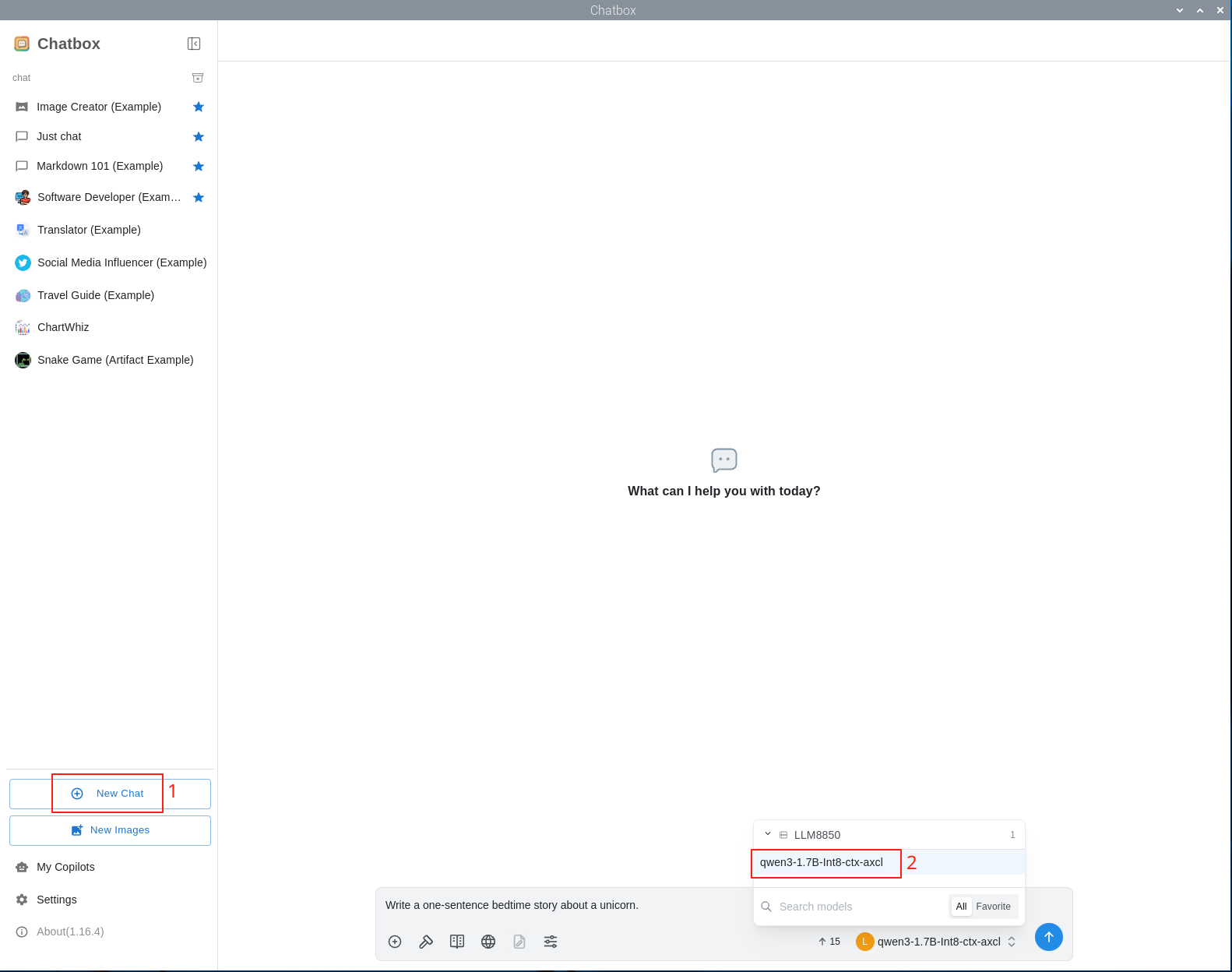
Modify the maximum context message length to 0
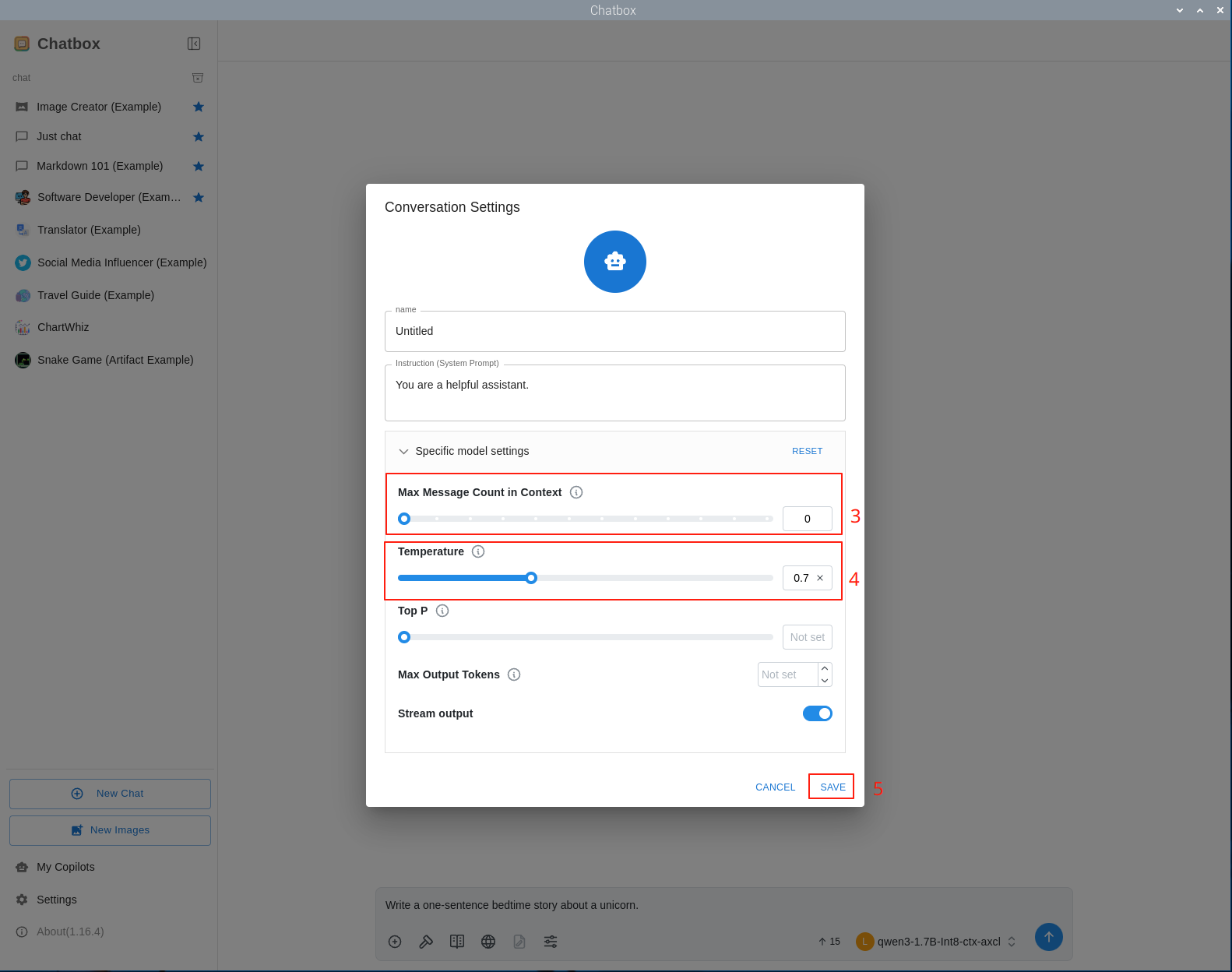
Supports setting System Prompt