
Arduino Quick Start
2. Devices & Examples
3. M5Unified
4. M5GFX
5. Extensions
Unit
Base
Cap
IoT
Accessories
Core2 Button
Core2 button input related APIs and sample programs.
Caution:
When using, include the
M5.update() function in the main loop to read state updates and minimize blocking as much as possible. Otherwise, button state changes may not be detected in time.Example
cpp
1 2 3 4 5 6 7 8 9 10 11 12 13 14 15 16 17 18 19 20 21 22 23 24 25 26 27 28 29 30 31 32 33 34 35 36 37 38 39 40 41 42 43 44 45 46 47 48
#include "M5Unified.h"
#include "M5GFX.h"
static int32_t w;
static int32_t h;
static bool drawed = false;
void setup()
{
auto cfg = M5.config();
M5.begin(cfg);
w = M5.Lcd.width();
h = M5.Lcd.height();
M5.Lcd.fillScreen(WHITE);
M5.Display.setRotation(1);
M5.Display.setTextColor(TFT_BLACK);
M5.Display.setTextDatum(top_center);
M5.Display.drawString("Button Released", w / 2, 0, &fonts::FreeMonoBold12pt7b);
}
void loop()
{
M5.update();
if(M5.BtnA.isPressed() || M5.BtnB.isPressed() || M5.BtnC.isPressed())
{
if (!drawed){
M5.Lcd.fillScreen(WHITE);
}
M5.Display.drawString("Button Detail:", w / 2, 0, &fonts::FreeMonoBold12pt7b);
if (M5.BtnA.isPressed()) {
M5.Display.drawString("ButtonA Pressed", w / 2, 30, &fonts::FreeMonoBold12pt7b);
}
else if (M5.BtnB.isPressed()) {
M5.Display.drawString("ButtonB Pressed", w / 2, 60, &fonts::FreeMonoBold12pt7b);
}
else if (M5.BtnC.isPressed()) {
M5.Display.drawString("ButtonC Pressed", w / 2, 90, &fonts::FreeMonoBold12pt7b);
}
drawed = true;
}
else if (drawed){
drawed = false;
M5.Display.clear(WHITE);
M5.Display.drawString("Button Released", w / 2, 0, &fonts::FreeMonoBold12pt7b);
}
vTaskDelay(1);
} This program displays specific button states on the screen when buttons are pressed.
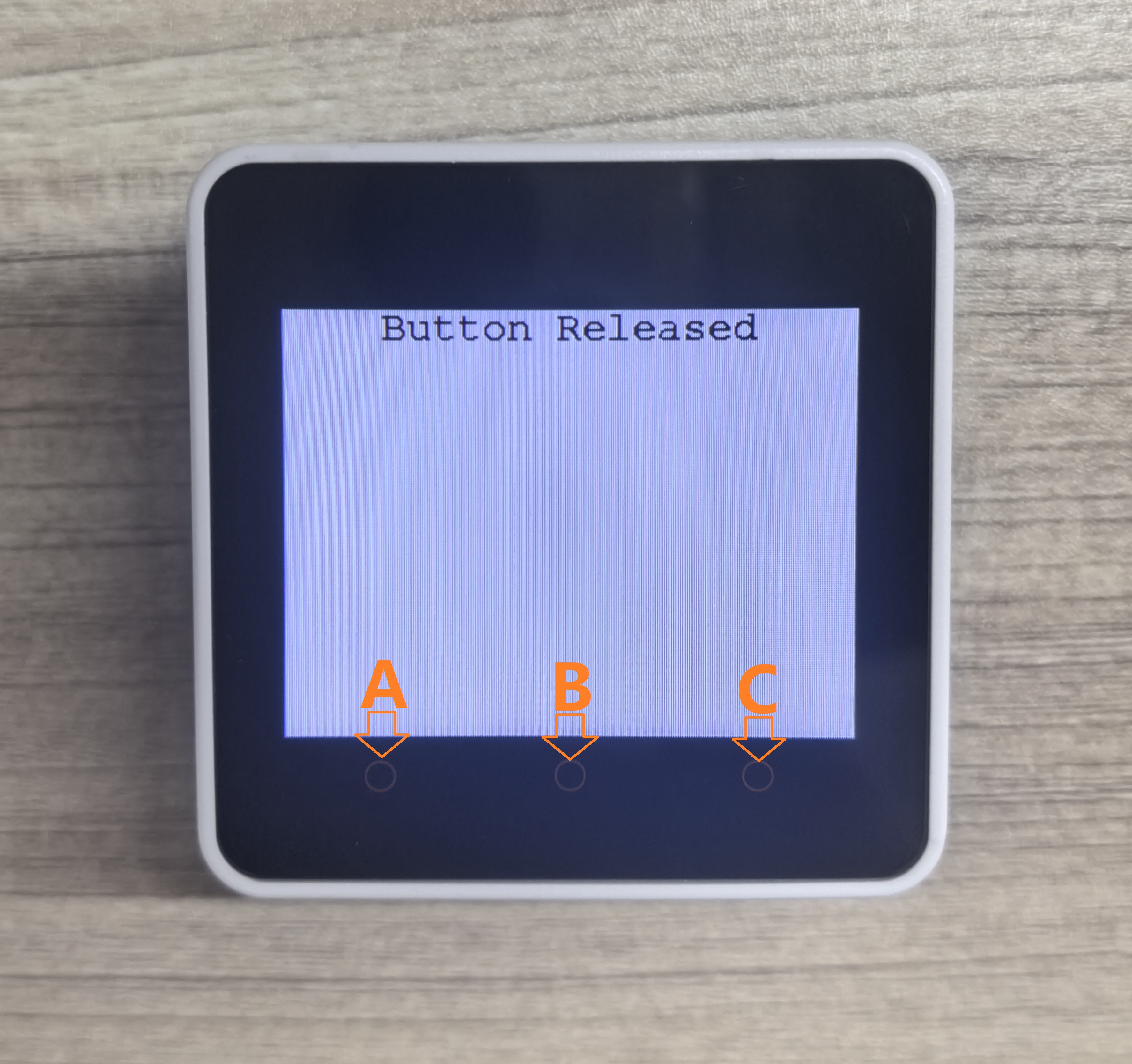
API
Core2 Button uses the Button_Class from the M5Unified library. For more button-related APIs, refer to the documentation below: