
Arduino Quick Start
2. Devices & Examples
3. M5Unified
4. M5GFX
5. Extensions
Unit
Base
Cap
IoT
Accessories
AtomS3/AtomS3-Lite Arduino Example Program Compilation and Upload
1. Preparation
- Arduino IDE Installation: Refer to the Arduino IDE Installation Guide to complete the IDE installation.
- Board Manager Installation: Refer to the Basic Environment Setup Guide to complete the M5Stack board management installation and select the development board
M5AtomS3.
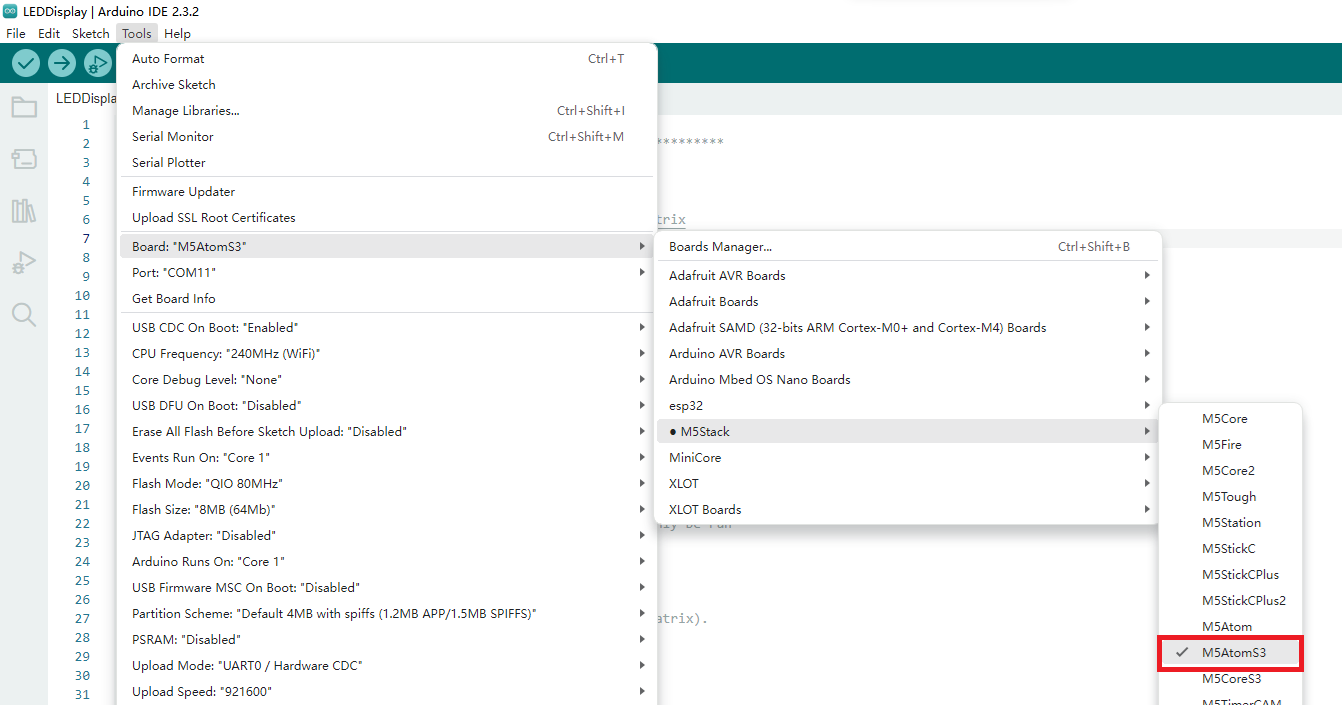
- Library Installation: Refer to the Library Management Installation Guide to complete the installation of the
M5AtomS3driver library. and download all the dependent libraries according to the prompts.

2. Download Mode
- Long press the reset button (about 2 seconds) until the internal green LED lights up, then release it. The device is now in download mode, ready for uploading.
M5AtomS3 / M5AtomS3 Lite
- M5AtomS3

- M5AtomS3 Lite
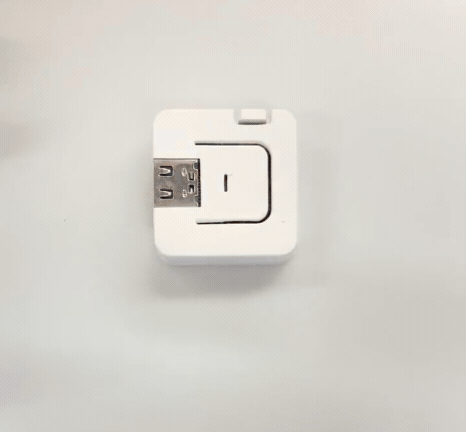
3. Port Selection
Connect the device to the computer via a USB cable. After the device enters download mode, the corresponding device port can be selected in Arduino IDE.
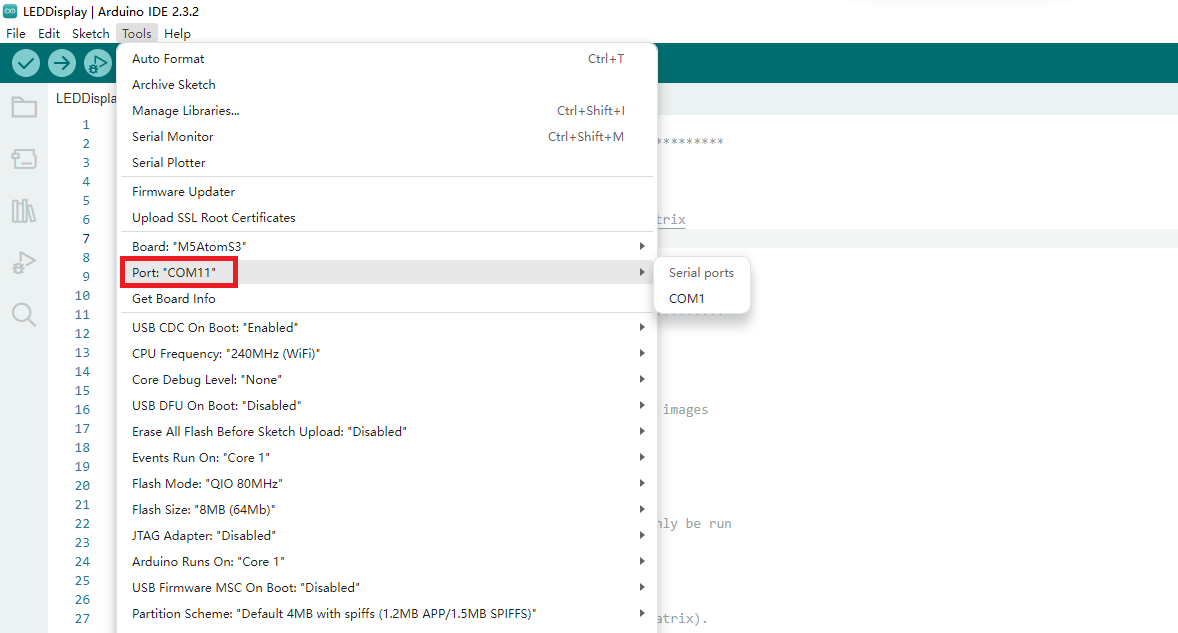
4. Program Compilation & Upload
Open the example program “display” from the driver library. Click the upload button to automatically compile and upload the program.

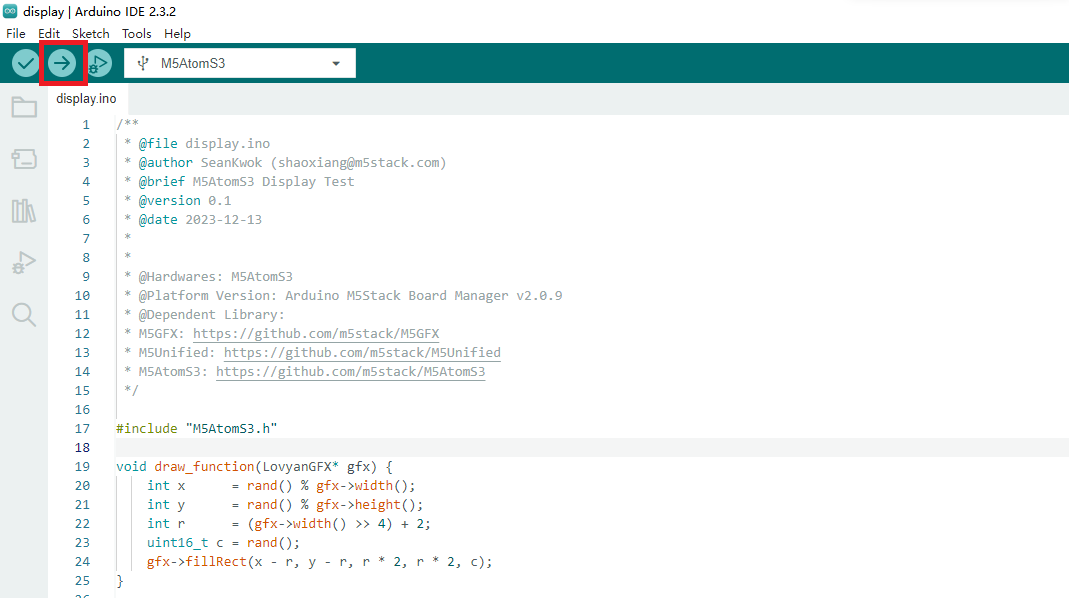
The effect is as shown below:
