
Arduino Quick Start
2. Devices & Examples
3. M5Unified
4. M5GFX
5. Extensions
Unit
Base
Cap
IoT
Accessories
Air Quality Arduino Example Compilation & Upload
1. Preparation
- Arduino IDE Installation: Refer to Arduino IDE Installation Tutorial to complete the IDE installation.
- Board Manager Setup: Refer to Basic Environment Setup Tutorial to install the M5Stack board support and select the
M5StampS3board.
- Board Manager Setup: Refer to Basic Environment Setup Tutorial to install the M5Stack board support and select the
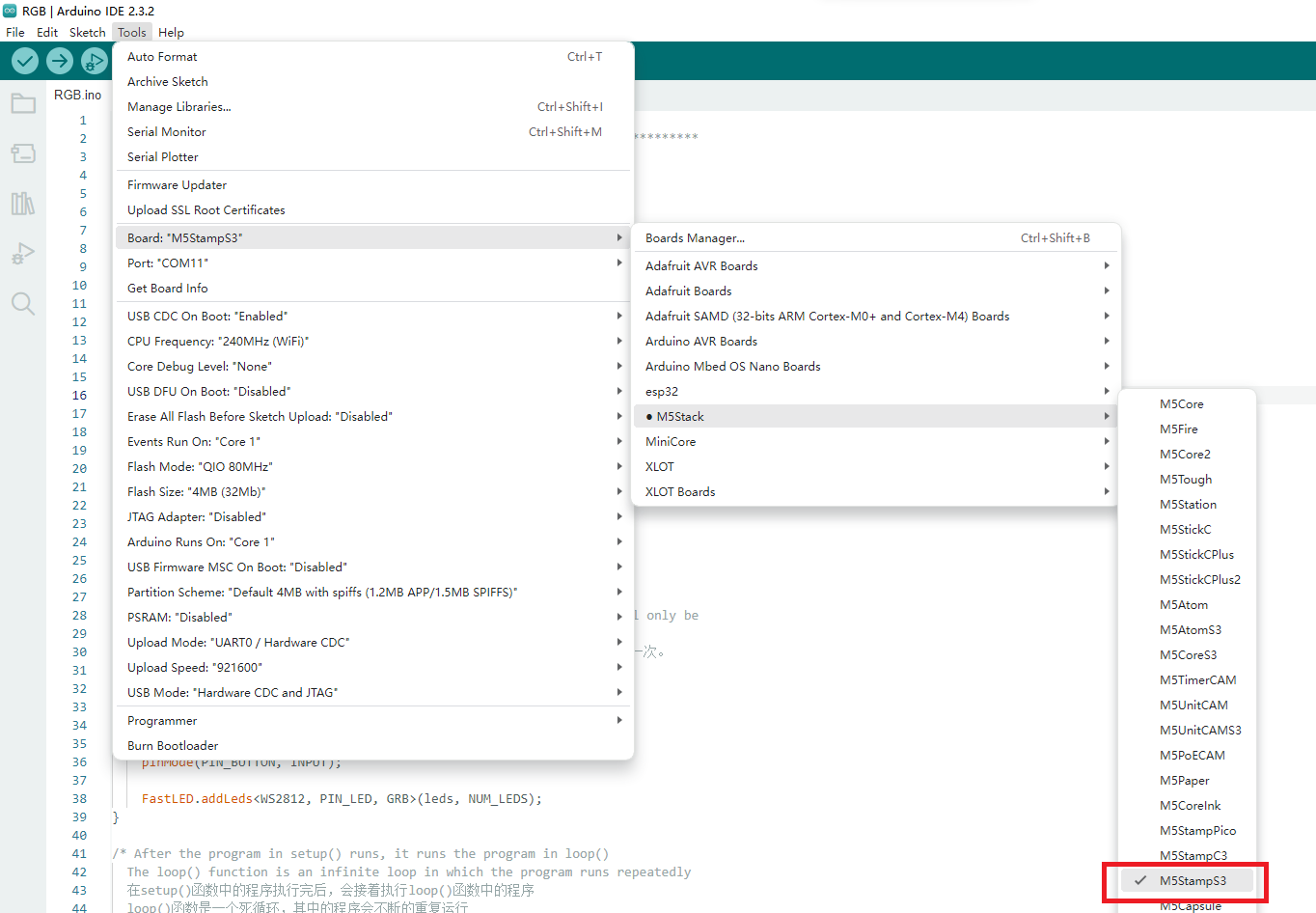
- Dependency Library Installation: Refer to Library Manager Installation Tutorial to install the
M5Unified,M5GFX,Sensirion I2C SEN5X, andSensirion I2C SCD4xdriver libraries.
- Dependency Library Installation: Refer to Library Manager Installation Tutorial to install the
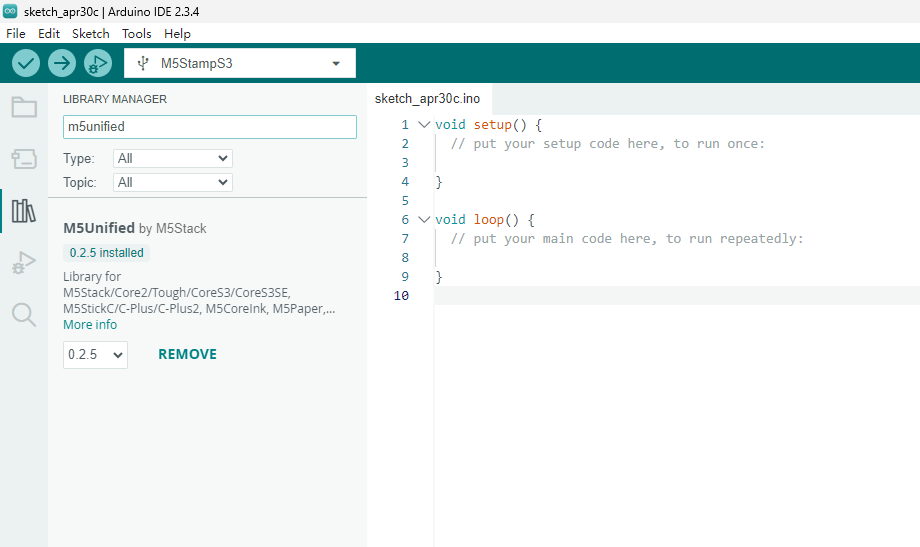
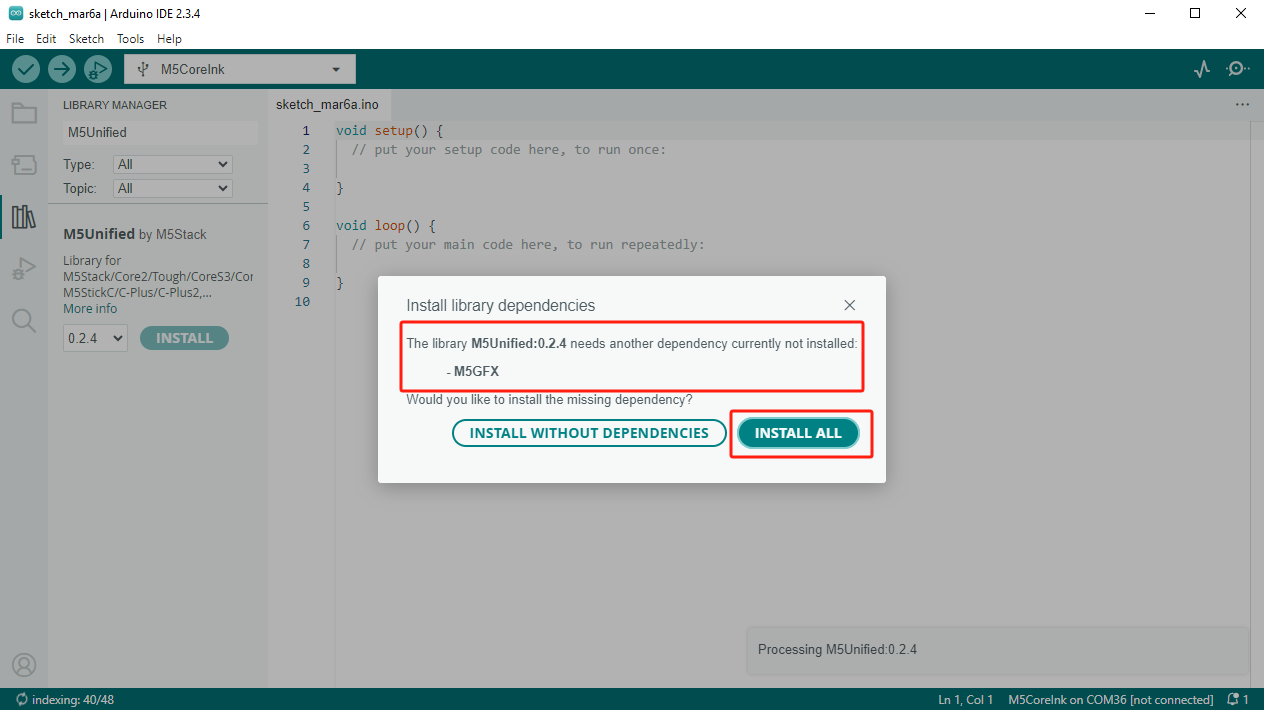
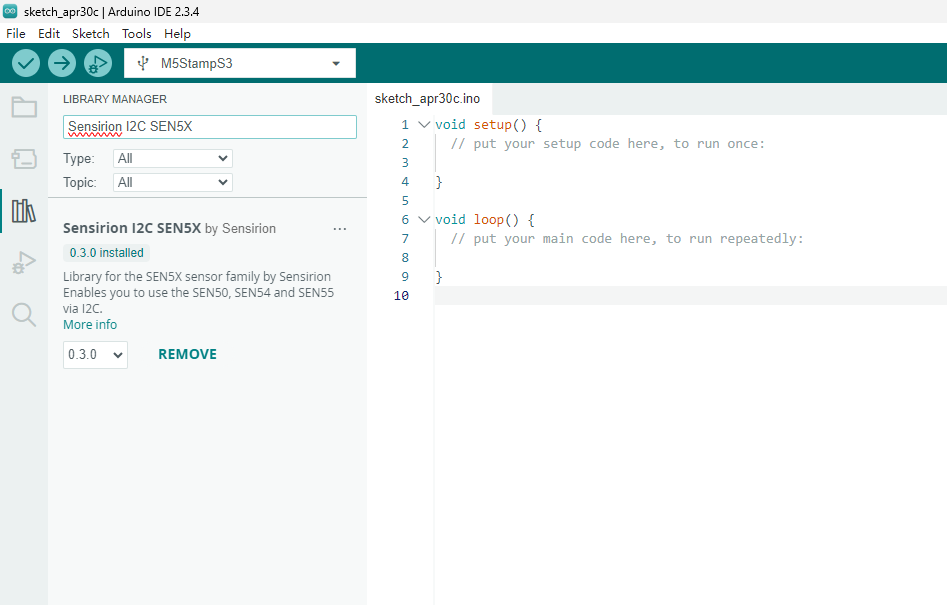
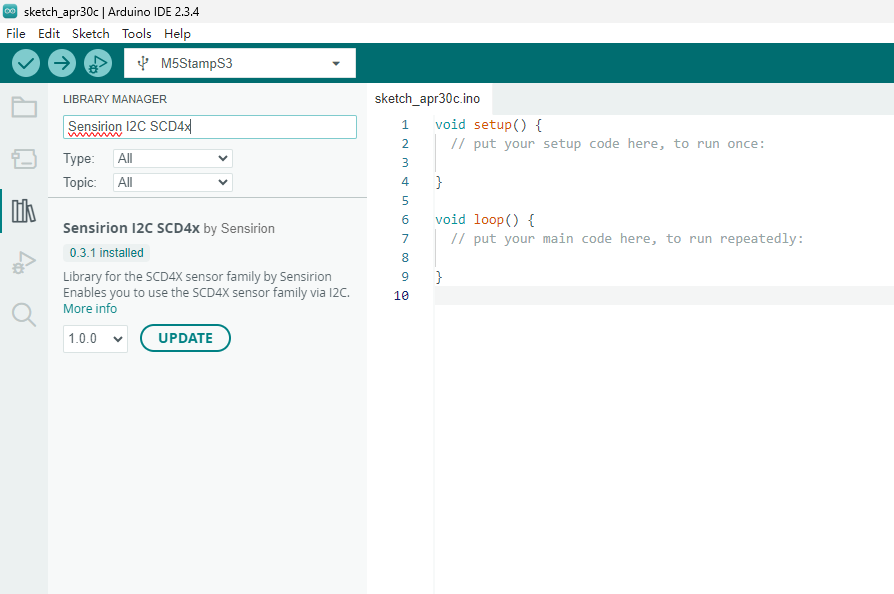
2. Download Mode
- Before powering on, press and hold the G0 button on the Air Quality module, then connect the USB cable for power to enter download mode.
.gif)
3. Port Selection & Configuration
- Connect the device to your computer via USB. After the driver installation is complete, you can select the corresponding board and port in the Arduino IDE.
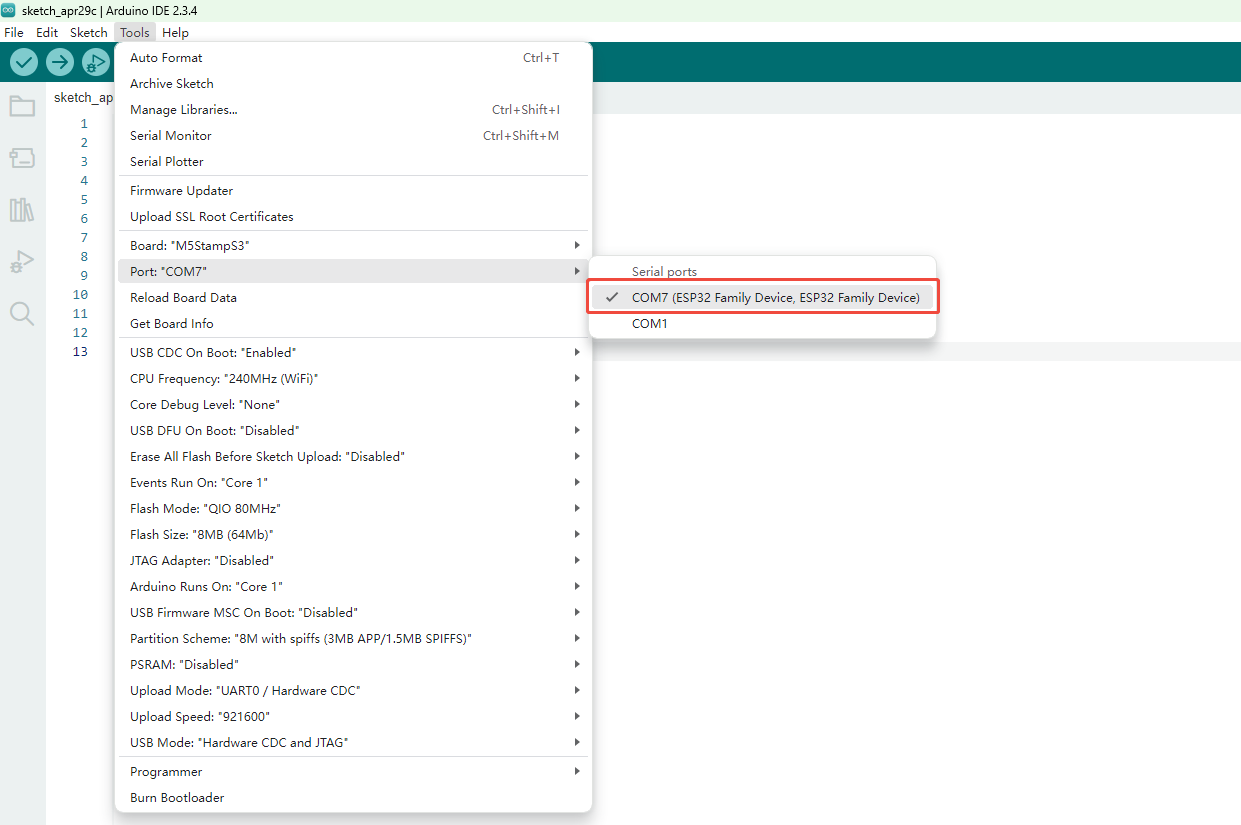
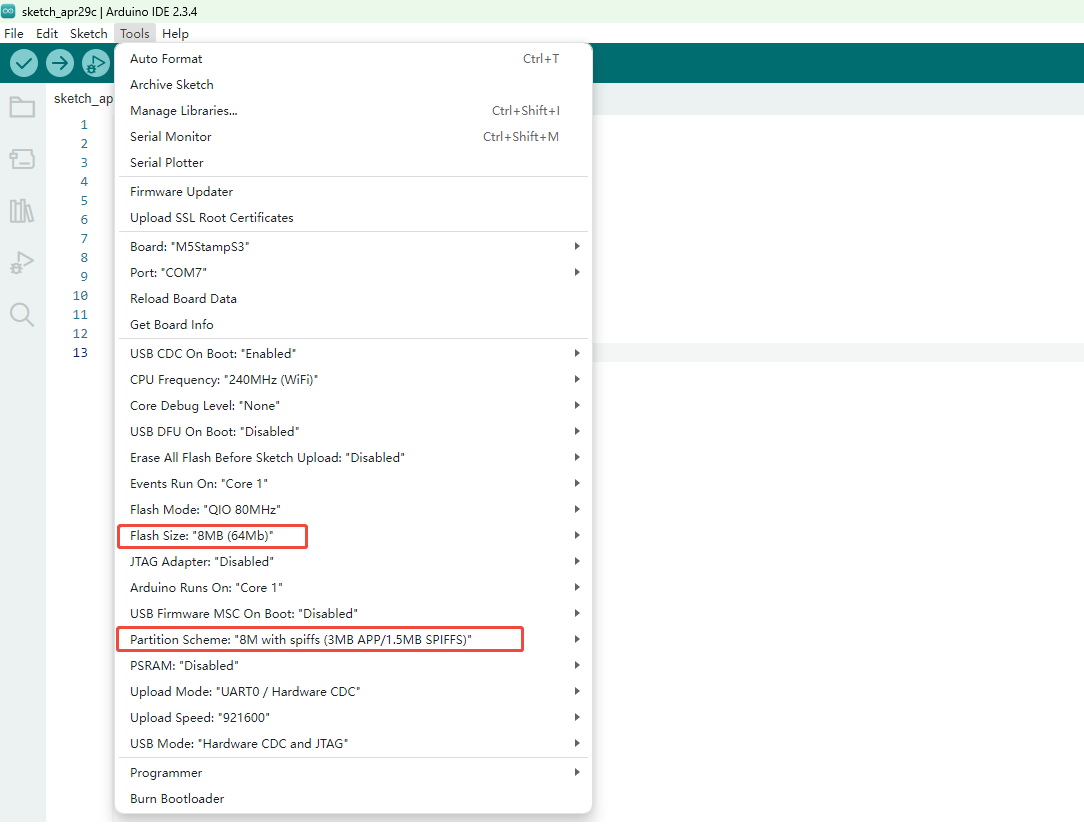
4. Program Compilation & Upload
Hello World
In the Arduino IDE, create a new sketch and paste the Hello World example code below. Compile and upload it to the device; the display and serial monitor will show “HelloWorld!”
cpp
1 2 3 4 5 6 7 8 9 10 11 12 13
#include <M5Unified.h>
void setup() {
auto cfg = M5.config();
M5.begin(cfg);
M5.Display.setTextSize(3);
M5.Display.println("HelloWorld!");
Serial.println("Hello World!!!");
}
void loop() {
}- After uploading, you will see the following result:

5. Related Resources
GitHub
Arduino API & Examples