Atomic Echo Base Arduino 使用教程
1.准备工作
1.环境配置: 参考Arduino IDE上手教程完成IDE安装, 并根据实际使用的开发板安装对应的板管理, 与需要的驱动库。
2.使用到的驱动库:
3.使用到的硬件产品:



2.案例程序
参考M5Atomic-EchoBase中的RecordPlay案例程序。根据实际连接的设备, 在程序中修改实际使用的IO信息。本教程中使用的主控设备为AtomS3R, 使用的IO配置与AtomS3一致。


注意事项
Atomic Echo Base麦克风支持的采样率范围为16KHz-64KHz, 初始化时需要配置有效的范围内。
初始化
cpp
1 2 3 4 5 6
// Initialize the EchoBase with ATOMS3 pinmap.
echobase.init(16000 /*Sample Rate*/, 38 /*I2C SDA*/, 39 /*I2C SCL*/, 7 /*I2S DIN*/, 6 /*I2S WS*/, 5 /*I2S DOUT*/,
8 /*I2S BCK*/, Wire);
echobase.setSpeakerVolume(50); // Set speaker volume to 50%.
echobase.setMicGain(ES8311_MIC_GAIN_6DB); // Set microphone gain to 6dB.录制与播放
cpp
1 2 3 4 5 6 7 8 9 10 11
// Recording
echobase.setMute(true);
delay(10);
echobase.record(buffer, RECORD_SIZE); // Record audio into buffer.
delay(100);
// Playing
echobase.setMute(false);
delay(10);
echobase.play(buffer, RECORD_SIZE); // Play audio from buffer.
delay(100);完整程序
基于M5Unified和M5GFX添加基本的显示, 和按键操作,实现按下按键, 开始录制, 完成后自动播放录音。
cpp
1 2 3 4 5 6 7 8 9 10 11 12 13 14 15 16 17 18 19 20 21 22 23 24 25 26 27 28 29 30 31 32 33 34 35 36 37 38 39 40 41 42 43 44 45 46 47 48 49 50 51 52 53 54 55 56 57 58 59 60 61 62 63 64 65 66 67 68 69
/*
* SPDX-FileCopyrightText: 2024 M5Stack Technology CO LTD
*
* SPDX-License-Identifier: MIT
*/
#include "M5Unified.h"
#include <Arduino.h>
#include <M5EchoBase.h>
#define RECORD_SIZE (1024 * 96) // Define the size of the record buffer to 96KB.
M5EchoBase echobase(I2S_NUM_0); // Create an instance of the M5EchoBase class.
static uint8_t *buffer = nullptr; // Pointer to hold the audio buffer.
void setup()
{
M5.begin();
M5.Display.setFont(&fonts::FreeMonoBold9pt7b);
Serial.begin(115200);
// Initialize the EchoBase with ATOMS3 pinmap.
echobase.init(16000 /*Sample Rate*/, 38 /*I2C SDA*/, 39 /*I2C SCL*/, 7 /*I2S DIN*/, 6 /*I2S WS*/, 5 /*I2S DOUT*/,
8 /*I2S BCK*/, Wire);
// Initialize the EchoBase with ATOM pinmap.
// echobase.init(16000 /*Sample Rate*/, 25 /*I2C SDA*/, 21 /*I2C SCL*/, 23 /*I2S DIN*/, 19 /*I2S WS*/, 22 /*I2S
// DOUT*/, 33 /*I2S BCK*/, Wire);
echobase.setSpeakerVolume(50); // Set speaker volume to 50%.
echobase.setMicGain(ES8311_MIC_GAIN_6DB); // Set microphone gain to 6dB.
buffer = (uint8_t *)malloc(RECORD_SIZE); // Allocate memory for the record buffer.
// Check if memory allocation was successful.
if (buffer == nullptr) {
// If memory allocation fails, enter an infinite loop.
while (true) {
M5.Display.println("Failed to allocate memory :(");
Serial.println("Failed to allocate memory :(");
delay(1000);
}
}
Serial.println("EchoBase ready, start recording and playing!");
M5.Display.println("Click! For Record and Play");
}
void loop()
{
M5.update();
if (M5.BtnA.wasClicked()) {
M5.Display.fillScreen(BLACK);
M5.Display.setCursor(0, 0);
M5.Display.println("Recording");
// Recording
echobase.setMute(true);
delay(10);
echobase.record(buffer, RECORD_SIZE); // Record audio into buffer.
delay(100);
M5.Display.println("Playing");
// Playing
echobase.setMute(false);
delay(10);
echobase.play(buffer, RECORD_SIZE); // Play audio from buffer.
delay(100);
M5.Display.println("Done");
}
}3.编译上传
1.下载模式: 不同设备进行程序烧录前需要下载模式, 不同的主控设备该步骤可能有所不同。详情可参考Arduino IDE上手教程页面底部的设备程序下载教程列表, 查看具体的操作方式。
AtomS3R长按复位按键(大约2秒)直到内部绿色LED灯亮起,便可松开,此时设备已进入下载模式,等待烧录。
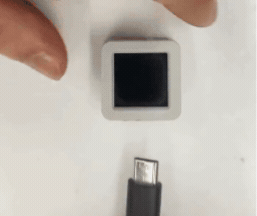
- 2.选中设备端口, 点击Arduino IDE左上角编译上传按钮, 等待程序完成编译并上传至设备。

4.录制与播放


