
Arduino 上手教程
2. 设备开发 & 案例程序
3. M5Unified
4. M5GFX
5. 拓展模块
Unit
Base
Cap
StamPLC
IoT
Paper SHT30 温湿度传感器
Paper SHT30 温湿度传感器相关API与案例程序。
案例程序
编译要求
- M5Stack 板管理版本 >= 2.1.4
- 开发板选项 = M5Paper
- M5Unified 库版本 >= 0.2.5
- M5GFX 库版本 >= 0.2.7
- M5Unit-ENV 库版本 >= 1.2.1
cpp
1 2 3 4 5 6 7 8 9 10 11 12 13 14 15 16 17 18 19 20 21 22 23 24 25 26 27 28 29 30 31 32 33 34 35 36 37 38 39 40 41 42 43 44 45 46 47 48 49 50 51 52 53 54 55 56 57
#include <M5Unified.h>
#include <M5GFX.h>
#include <M5UnitENV.h>
// #include <M5UnitUnifiedENV.h>
float temp, humi;
SHT3X sht3x;
void setup() {
M5.begin();
M5.Display.setRotation(0);
M5.Display.setFont(&fonts::FreeMonoBold24pt7b);
M5.Display.setEpdMode(epd_fast); // epd_quality, epd_text, epd_fast, epd_fastest
Serial.begin(115200);
Serial.println("SHT30 Sensor");
M5.Display.clear();
M5.Display.setCursor(80, 100);
M5.Display.print("SHT30 Sensor");
if (!sht3x.begin(&Wire, SHT3X_I2C_ADDR, 21, 22, 400000U)) {
Serial.println("SHT30 not found");
M5.Display.setCursor(60, 300);
M5.Display.print("SHT30 not found");
while (1) delay(1);
}
}
void loop() {
M5.update();
sht3x.update();
temp = sht3x.cTemp;
humi = sht3x.humidity;
Serial.printf("Temp:%6.2f C", temp);
Serial.println();
Serial.printf("Humi:%6.2f %%", humi);
Serial.println("\n");
M5.Display.setCursor(60, 300);
M5.Display.printf("Temp:%6.2f C", temp);
M5.Display.setCursor(60, 360);
M5.Display.printf("Humi:%6.2f %%", humi);
delay(800);
// refresh the whole display every 60 seconds
int refreshTimer = millis() % 60000;
if (refreshTimer >= 58200 && refreshTimer < 60000) {
M5.Display.clear();
M5.Display.setCursor(80, 100);
M5.Display.print("SHT30 Sensor");
Serial.println("\nscreen refreshed\n");
}
}该程序将会在屏幕上显示传感器实时检测的温度(摄氏度 ℃)和相对湿度(%)。
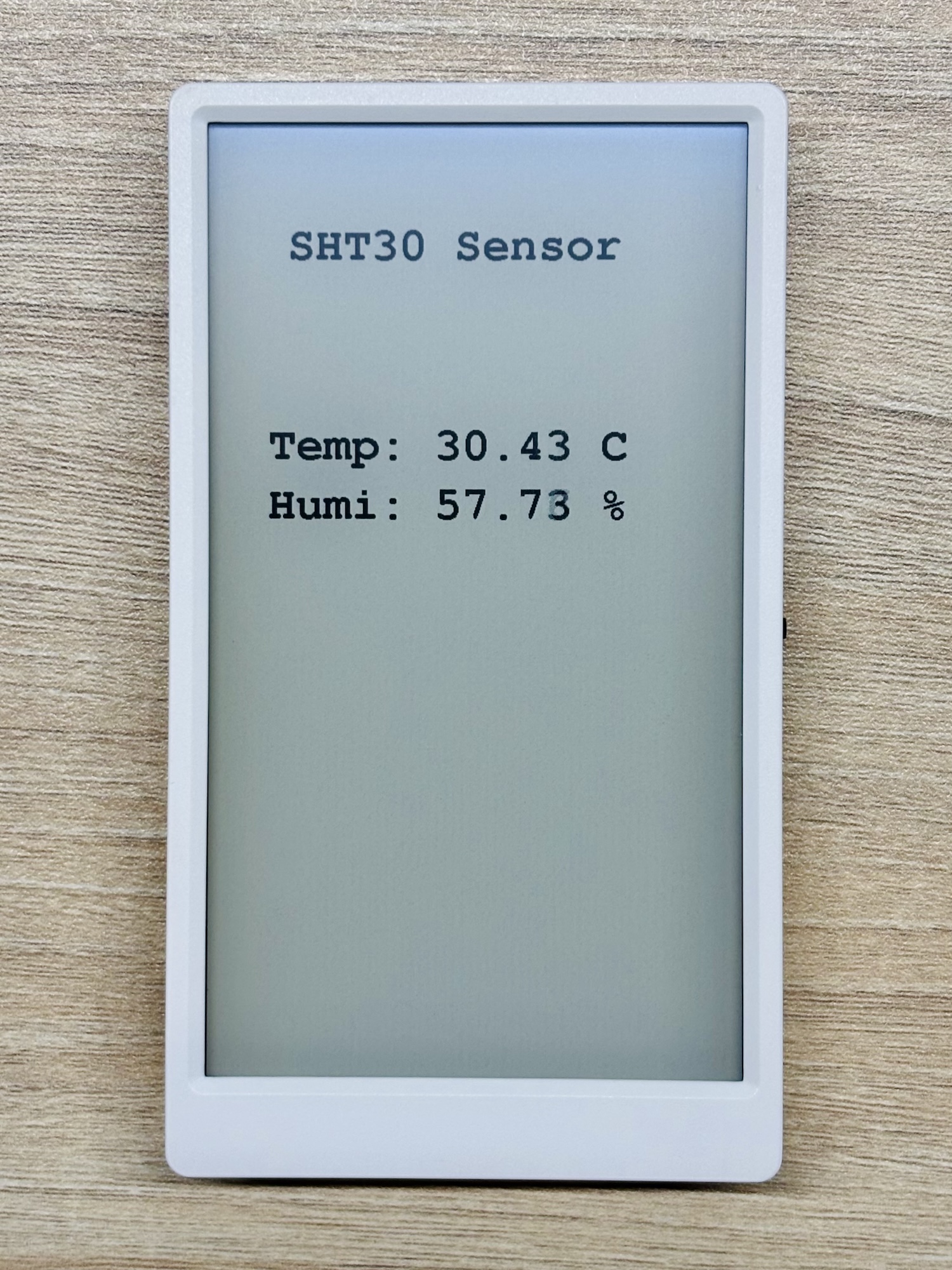
API
Paper SHT30 温湿度传感器部分使用了 M5Unit-ENV 库中的 SHT3X 类,更多相关的API可以参考 GitHub 中的库文件: