
Arduino 上手教程
2. 设备开发 & 案例程序
3. M5Unified
4. M5GFX
5. 拓展模块
Unit
Base
Cap
StamPLC
IoT
Paper Touch 触摸屏
Paper 触摸屏相关API与案例程序。
案例程序
编译要求
- M5Stack 板管理版本 >= 2.1.4
- 开发板选项 = M5Paper
- M5Unified 库版本 >= 0.2.5
- M5GFX 库版本 >= 0.2.7
cpp
1 2 3 4 5 6 7 8 9 10 11 12 13 14 15 16 17 18 19 20 21 22 23 24 25 26 27 28 29
#include <M5Unified.h>
#include <M5GFX.h>
m5::touch_detail_t touchDetail;
uint16_t color;
void setup() {
M5.begin();
M5.Display.setRotation(0);
M5.Display.setFont(&fonts::DejaVu40);
M5.Display.setEpdMode(epd_fastest); // epd_quality, epd_text, epd_fast, epd_fastest
color = random(65535);
Serial.begin(115200);
Serial.println("Start drawing!");
M5.Display.print(" Start drawing! ");
}
void loop() {
M5.update();
touchDetail = M5.Touch.getDetail();
if (touchDetail.isPressed()) {
Serial.printf("x:%d, y:%d\r\n", touchDetail.x, touchDetail.y);
color = (color + 5) % 65536;
M5.Display.fillCircle(touchDetail.x, touchDetail.y, 15, color);
}
}该程序的主要功能是,当手指触摸屏幕时,通过串口向电脑输出触摸点的坐标,并在触摸点画出不同颜色(灰度)的圆圈。程序中只读取了一个触摸点,您也可以通过下述API开发使用 Paper 的两点触控功能。
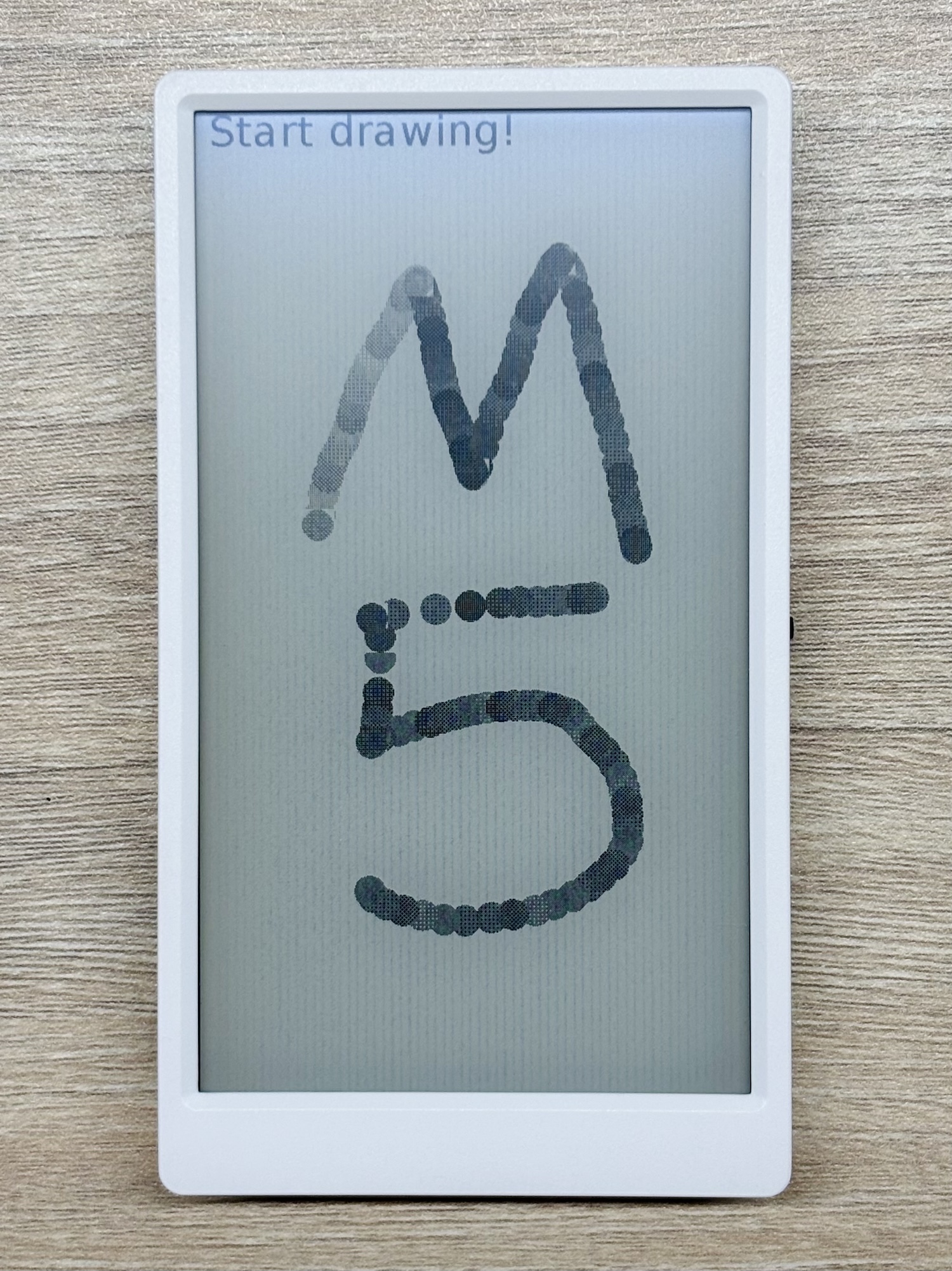
API
Paper 触摸屏部分使用了 M5Unified 库中的 Touch_Class,更多相关的API可以参考下方文档: