
Arduino 上手教程
2. 设备开发 & 案例程序
3. M5Unified
4. M5GFX
5. 拓展模块
Unit
Base
Cap
IoT
Tab5 Touch 触摸屏
Tab5 触摸屏相关API与案例程序。
案例程序
编译要求
- M5Stack 板管理版本 >= 3.2.0
- 开发板选项 = M5Tab5
- M5Unified 库版本 >= 0.2.7
- M5GFX 库版本 >= 0.2.8
1.触屏按键检测
cpp
1 2 3 4 5 6 7 8 9 10 11 12 13 14 15 16 17 18 19 20 21 22 23 24 25 26 27 28 29 30 31 32 33 34 35 36 37
#include <M5Unified.h>
#include <M5GFX.h>
m5::touch_detail_t touchDetail;
static int32_t w;
static int32_t h;
LGFX_Button button;
void setup() {
M5.begin();
w = M5.Lcd.width();
h = M5.Lcd.height();
M5.Lcd.fillScreen(WHITE);
M5.Display.setRotation(0);
M5.Display.setTextDatum(top_center);
M5.Display.drawString("Button Released", w / 2, 0, &fonts::FreeMonoBold24pt7b);
button.initButton(&M5.Lcd, w / 2, h / 2, 200, 200, TFT_BLUE, TFT_YELLOW, TFT_BLACK, "BTN", 4, 4);
button.drawButton();
}
void loop() {
M5.update();
touchDetail = M5.Touch.getDetail();
if (touchDetail.isPressed()) {
if(button.contains(touchDetail.x, touchDetail.y)){
M5.Display.drawString("Button Pressed", w / 2, 0, &fonts::FreeMonoBold24pt7b);
}
}
else {
M5.Display.drawString("Button Released", w / 2, 0, &fonts::FreeMonoBold24pt7b);
}
}该程序的功能是,当手指触摸屏幕时,若触摸点在按钮区域内,则显示“Button Pressed”,否则显示“Button Released”。
2.多点触摸检测
cpp
1 2 3 4 5 6 7 8 9 10 11 12 13 14 15 16 17 18 19 20 21 22 23 24 25 26 27 28 29 30 31 32 33 34 35 36 37 38 39 40 41 42
#include <M5Unified.h>
#include <M5GFX.h>
m5::touch_point_t touchPoint[5];//Tab5 supports up to 5-point touch
static bool drawed = false;
static int32_t w;
static int32_t h;
void setup() {
M5.begin();
w = M5.Lcd.width();
h = M5.Lcd.height();
M5.Lcd.fillScreen(WHITE);
M5.Display.setRotation(0);
M5.Display.setTextDatum(top_center);
M5.Display.drawString("Touch not found", w / 2, 0, &fonts::FreeMonoBold24pt7b);
M5.Display.setFont(&fonts::FreeMonoBold24pt7b);
}
void loop() {
M5.update();
int nums = M5.Lcd.getTouchRaw(touchPoint, 5);
if (nums)
{
M5.Display.drawString(" Touch detail: ", w / 2, 0, &fonts::FreeMonoBold24pt7b);
for (int i = 0; i < nums; i++)
{
M5.Display.setCursor(50, 160 + i * 48);
M5.Display.printf("Point %d X:%04d Y:%04d", i+1, touchPoint[i].x, touchPoint[i].y);
}
drawed = true;
}
else if (drawed){
drawed = false;
M5.Display.clear(WHITE);
M5.Display.drawString("Touch not found", w / 2, 0, &fonts::FreeMonoBold24pt7b);
}
vTaskDelay(1);
}该程序的功能是,当手指触摸屏幕时,显示触摸点的坐标信息。Tab5 支持最多 5 点触摸。
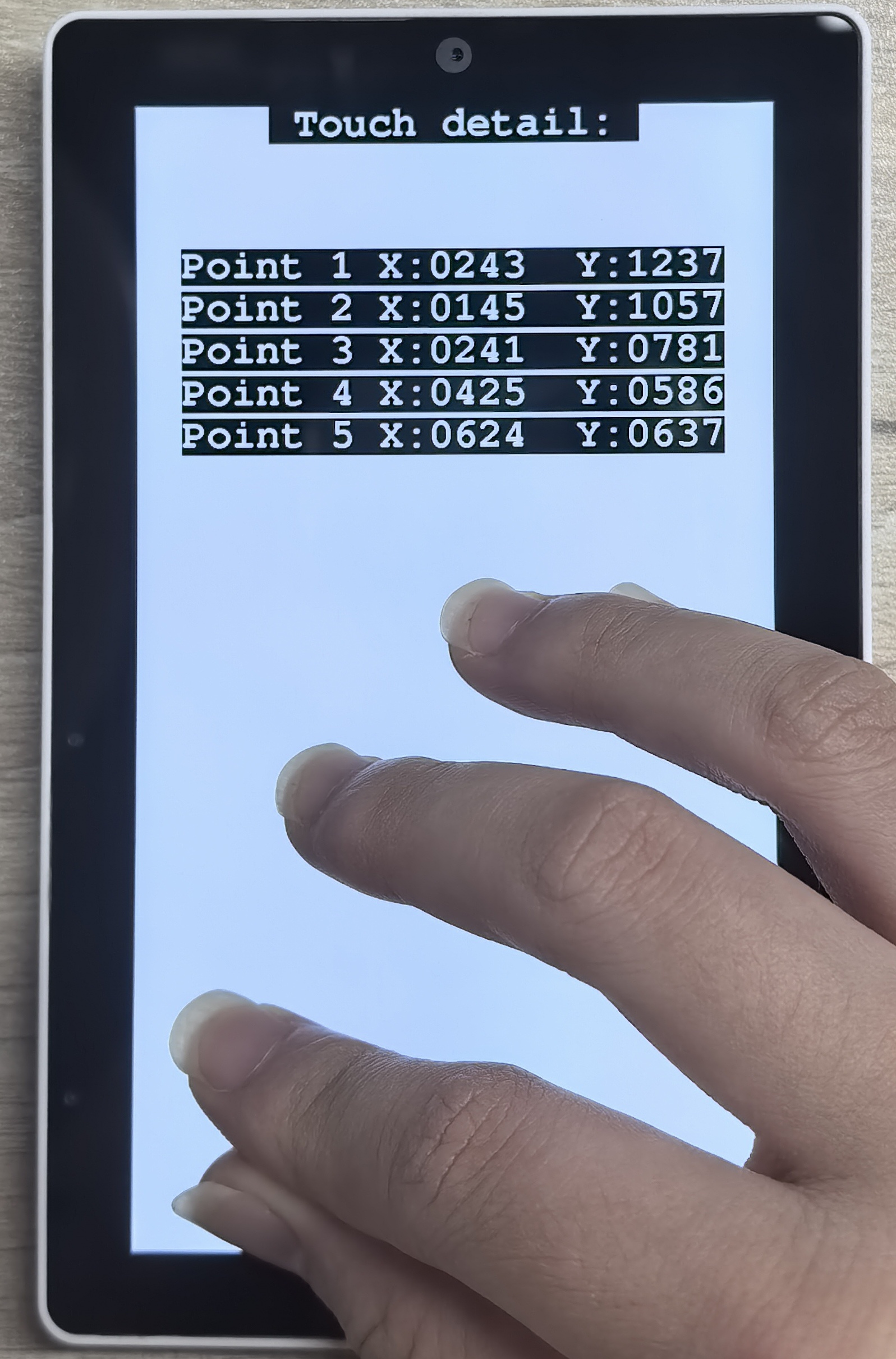
API
Tab5 触摸屏部分使用了 M5Unified 库中的 Touch_Class,更多相关的API可以参考下方文档: