Tab5 Mic
Tab5 の Mic に関連するAPIとサンプルプログラムです。
サンプルプログラム
コンパイル要件
- M5Stack board manager version >= 3.2.0
- Board selection = M5Tab5
- M5Unified library version >= 0.2.7
- M5GFX library version >= 0.2.8
cpp
1 2 3 4 5 6 7 8 9 10 11 12 13 14 15 16 17 18 19 20 21 22 23 24 25 26 27 28 29 30 31 32 33 34 35 36 37 38 39 40 41 42 43 44 45 46 47 48 49 50 51 52 53 54 55 56 57 58 59 60 61 62 63 64 65 66 67 68 69 70 71 72 73 74 75 76 77 78 79 80 81 82 83 84 85 86 87 88 89 90 91 92 93 94 95 96 97 98 99 100 101 102 103 104 105 106 107 108 109 110 111 112 113 114 115 116 117 118 119 120 121
#include <M5Unified.h>
static constexpr const size_t record_number = 256;
static constexpr const size_t record_length = 720;//record line length, recommend lcd width
static constexpr const size_t record_size = record_number * record_length;
static constexpr const size_t record_samplerate = 17000;
static int16_t prev_y[record_length];
static int16_t prev_h[record_length];
static size_t rec_record_idx = 2;
static size_t draw_record_idx = 0;
static int16_t *rec_data;
static int32_t w;
void setup(void) {
M5.begin();
w = M5.Display.width();
M5.Display.startWrite();
M5.Display.setRotation(0);
M5.Display.setTextDatum(top_center);
M5.Display.setTextColor(WHITE);
M5.Display.setFont(&fonts::FreeSansBoldOblique18pt7b);
rec_data = (typeof(rec_data))heap_caps_malloc(record_size *sizeof(int16_t), MALLOC_CAP_8BIT);
memset(rec_data, 0, record_size * sizeof(int16_t));
M5.Speaker.setVolume(255);
// Since the microphone and speaker cannot be used at the same time,
// turn off the speaker here.
M5.Speaker.end();
M5.Mic.begin();
M5.Display.fillCircle(300, 30, 20, RED);
M5.Display.drawString("REC", w / 2, 18);
M5.Display.drawString("Touch screen to play the record", w / 2, 200);
}
void loop(void) {
M5.update();
if (M5.Mic.isEnabled()) {
static constexpr int shift = 6;
auto data = &rec_data[rec_record_idx * record_length];
if (M5.Mic.record(data, record_length, record_samplerate)) {
data = &rec_data[draw_record_idx * record_length];
if (w > record_length - 1) {
w = record_length - 1;
}
for (int32_t x = 0; x < w; ++x) {
M5.Display.writeFastVLine(x, prev_y[x], prev_h[x],
TFT_BLACK);
int32_t y1 = (data[x] >> shift);
int32_t y2 = (data[x + 1] >> shift);
if (y1 > y2) {
int32_t tmp = y1;
y1 = y2;
y2 = tmp;
}
int32_t y = ((M5.Display.height()) >> 1) + y1;
int32_t h = ((M5.Display.height()) >> 1) + y2 + 1 - y;
prev_y[x] = y;
prev_h[x] = h;
M5.Display.writeFastVLine(x, prev_y[x], prev_h[x], WHITE);
}
M5.Display.display();
M5.Display.fillCircle(300, 30, 20, RED);
M5.Display.drawString("REC", w / 2, 18);
M5.Display.drawString("Touch screen to play the record", w / 2, 200);
if (++draw_record_idx >= record_number) {
draw_record_idx = 0;
}
if (++rec_record_idx >= record_number) {
rec_record_idx = 0;
}
}
}
if (M5.Touch.getCount() && M5.Touch.getDetail(0).wasClicked()) {
if (M5.Speaker.isEnabled()) {
while (M5.Mic.isRecording()) {
delay(1);
}
M5.Display.clear();
M5.Display.fillCircle(300, 30, 20, GREEN);
M5.Display.drawString("PLAY", w / 2, 18);
// Since the microphone and speaker cannot be used at the same time,
// turn off the microphone here.
M5.Mic.end();
M5.Speaker.begin();
int start_pos = rec_record_idx * record_length;
if (start_pos < record_size) {
M5.Speaker.playRaw(&rec_data[start_pos],
record_size - start_pos,
record_samplerate, false, 1, 0);
}
if (start_pos > 0) {
M5.Speaker.playRaw(rec_data, start_pos, record_samplerate,
false, 1, 0);
}
do {
delay(1);
M5.update();
} while (M5.Speaker.isPlaying());
// Since the microphone and speaker cannot be used at the same time,
// turn off the speaker here.
M5.Speaker.end();
M5.Mic.begin();
M5.Display.clear();
M5.Display.fillCircle(300, 30, 20, RED);
M5.Display.drawString("REC", w / 2, 18);
}
}
}このプログラムの機能は、マイク録音の波形を画面に表示し、画面をタッチすると録音を再生することです。プログラムではM5.Micクラスを使用して、マイクの録音と再生機能を制御しています。録音時には波形がリアルタイムで更新され、画面をタッチすると録音を停止して再生します。また、タッチ後の再生内容は今回の録音およびそれ以前の全ての録音データを含みます。
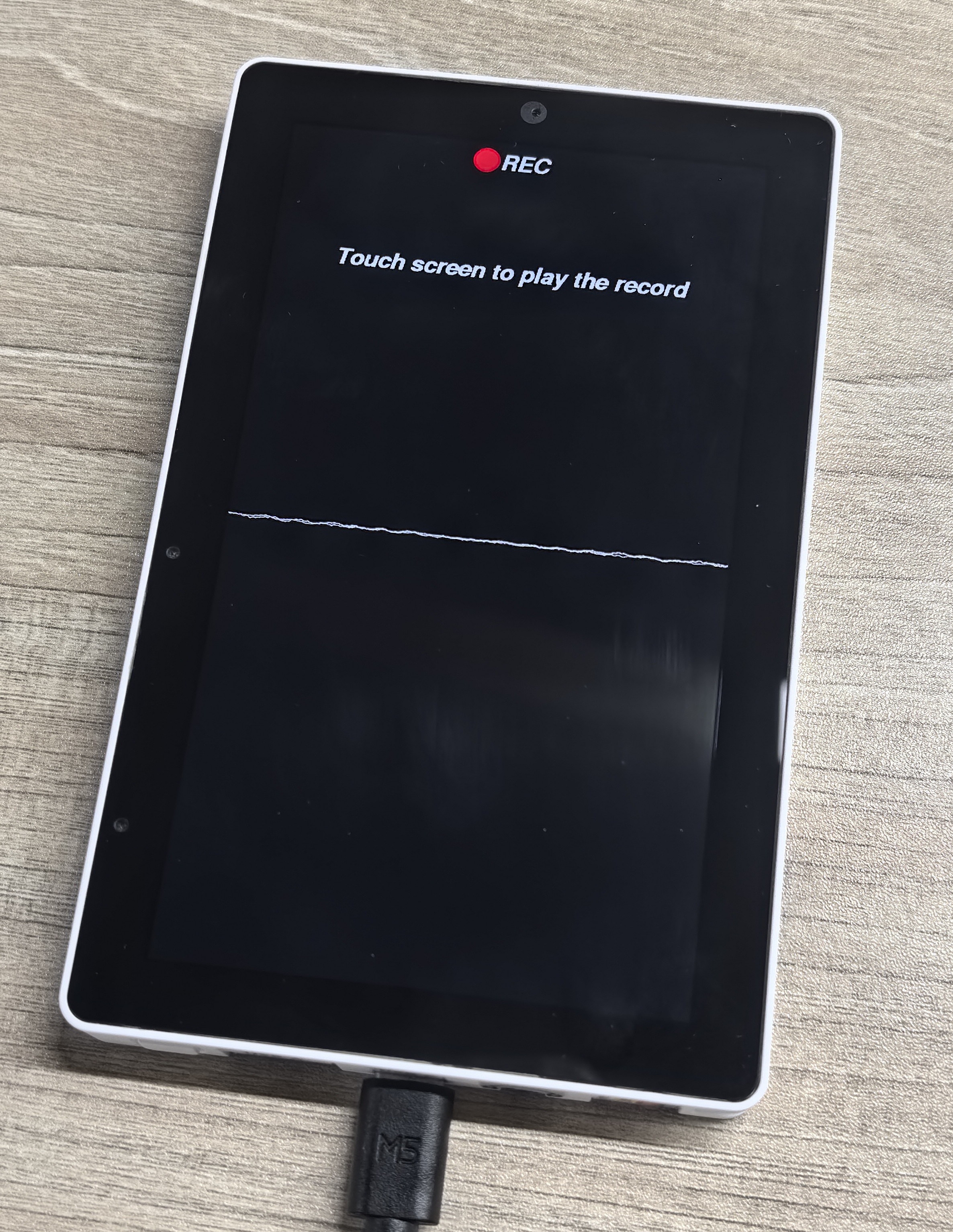
API
Tab5のMic機能ではM5UnifiedライブラリのMic_Classを使用しています。関連APIについては以下のドキュメントを参照してください:
